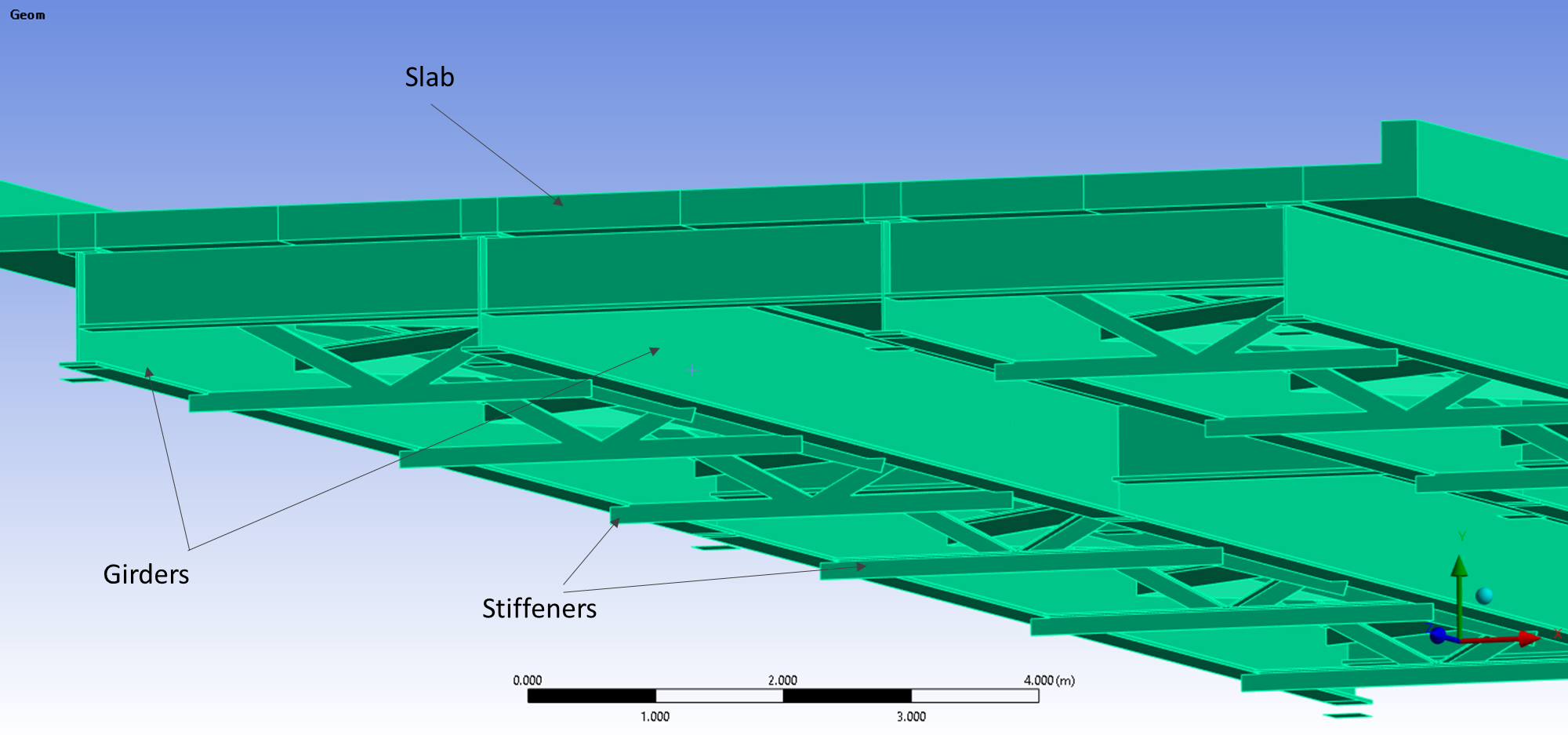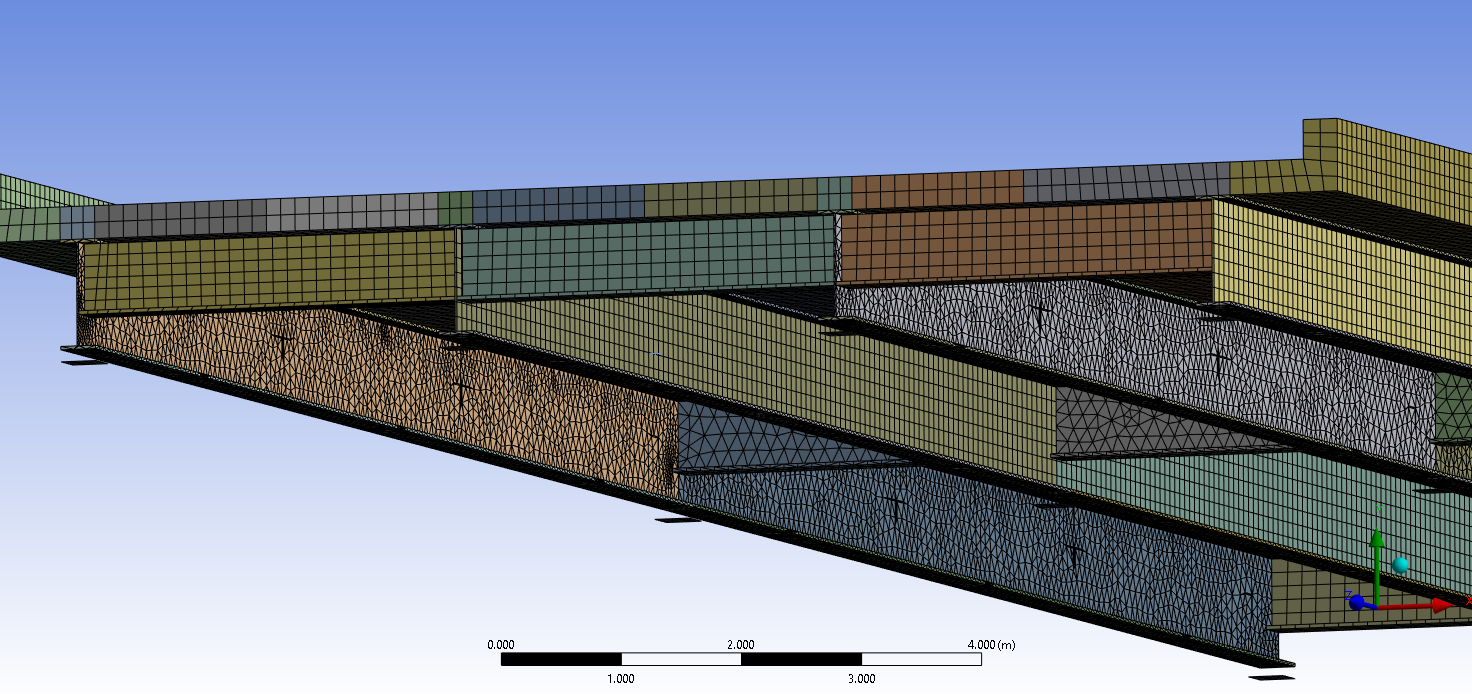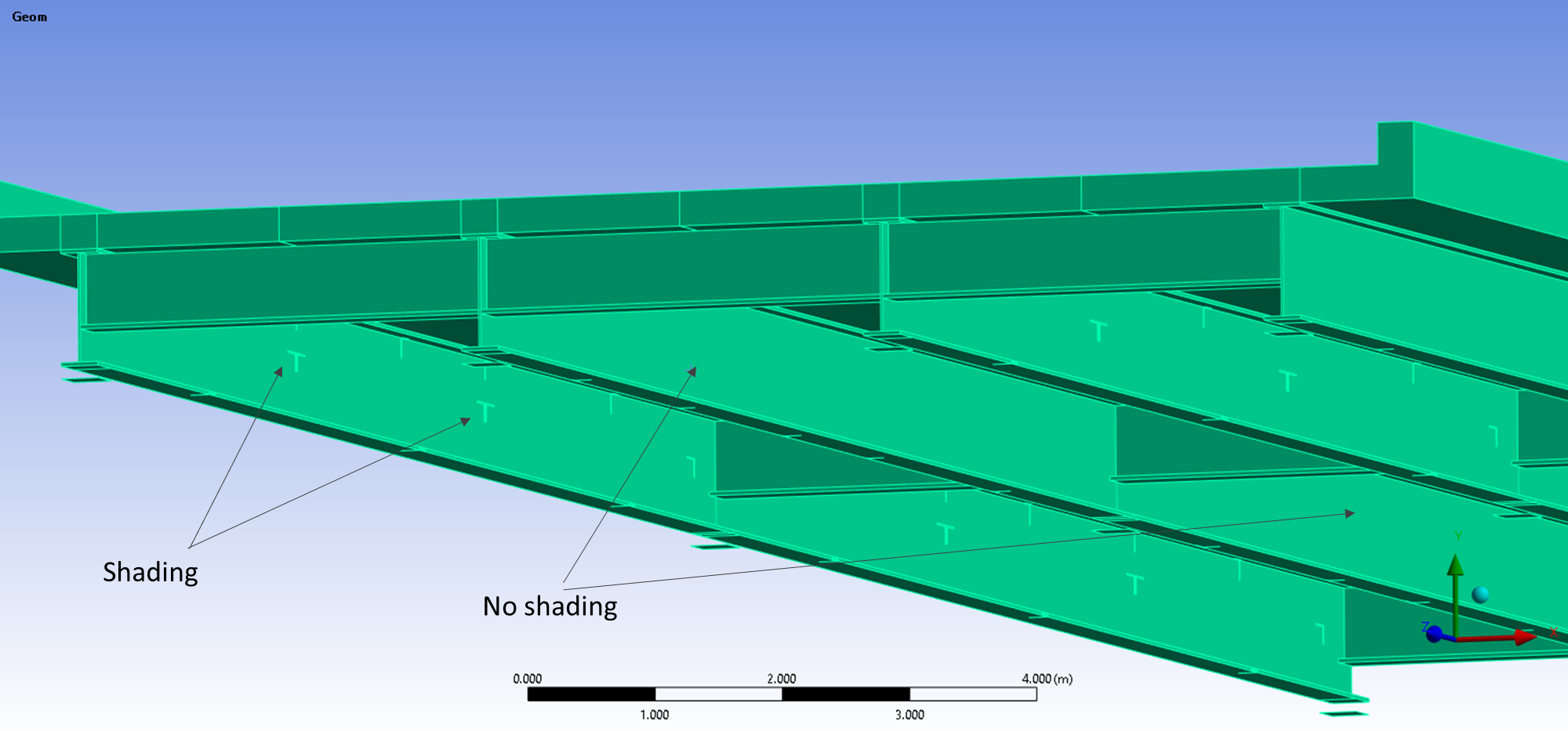-
-
June 5, 2023 at 7:16 am
pv00170
SubscriberI am using Ansys Structural, but whenever I try to do the meshing, something weird happens.
I have a bridge deck with steel girders and some steel stiffeners between the girders.
I have tried to do the meshing without the stifenners (by supressing them) and the result is that some girders are meshed by tetrahedron and other by hexahedron.
I found out that there is some "shade" of the stiffeners in the software, therefore in those, the mesh is based on tetrahedron.
My idea is to first mesh all the slab and the girders using hexahedrons, and then the stiffeners (I don't mind which mesh type).
-
June 6, 2023 at 10:54 am
Aniket
Forum Moderatorwell, those shades can be "imprints". If you are using shared topology in the geometry, meaning if the faces at those locations are shared between two solids, then you can not do much about it. If you are not using shared topology upstream, then you can delete the imprints and use contacts instead.
This way you will have a nonconformal mesh between two bodies. In other words, they will not be sharing nodes.
-Aniket
-
June 7, 2023 at 11:53 am
pv00170
SubscriberThank you, I have transformed the solids that generated imprints into beam elements, also to reduce mesh sizing as these elements are not really of my interest. It is solved now.
-
-
- The topic ‘Shade of inexistent elements when meshing’ is closed to new replies.



-
3472
-
1057
-
1051
-
934
-
897

© 2025 Copyright ANSYS, Inc. All rights reserved.