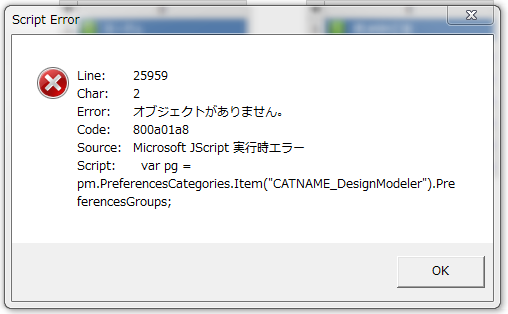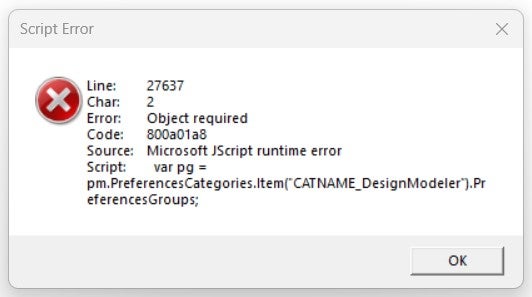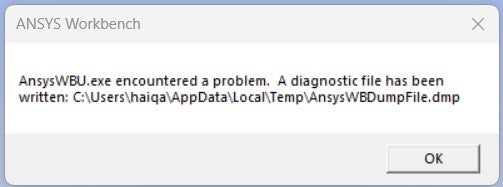-
-
October 14, 2020 at 5:37 am
dfjnn
SubscriberOctober 15, 2020 at 12:03 pmANSYS_MMadore
Forum ModeratorArray One of the following steps may fix the issue:n1) The issue might be related to a corrupted settings file in the users settings. These are found in the foldern%APPDATA%\ANSYSnornC:\Users\USERNAME\AppData\Roaming\Ansysnin which you need to replace with your username. In this folder subfolders can be found for each installed ANSYS version. If you have not done changes to these folders, then you can simply delete (or rename) the folder for the ANSYS version in which the issue appeared. The folder will be re-generated automatically.nn2) If the above does not fix the issue, then it might be related to a corrupted Preferences file. To fix this please copy the filenC:\Program Files\ANSYS Inc\v150\aisol\AGP\AGPages\Language\en-us\xml\agPreferences.xmlnfrom your installation folder tonC:\Users\USERNAME\AppData\Roaming\Ansys\v150\en-us\agPreferences.xmlnwhich is the same location as mentioned above, that you can open by entering %APPDATA% in the address line of the file explorer.nnThanks,nMattnOctober 25, 2020 at 1:56 pmdfjnn
SubscriberHi Matt,nThanks for suggesting the solution to me. Sadly, another problem occurred regarding the license manager problem. I'll try to apply your suggestion as soon as the license problem solved.nnRegards,nEdifnMarch 1, 2023 at 5:25 pmViewing 3 reply threads- The topic ‘Script Error 800a01a8’ is closed to new replies.
Innovation SpaceTrending discussionsTop Contributors-
5014
-
1682
-
1387
-
1248
-
1021
Top Rated Tags© 2026 Copyright ANSYS, Inc. All rights reserved.
Ansys does not support the usage of unauthorized Ansys software. Please visit www.ansys.com to obtain an official distribution.
-
The Ansys Learning Forum is a public forum. You are prohibited from providing (i) information that is confidential to You, your employer, or any third party, (ii) Personal Data or individually identifiable health information, (iii) any information that is U.S. Government Classified, Controlled Unclassified Information, International Traffic in Arms Regulators (ITAR) or Export Administration Regulators (EAR) controlled or otherwise have been determined by the United States Government or by a foreign government to require protection against unauthorized disclosure for reasons of national security, or (iv) topics or information restricted by the People's Republic of China data protection and privacy laws.