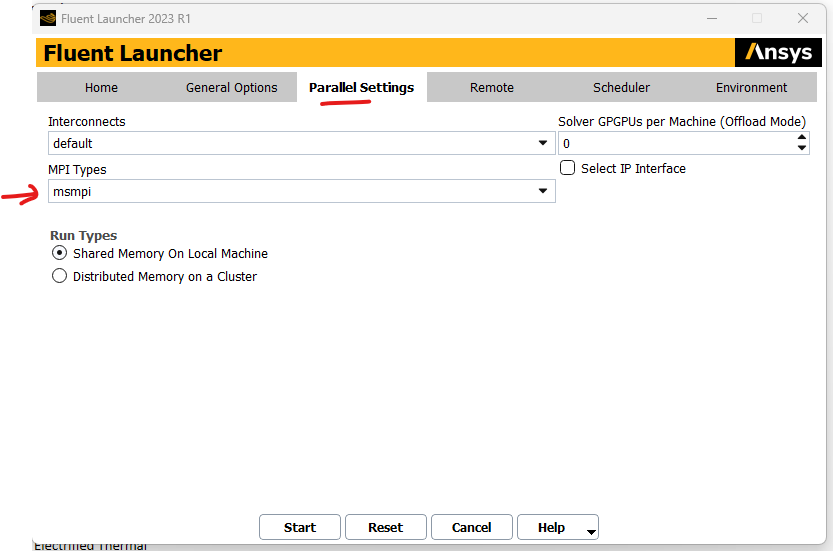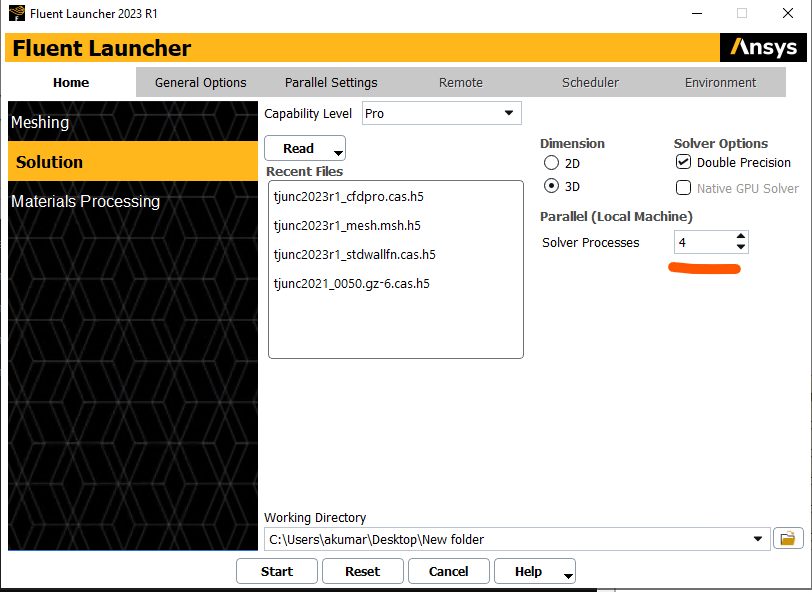TAGGED: #fluent-#cfd-#ansys, Gateway
-
-
August 30, 2023 at 6:58 pm
Ashwini Kumar
Ansys EmployeeFor optimum performance of Ansys Fluent 2023 R1 on hpc6a/hpc7a instances running on Windows, we recommend the following settings in the launcher:
- Change the MPI to msmpi from the default
and
2. Type FLUENT_AFFINITY=0 [zero] in Environment tab
These settings will be set by default in Ansys Fluent 2023 R2.
In the CFD Pro licenses, the environment tab is disabled. Launch Fluent using the command prompt:
> "C:\Program Files\ANSYS Inc\v231\fluent\ntbin\win64\fluent" -affinity=off
when launcher opens, set the desired core count and continue:
One can modify the shortcut that launches Fluent as follows
-
Viewing 0 reply threads
- The topic ‘Running Ansys Fluent 2023 R1 on hpc6a or hpc7a in Windows VM’ is closed to new replies.
Ansys Innovation Space


Trending discussions


Top Contributors


-
3427
-
1057
-
1051
-
896
-
887
Top Rated Tags


© 2025 Copyright ANSYS, Inc. All rights reserved.
Ansys does not support the usage of unauthorized Ansys software. Please visit www.ansys.com to obtain an official distribution.