TAGGED: rotation, rotational-velocity
-
-
May 6, 2021 at 7:00 pm
masoudmtl
SubscriberHey guys, I am simulating a rotating tank in transient structural. I use revolute joints and apply a joint load of rotational velocity to obtain the desired motion. However, the system keeps giving me errors. The error is "not enough constraints appear to be applied rotational velocity". I do the same problem with the same adjustments in Ansys "Rigid Dynamics" and everything is OK. But, to my odds, I find that transient structural is unable to solve this problem.
May 7, 2021 at 6:59 am1shan
Ansys EmployeeCould you post some images of you model setup? Could you check whether all the connections are applied properly(perform a quick modal by duplicating the same analysis). Also, I hope large deflection and auto time stepping is ON.
Regards Ishan.
May 7, 2021 at 1:05 pmmasoudmtl
SubscriberHello Ishan, I am not very familiar with Modal analysis in Ansys. Please let me know what kind of outputs you want from the modal part so that I can simulate it. In addition, you can find the images here. I receive 3 errors:
The solver engine was unable to converge on a solution for the nonlinear problem as constrained.Please see the Troubleshooting section of the Help System for more information.
The unconverged solution (identified as Substep 999999) is output for analysis debug purposes. Results at this time should not be used for any other purpose.
Element 25 located in Body "Solid" (and maybe other elements) has become highly distorted.You may select the offending object and/or geometry via RMB on this warning in the Messages window.Excessive distortion of elements is usually a symptom indicating the need for corrective action elsewhere.Try incrementing the load more slowly (increase the number of substeps or decrease the time step size).You may need to improve your mesh to obtain elements with better aspect ratios.Also consider the behavior of materials, contact pairs, and/or constraint equations.If this message appears in the first iteration of first substep, be sure to perform element shape checking. Named Selections for the offending element can be created via the Identify Element Violations property on the Solution Information Object.
May 7, 2021 at 1:06 pmmasoudmtl
SubscriberMay 7, 2021 at 1:08 pmmasoudmtl
SubscriberThe images show the sequence of developing the model.
May 7, 2021 at 1:32 pmmasoudmtl
SubscriberI performed the modal analysis and the frequencies are really large as you can see.
May 8, 2021 at 11:51 ampeteroznewman
SubscriberANSYS staff are not permitted to open attachments. In the future, insert the image into your post.
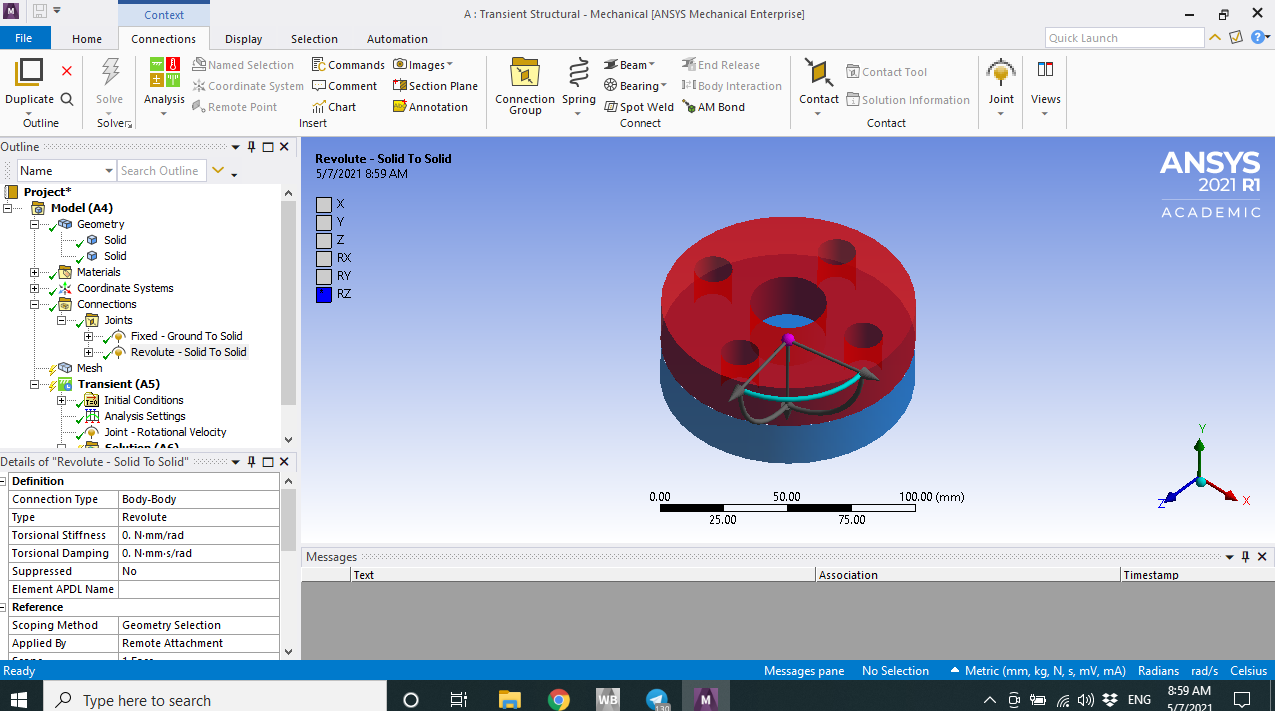
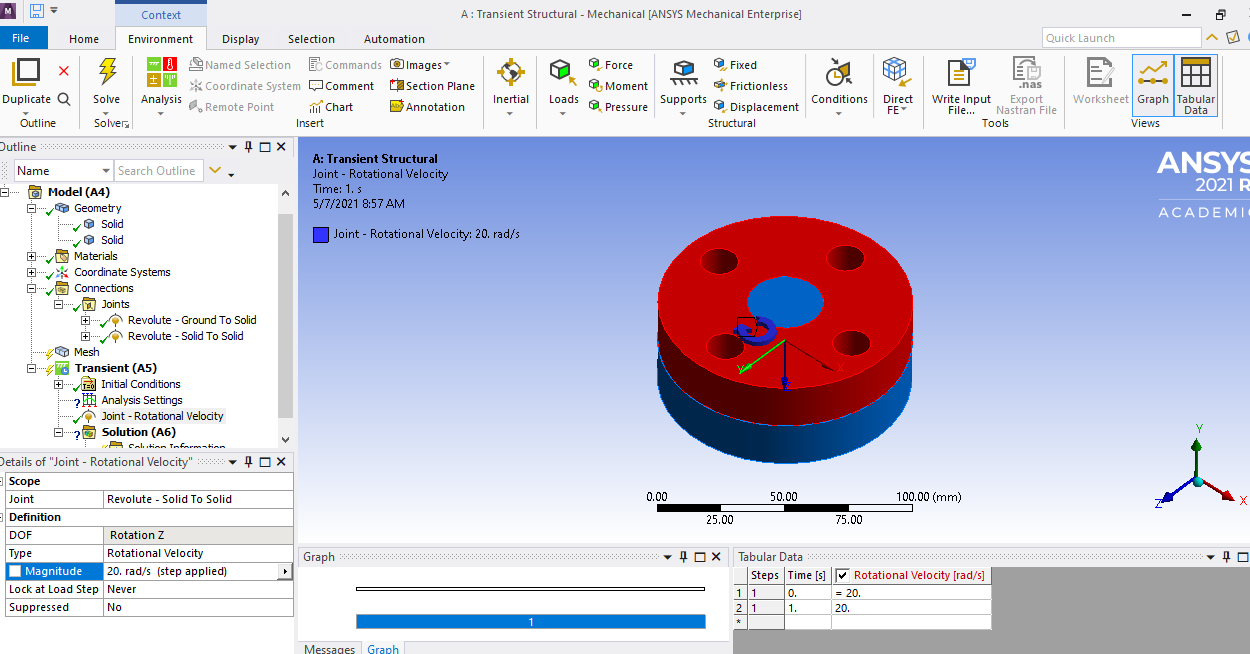
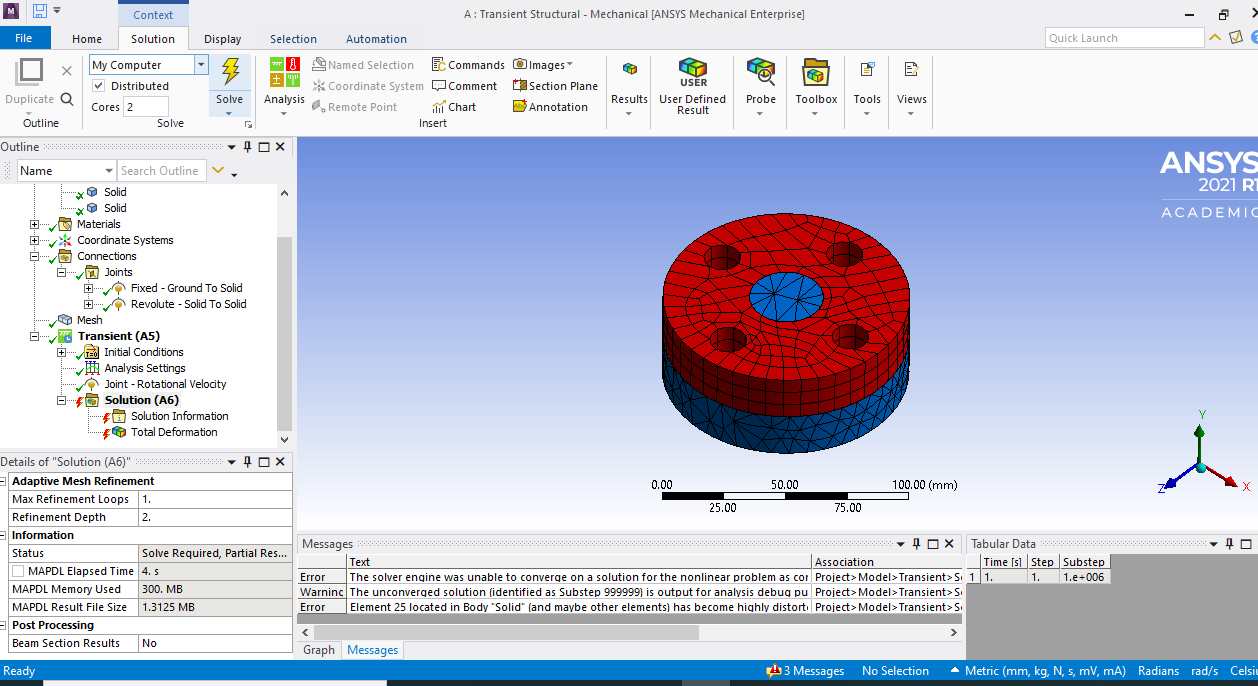
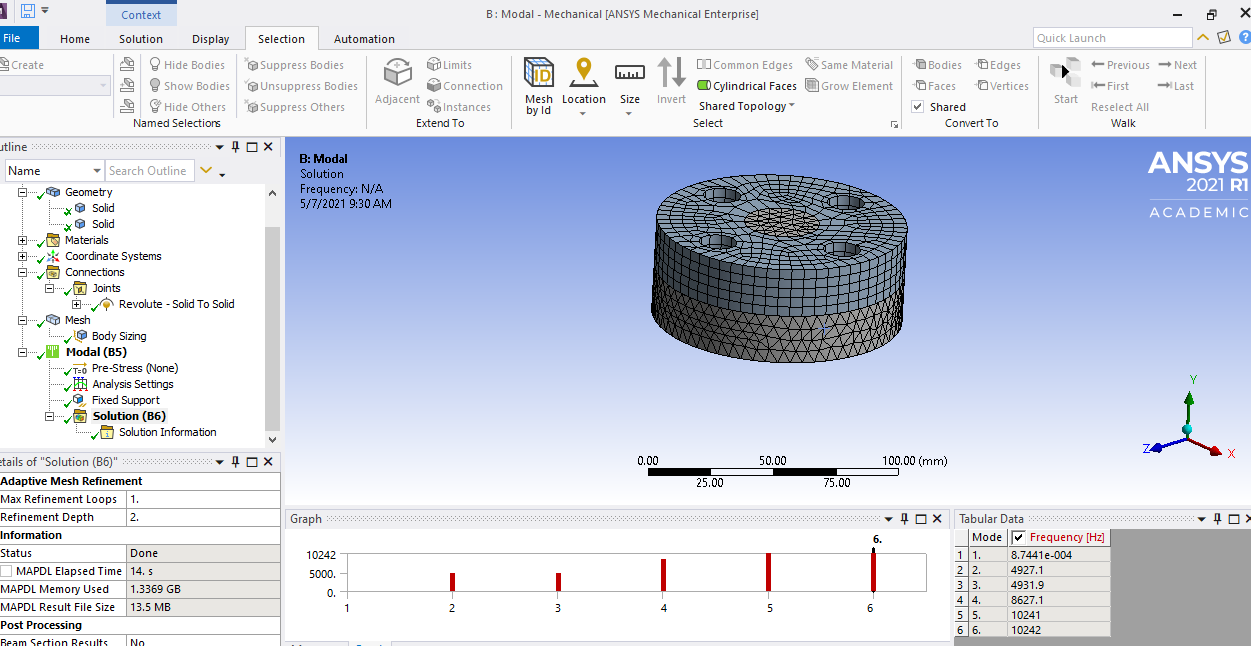 The distorted element error is because the velocity is step applied. That discontinuity is impossible to solve.
The distorted element error is because the velocity is step applied. That discontinuity is impossible to solve.
Use a 2 step solution. In step 1, ramp the velocity from 0 to 20 rad/s over 1 second, then in step 2, have the velocity be a constant value of 20 rad/s.
The images show different models: the first and third has a fixed and revolute joint, the second image has two revolute joints, the fourth has a single revolute joint. The correct configuration is one fixed and one revolute joint.
May 10, 2021 at 1:58 pmmasoudmtl
SubscriberDear peteroznewman, I changed the velocity profile to the ramp as you suggested to account for the discontinuity. However, the system is still giving me errors.
May 10, 2021 at 3:22 pmpeteroznewman
SubscriberShow the error. Show the Analysis Settings. Show the Step Settings. Show the Force Convergence Plot. Show the Model. Show the Loads.
May 10, 2021 at 5:29 pmmasoudmtl
SubscriberHi again, these were the errors and warnings I received:
The solution was executed using restart information
The solver engine was unable to converge on a solution for the nonlinear problem as constrained.Please see the Troubleshooting section of the Help System for more information.
The solution failed to solve completely at all time points. Restart points are available to continue the analysis.
Although the solution failed to solve completely at all time points, partial results at some points have been able to be solved.Refer to Troubleshooting in the Help System for more details.
The unconverged solution (identified as Substep 999999) is output for analysis debug purposes. Results at this time should not be used for any other purpose.
Here you see the model:
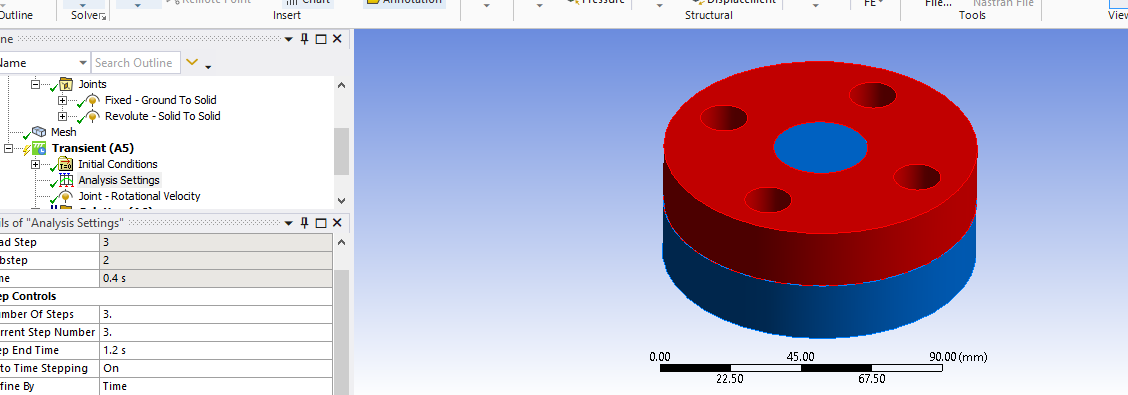
The analysis setting is here:
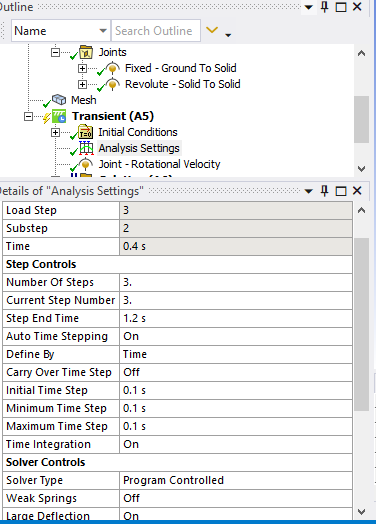 The force convergence plot could not be obtained because the Ansys cannot solve the current situation. To my odds, the same settings in a rigid dynamics environment give me results.
The force convergence plot could not be obtained because the Ansys cannot solve the current situation. To my odds, the same settings in a rigid dynamics environment give me results.
May 10, 2021 at 5:35 pmpeteroznewman
SubscriberRight click on the Solution branch and Clear Generated Data. You don't want a model that you are having problems with to Restart, you want it to have a clean start.
You have not shown Step 1, you showed Step 3. Step 1 should have the Initial Time Step of 0.001 and a Minimum Time Step of 0.000001.
You have not shown the load and what happens to the Rotational Velocity over Step 1, 2 and 3.
May 10, 2021 at 5:56 pmmasoudmtl
SubscriberDear peteroznewman, thanks for your notes. I changed step1 and 2 according to your instructions.
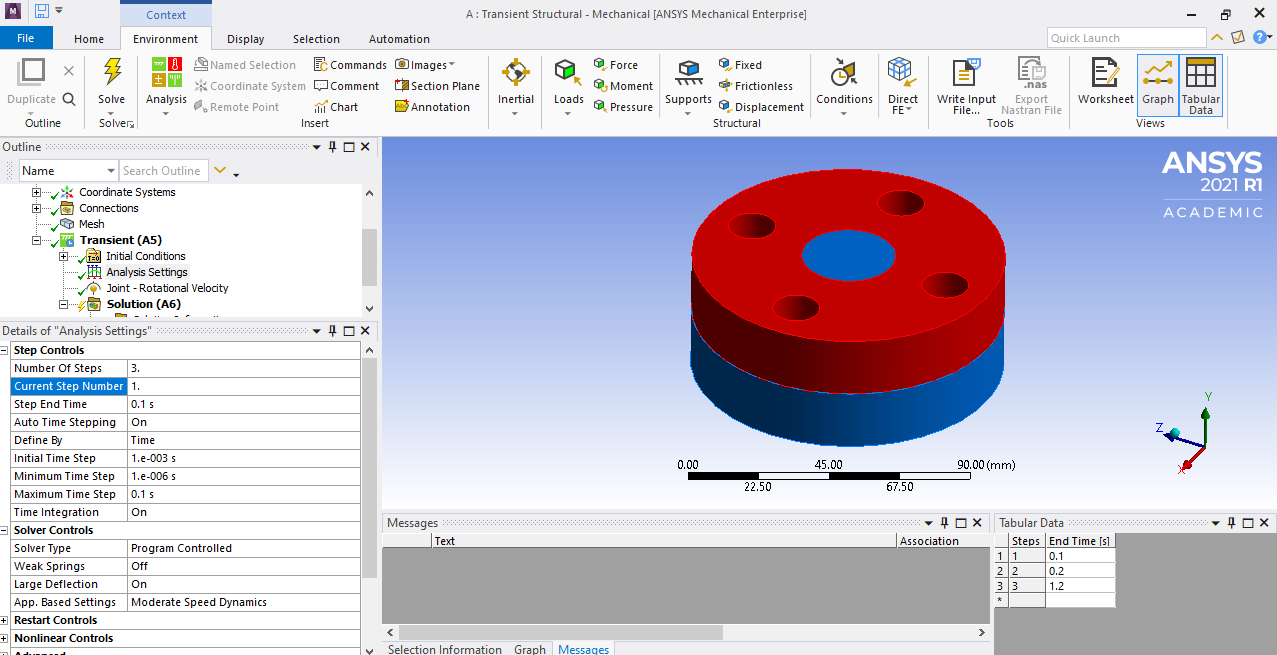
step 2
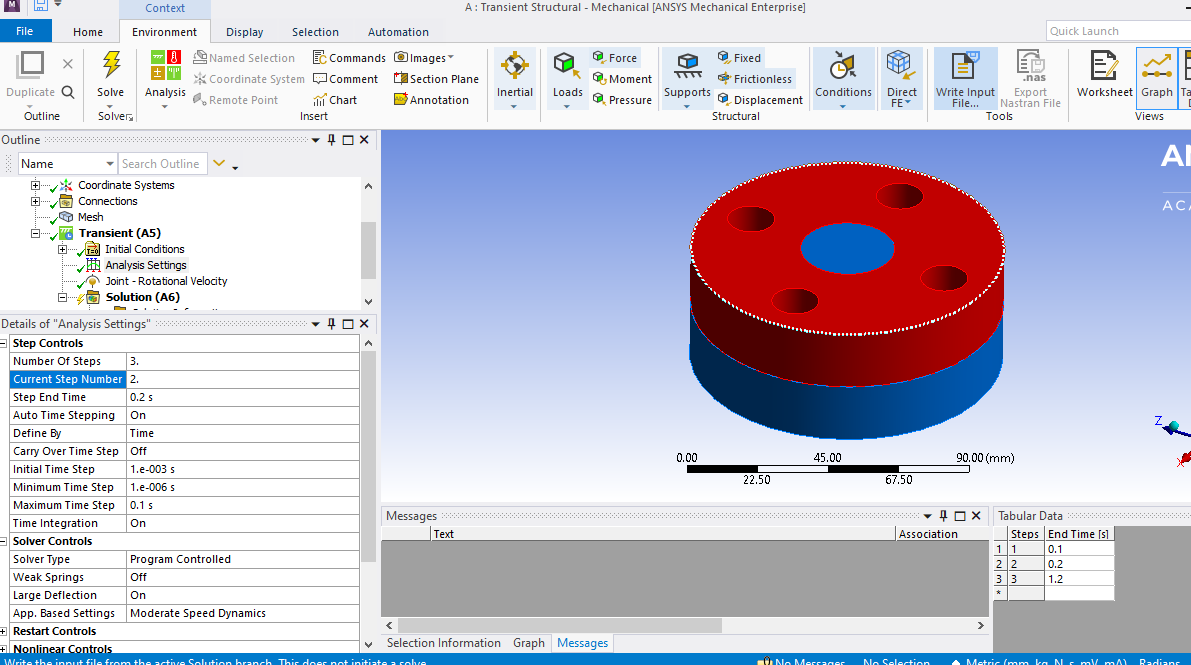
step 3
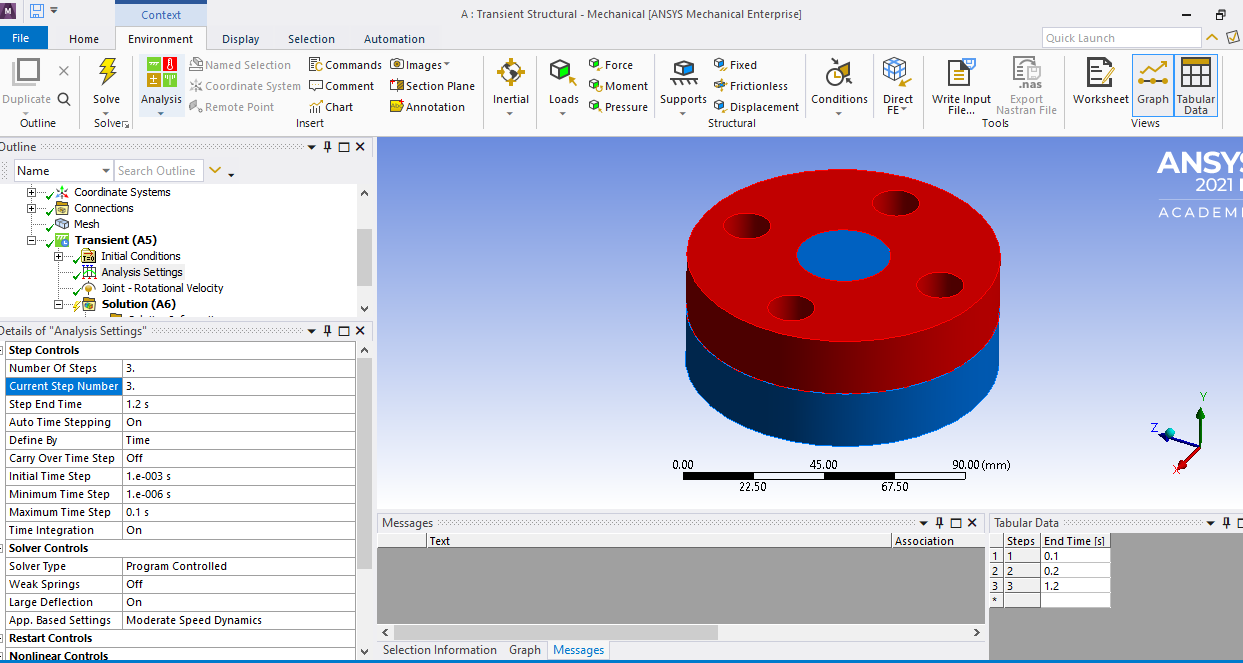 and here is the rotational load
and here is the rotational load
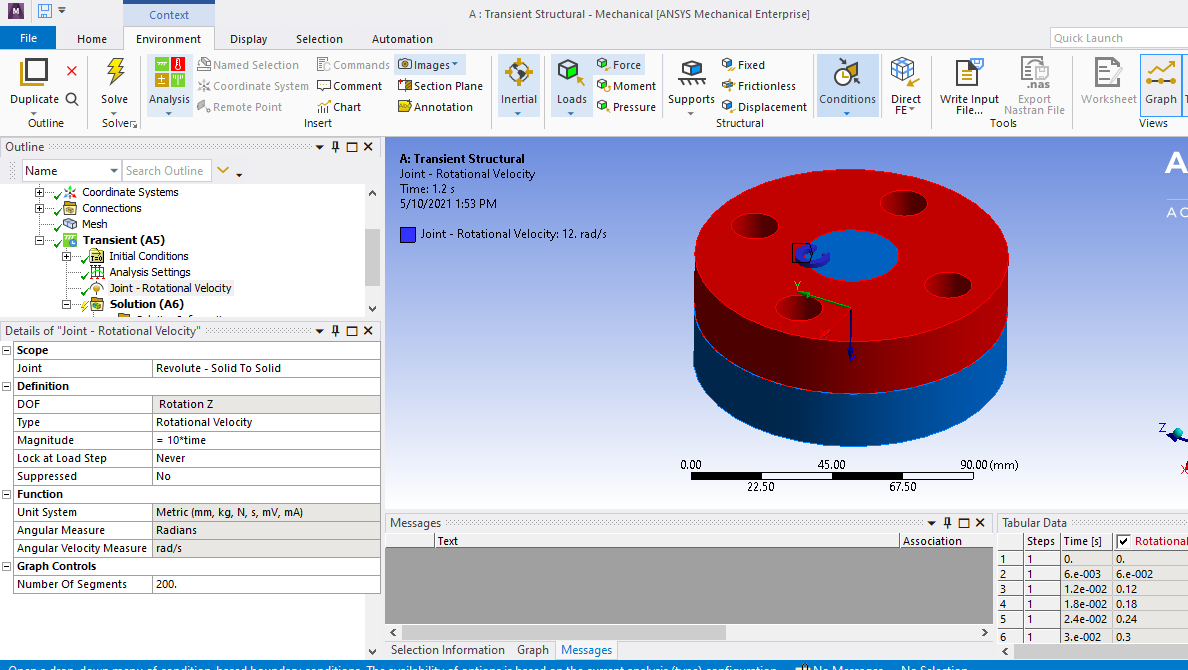 Thanks
Masoud
Thanks
Masoud
May 10, 2021 at 7:48 pmpeteroznewman
SubscriberDoes it solve now?
May 10, 2021 at 7:50 pmmasoudmtl
SubscriberNo, it gives me the same errors as before.
May 11, 2021 at 6:31 pmmasoudmtl
SubscriberHi again friends, any idea why my simulation does not work? I would really appreciate it if anyone could adjust the same setup and check to see if rotation works in "transient structural".
Thanks Masoud
May 12, 2021 at 3:10 ampeteroznewman
SubscriberPerhaps it is time for you to attach an archive of your model so I (or other non-Ansys staff members) can look for the mistake.
May 12, 2021 at 1:44 pmmasoudmtl
SubscriberHi again. you can find the files attached.
Many thanks Masoud
May 12, 2021 at 7:57 pmpeteroznewman
SubscriberYour test model ran just fine on my computer.
Perhaps it is time to reinstall ANSYS?
May 12, 2021 at 8:13 pmmasoudmtl
SubscriberYou could see the rotation? My Ansys is an academic version. Could it be the reason for my problem?
May 13, 2021 at 1:58 ampeteroznewman
Subscriber@masoudmtl
I used the Academic Version. I could see the rotation. See the .mp4 video.
May 13, 2021 at 1:06 pmmasoudmtl
SubscriberNow, it is working for me too. Many thanks for your help!
May 13, 2021 at 4:17 pmmasoudmtl
Subscriberfriends, I have a new question. Now assume that Inside a rotating cylinder (which I could solve with kind help from peteroznewman) is a flow and I want to define a fluid-solid interface. When I want to define this interface Ansys gives me the error "The fluid-solid interface load is not valid for multi-step analysis". Any idea how to resolve it?
Thanks
May 13, 2021 at 4:35 pmErKo
Ansys EmployeeHi
It means you can only have one step in your analysis.
All the best
Eirk
August 5, 2023 at 7:07 pmAnish thapa
SubscriberHi,
Have any of you found solution to "The fluid-solid interface load is not valid for multi-step analysis"? Is there any way around to do multi step FSI. Or any way to prestress structure due to gravity before carriyng Transient analysis from FSI.
Viewing 23 reply threads- The topic ‘Rotation in Transient Structural’ is closed to new replies.
Innovation SpaceTrending discussionsTop Contributors-
4763
-
1565
-
1386
-
1242
-
1021
Top Rated Tags© 2026 Copyright ANSYS, Inc. All rights reserved.
Ansys does not support the usage of unauthorized Ansys software. Please visit www.ansys.com to obtain an official distribution.
-











