TAGGED: axes-rotation, rotation
-
-
July 27, 2024 at 9:04 pm
ssharathi
SubscriberIs there is a way to rotate the bounding box for seed coordinates. In the "Volume Fill" section, the bounding box for the fill does not have an option to rotate, unlike the inlet. The box has to be rotated about the x-axis
- See the blue box in screenshot #1.
- Screenshot #2 illustrates how my volume is being filled without considering rotation.
- Screenshot #3 demonstrates how the volume is filled when I use the "Geometries" option for computation.
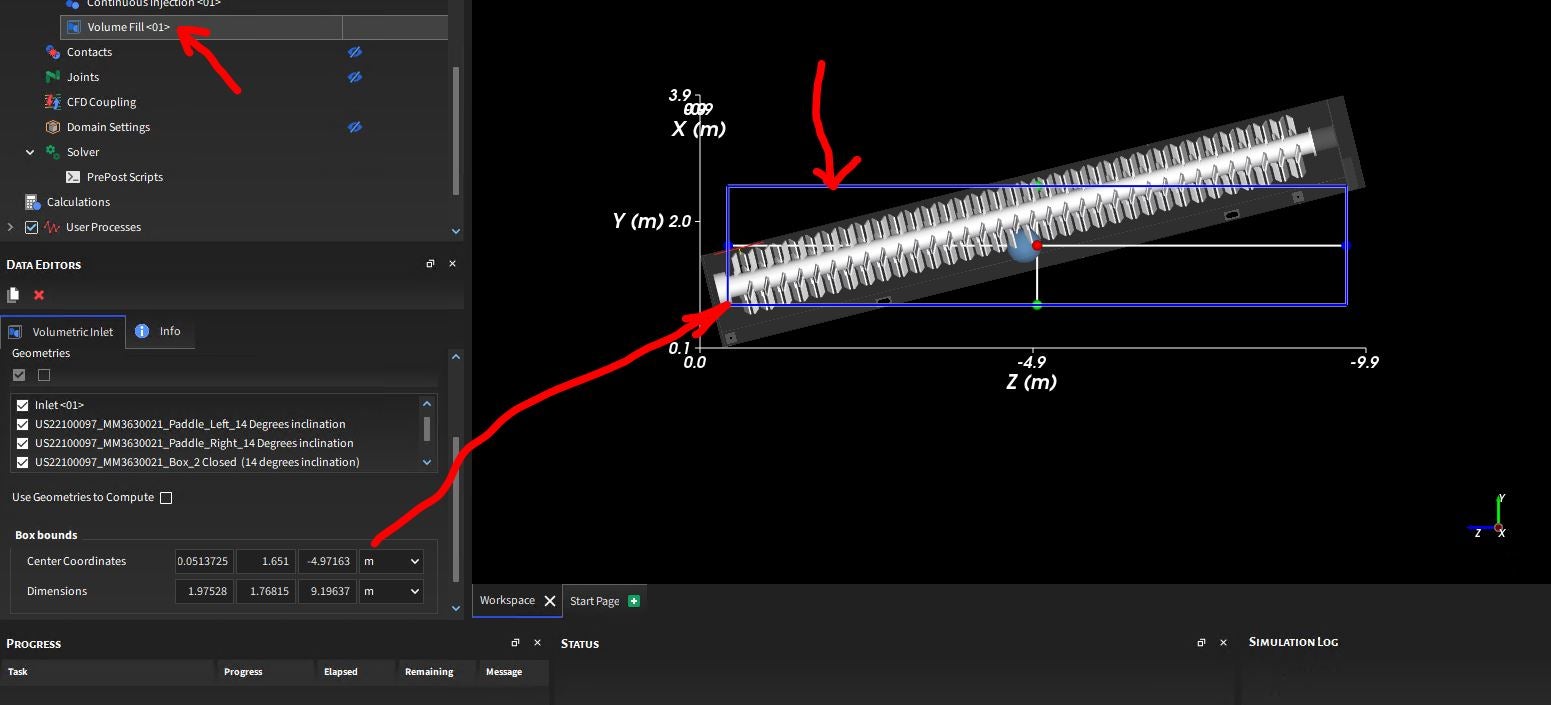

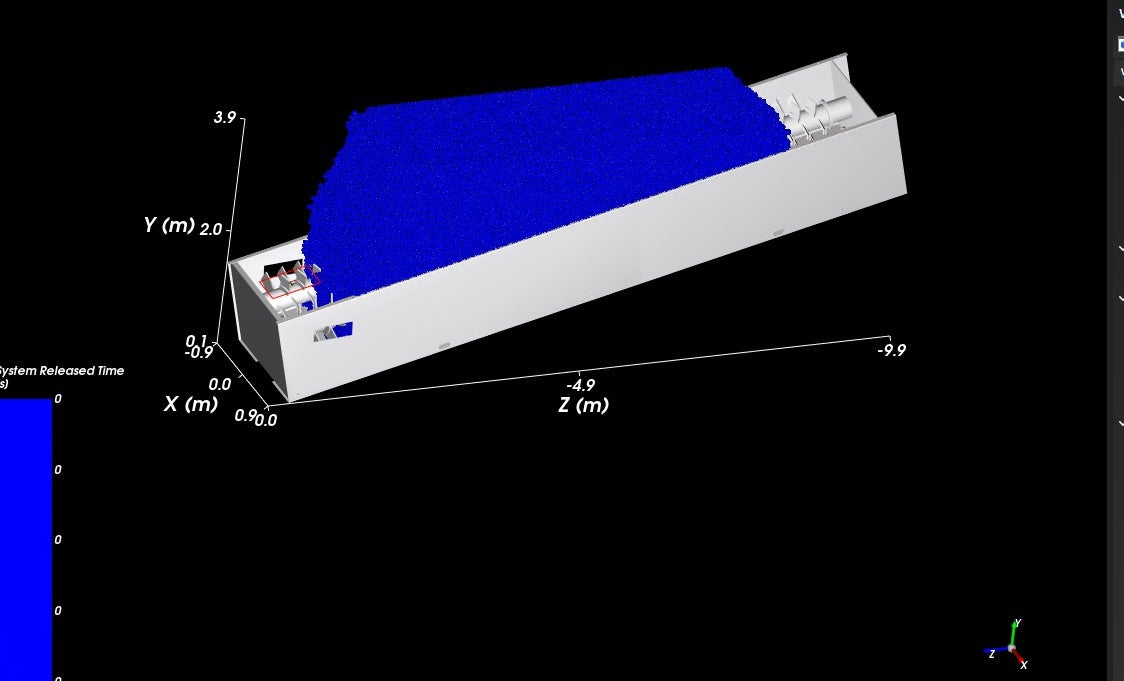
PS : Unable to upload pics as attachment . showing errror. therefore, I posted here in the message. I apologize if it violates the forum rules -
July 29, 2024 at 2:25 pm
Lucas Bertollo Baggio
Ansys EmployeeHi Sharath Sharathi,
Rocky doesn't support volumetric inlet rotation currently.
I'd suggest you to add a wall to close your geometries, so you can select every geometry as boundary for the volumetric inlet and fill exactly the area you want to. Then, use the Wall | Disable Time (set as small as possible) to remove the geometry interference from the simulation OR save the case for restart (check how to in Tutorial 14).
best regards,
Lucas
-
- The topic ‘Rotating bounding box for seed coordinates.’ is closed to new replies.



-
3467
-
1057
-
1051
-
929
-
896

© 2025 Copyright ANSYS, Inc. All rights reserved.







