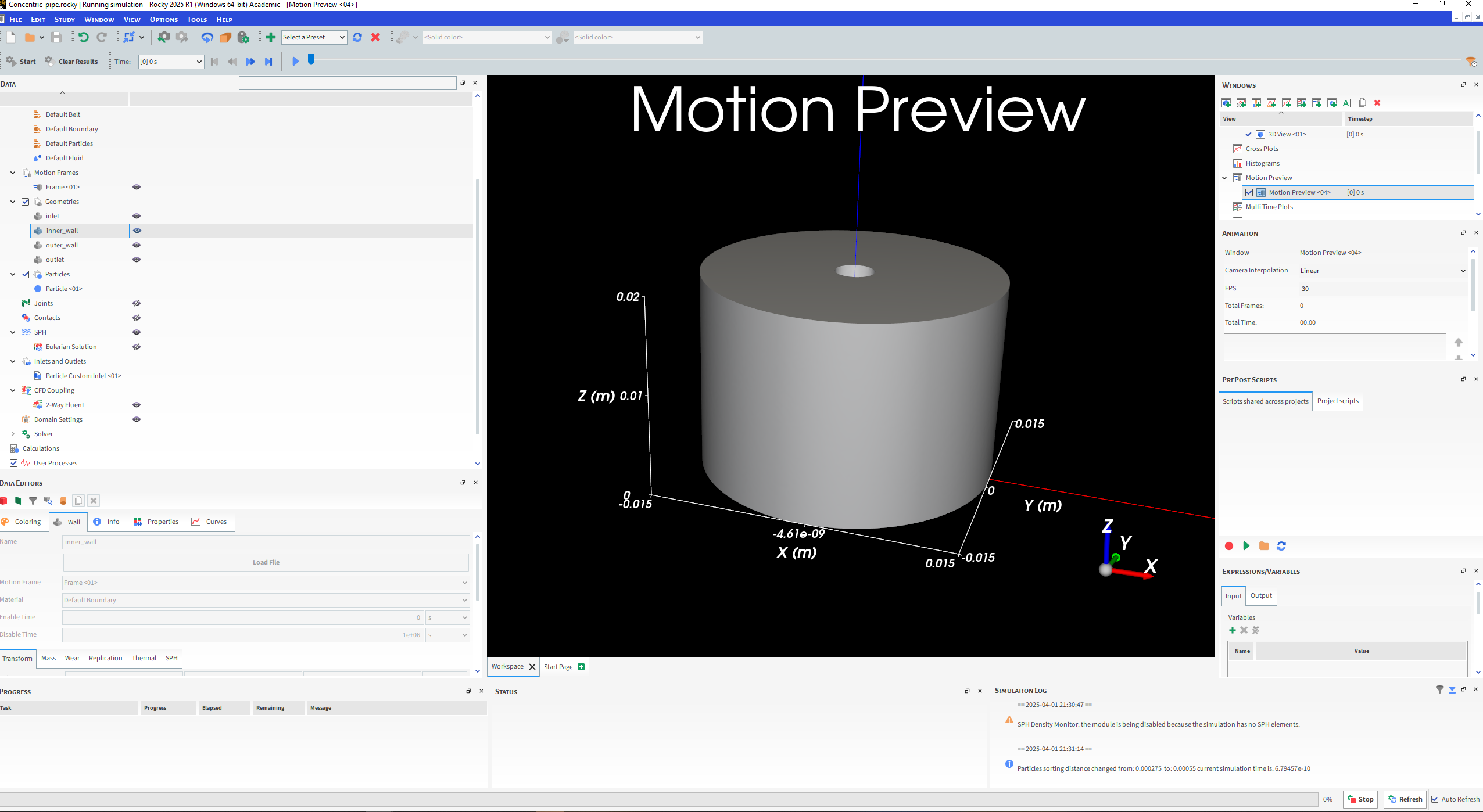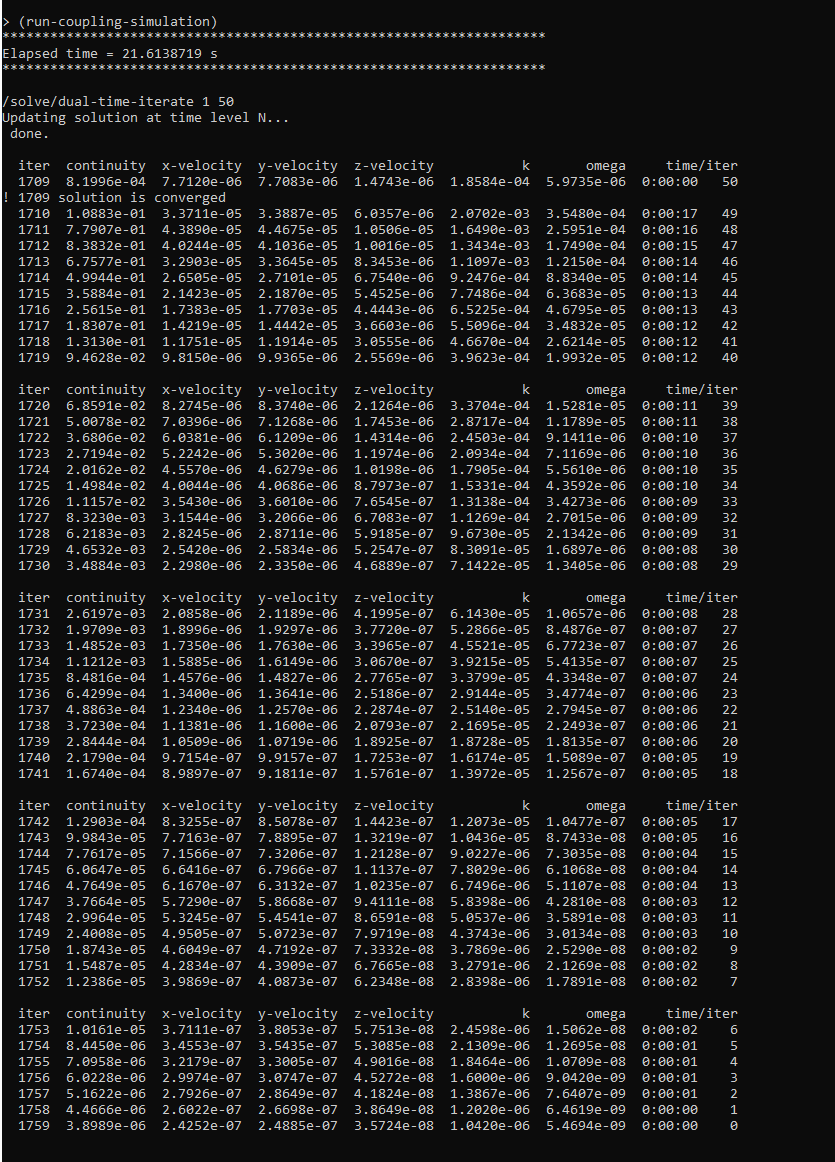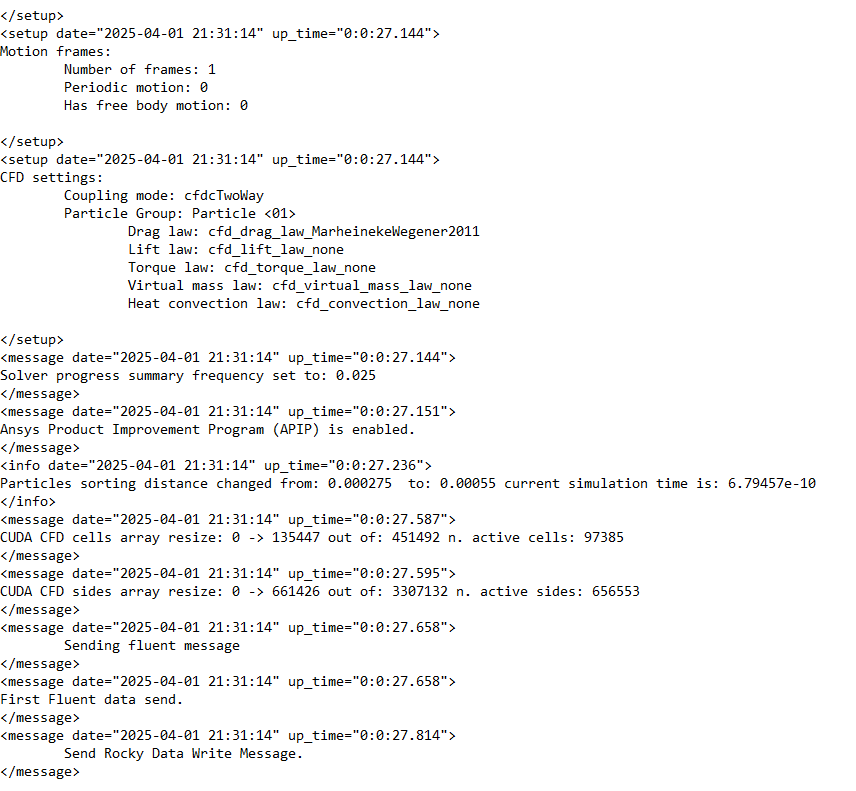-
-
April 2, 2025 at 1:47 am
akumar44
SubscriberHello
I have created two concentric cylinders in fluent and have given motion of 500rpm to the inner cylinder (the wall motion is assigned as moving wall in fluent about z-axis (I am able to see the rotation vectors of fluid in fluent)
I imported the case file of fluent and created a z-axis motion in rocky and I am able to preview the motion in rocky.
Now when I run the rocky-fluent coupling fluent is initiated and runs for the first time step.
But after that the rocky simulation does not progress at all (I do not get any error in rocky and fluent)
This is rocky log
I have waited for 4 hours, thinking the simulation might be slow but the simulation is not progressing at all?
I do not know why such a thing would happen and I am not getting any errors for the same.
Please tell me how I can make the simulation proceed into second time step.
-
April 2, 2025 at 12:44 pm
Jackson Gomes
Ansys EmployeeHi Akumar,
To troubleshoot your Rocky-Fluent coupled simulation not progressing after the first time step, consider the following checks:
- Ensure that particles are present in the fluid domain from the start of the simulation. The absence of particles can prevent the simulation from progressing.
- Ensure that the time step size in Fluent is an integer multiple of the time step in Rocky.
- Ensure that Fluent and Rocky are configured to utilize adequate computational resources, avoiding competition for CPU or GPU, which can cause crashes.
- If there is a moving mesh in Fluent, confirm that the corresponding Motion Frames are correctly defined in Rocky to reflect the expected motion.
For more information, visit:
-
April 2, 2025 at 5:19 pm
akumar44
SubscriberHi Jackson,
I have accounted for point 1,2,3 that you stated. as far as point 4 in your statement goes. I do not have moving mesh. I have a moving wall the inner shaft is moving. The motion i defined in fluent is not directly imported in rocky is hence i am creating this motion saperatly in rocky. Please tell me is it possible to import the moving wall in rocky? If so how?
-
April 2, 2025 at 6:24 pm
Jackson Gomes
Ansys EmployeeAkumar
Take a look at User Manual on Chapter 3.5.4.1.4. About Importing Movements from Fluent and Tutorial Guide on Chapter 16 - Tutorial Mixing Tank .
Maybe it can help
-
- You must be logged in to reply to this topic.



-
2773
-
960
-
841
-
599
-
591

© 2025 Copyright ANSYS, Inc. All rights reserved.