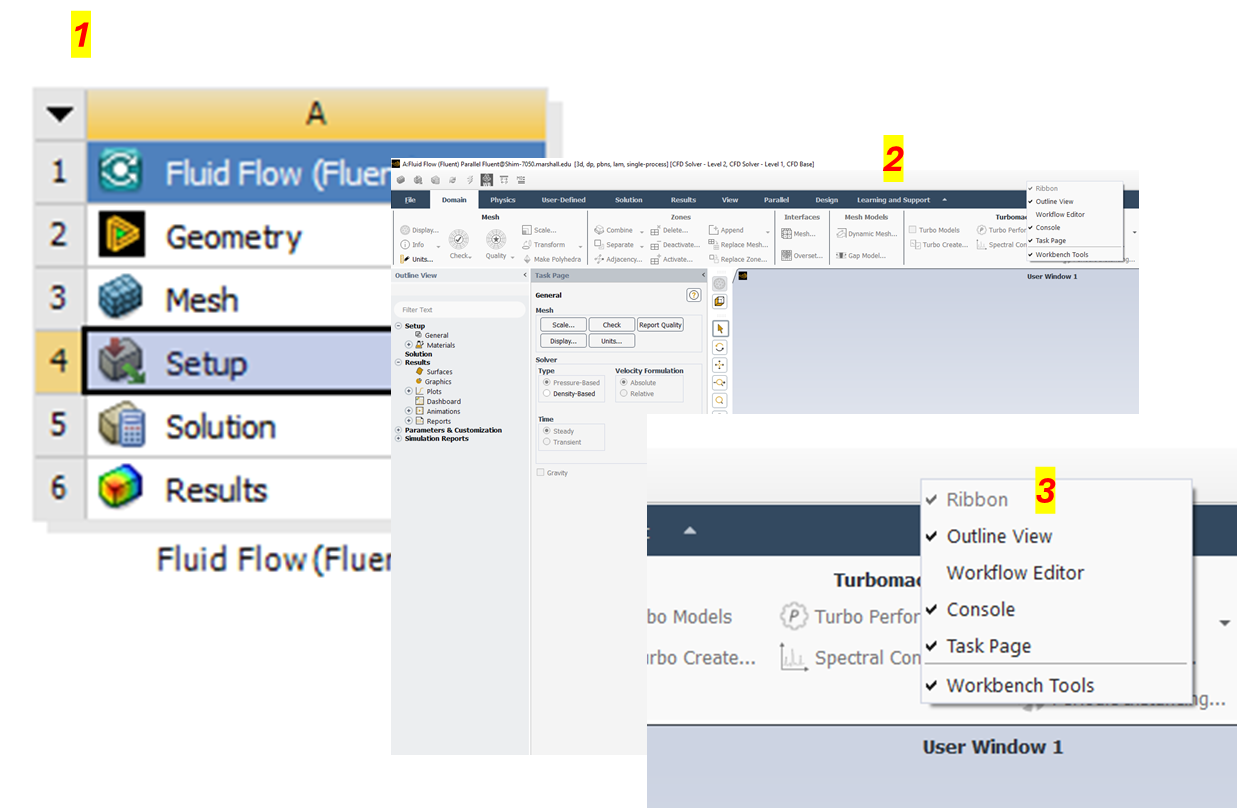-
-
October 31, 2024 at 4:50 pm
shim
SubscriberHi, all
One of my students downloaded the student version (free) of Ansys in her laptop computer. She used without problem until 2 weeks ago. All of a sudden, the ribbon disappeared and as she tried to enter "setup" to solve fluid problem at Ansys fluent, she failed to do so because there was no Ribbon activated. Please see 3 exepcted steps below (as compared to what my student confronted in her laptop version of Ansys):
Step #1. This screen capture below shows how any Ansys user can open "Setup" (to apply boundary conditions)
Step #2. This shows how one sees the monitor once "setup" is loaded in the screen. Once one right clicks the uppper/gray menubar (ribbon), one can identify "Ribbon activated (check mark on the left)"
Step #3. Ribbon (when activated) showing "check" mark on the left (magnified for your convenience).
Problem definition: the student failed to find "check mark" on the left side of "ribbon" when right clicks the upper menubar.
Theory #1 according to our Technologist in the College) Autocad-like software such as "Inventor" or similar sort can collide if installed together with Ansys.
Theory #2 It can be easily fixed once one "activates" ribbon again via _ _ _ _ processes (that we do not know but hope to get clues from you, the expert in Ansys).
Looking forward to your suggestions or answers!
Best,
Simon
-
November 7, 2024 at 9:12 am
Rajeshwari Jadhav
Forum ModeratorHi Shim,
Please try steps mention in below links.
-
- You must be logged in to reply to this topic.



-
4818
-
1587
-
1386
-
1242
-
1021

© 2026 Copyright ANSYS, Inc. All rights reserved.