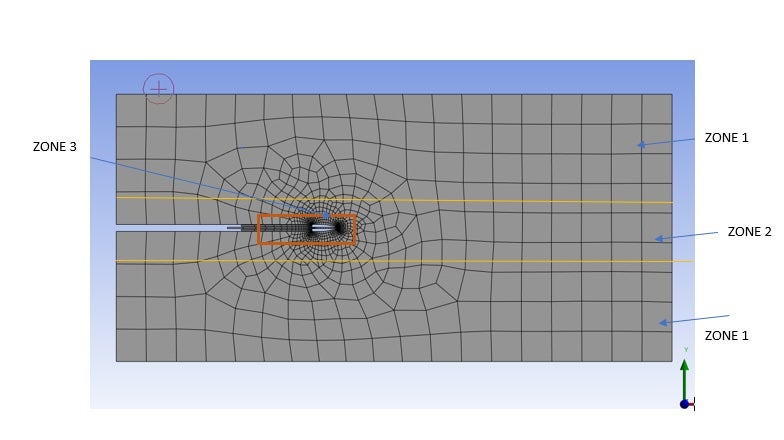-
-
February 1, 2024 at 10:02 am
Viktor Millet
SubscriberDear ANSYS Community,
We are currently facing a challenge in our simulation project involving a 2D Pitot tube. While we've successfully modeled the Pitot tube in ANSYS DesignModeler, we're encountering difficulties in mesh generation.
Our primary concern revolves around the necessity for an appropriate mesh for our simulation, particularly requiring finer meshing near the pressure taps of the Pitot tube. While attempting to generate a uniform mesh, we've found it insufficient in terms of resolution near the pressure taps.
We are now seeking guidance on creating mesh sub-zones in ANSYS Meshing to refine the mesh specifically near the pressure taps of the Pitot tube. However, we're unsure of the best approach to accomplish this.
Therefore, we kindly request your expertise and advice on recommended methods for creating mesh sub-zones in ANSYS Meshing, with a focus on mesh refinement near the pressure taps of the Pitot tube.
Attached is a photo illustrating the different zones with varying meshes to aid in conveying our query effectively. Any assistance or suggestions would be greatly appreciated.
Thank you in advance for your invaluable help!
Sincerely,
-
February 1, 2024 at 1:58 pm
Federico
Ansys EmployeeHello Viktor,
you will need to break up your zone at the CAD level in DesignModeler. Once, you have created these zones, you will be able to assign face sizing controls independently for each zone.
-
- The topic ‘Request for Assistance: Creating Mesh Sub-Zones for 2D Pitot Tube Simulation’ is closed to new replies.



-
4623
-
1535
-
1386
-
1215
-
1021

© 2025 Copyright ANSYS, Inc. All rights reserved.