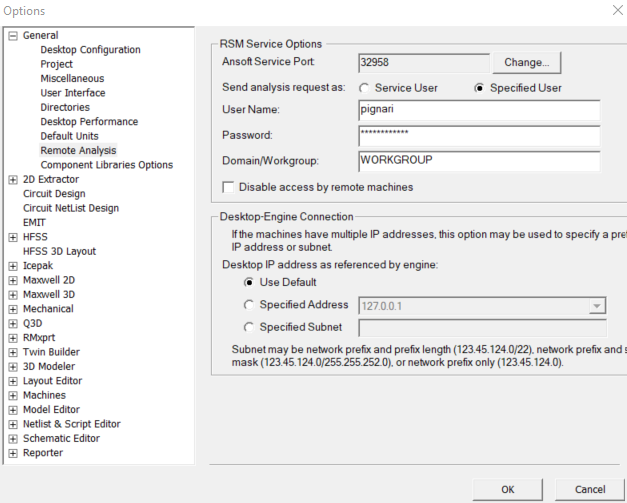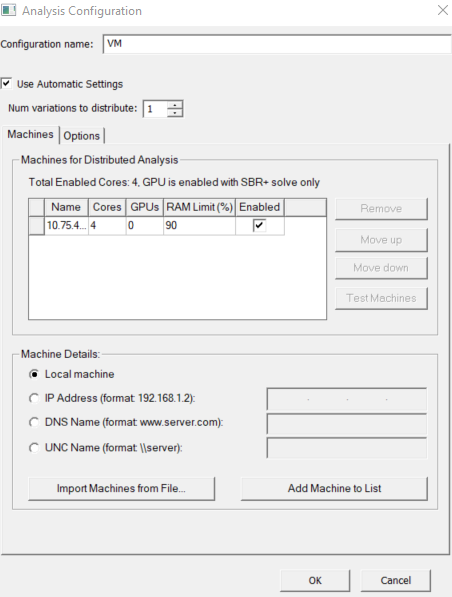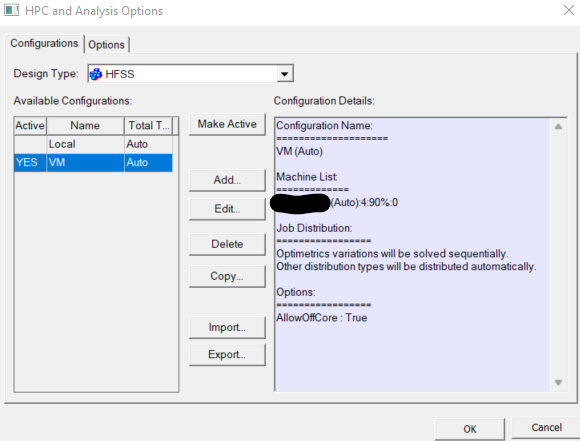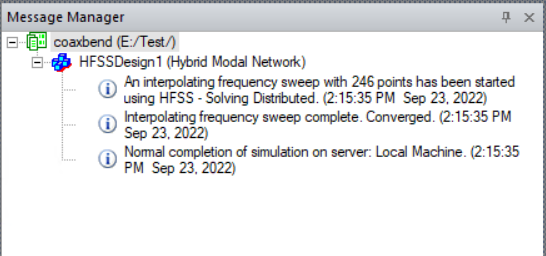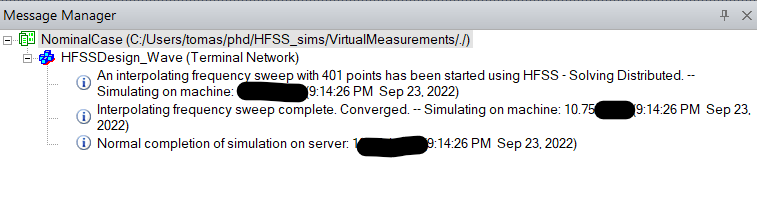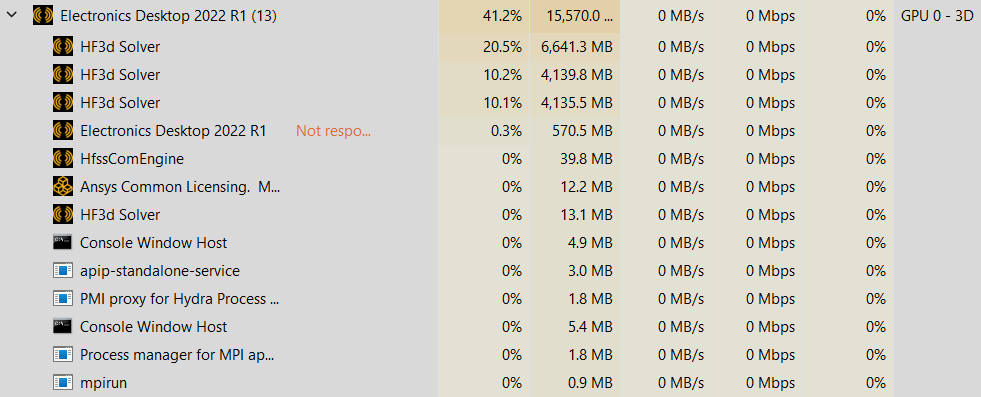-
-
September 22, 2022 at 5:03 pm
tomas.monopoli
SubscriberHello,
I have a HFSS installed both on my local windows pc and a remote Centos7 VM.
I would like to be able to send jobs to this remote machine.
I have installed and registered both machines on RSM. Then I added the VM to HPC machines with HPC Options > Add and inserted the IP address. Also I inserted the correct username and password to use in Tools>Options>General>Remote Analysis. However, even if I set this machine to active the analysis is performed locally.
When I try with Submit a Job, the manual says I must specify a shared directory to save the project accessible to both machines. However, when I submit the job I receive an error message saying that the project directory cannot be a UNC path.
-
September 23, 2022 at 1:22 pm
George Karnos
Ansys EmployeeIf it's just AnsoftRSM, no scheduler, it doesn't require a shared resource.
When using a scheduler and using windows to linux submission, a shared resource is required.For just a single remote linux box and solving on the linux box only, you just specify the local directory,
AnsoftRSM will handle the necessary file transfers.
Can you post screenshots of your HPC Options: (All Tabs) and Submit Job to: All Tabs -
September 23, 2022 at 5:08 pm
tomas.monopoli
SubscriberDear George,
Here are the screenshots from the windows master machine:
On the Linux server machine I didn't insert any configurations except running the RSM file + add.
To start the analysis I am simply left-clicking on the Analysis configuration and selecting analyze. I see that the VM (which is the linux server machine) is selected as active, so I was thinking it was sufficient.
Thanks
Tomas
-
September 23, 2022 at 6:23 pm
-
September 23, 2022 at 7:22 pm
tomas.monopoli
SubscriberThe message says that the simulation was performed on the remote machine!
However, I don't think this is true:
Here is the Task Manager on my local windows machine:
As you can see the 4 solver subthreads are opened locally and not on the remote machine. Moreover, the CPU usage of the remote Linux machine is constant before, during and after the simulation is completed. Therefore I don't think the job is being sent despite what the Message Manager says.
-
September 30, 2022 at 12:58 pm
George Karnos
Ansys EmployeeThere will be local processes as it's running interactively.
If you do a top on the linux machine while running the analysis, do you see processes running?
-
- The topic ‘Remote Analysis on Linux machine from windows’ is closed to new replies.



-
3492
-
1057
-
1051
-
955
-
922

© 2025 Copyright ANSYS, Inc. All rights reserved.