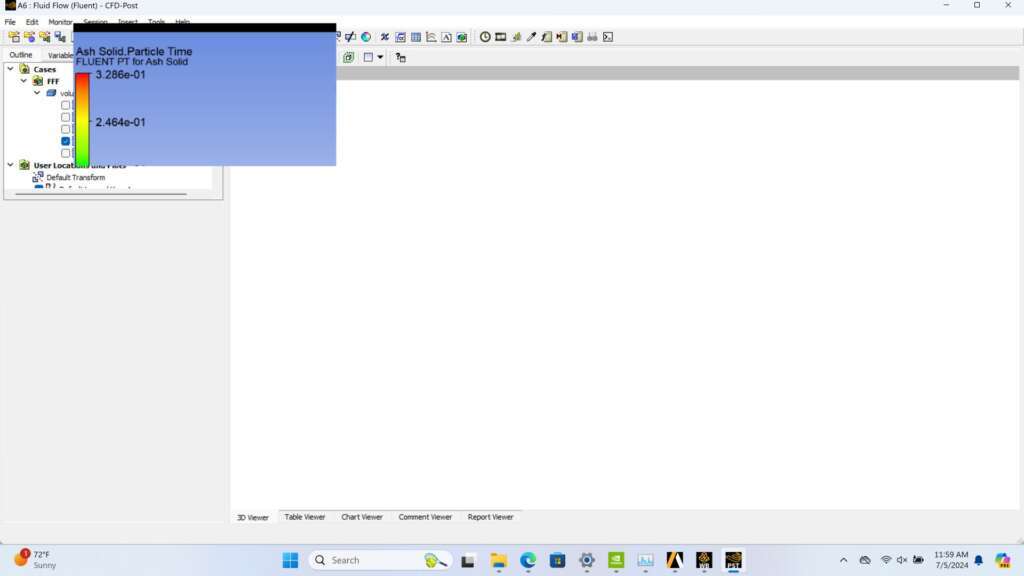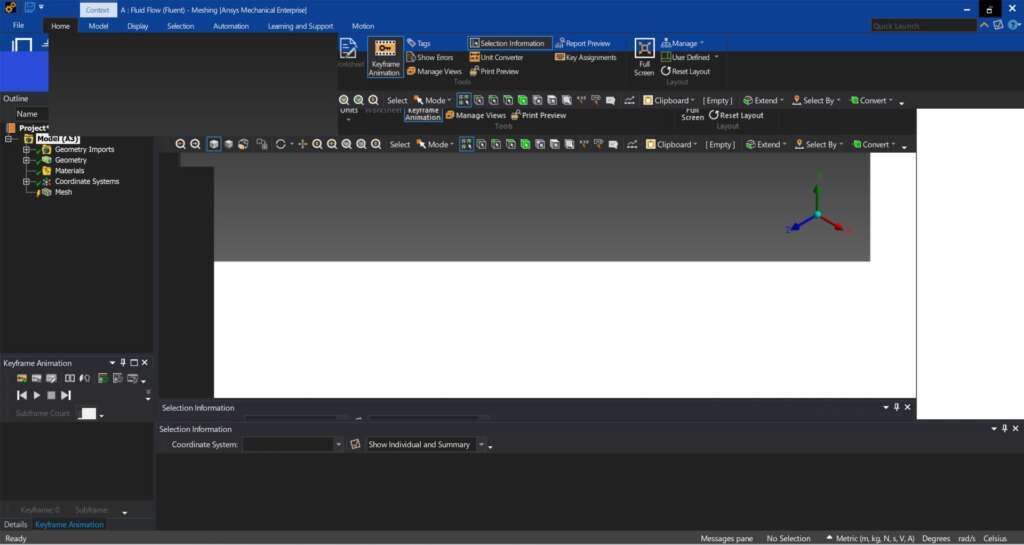I am working in Ansys Flow Fluent which is working well except when I go to use Mesh and Post CFD, I see rectangular boxes in the top left corner blocking some of the top bar. If I connect my laptop to a monitor and move the window over, then there is no issue, but if the window is on my laptop screen, then I see the rectangular box. Photos showing both are attached.
I am working on an HP ZBook Fury 15.6 inch G8 using Workbench 2024 R1.
Graphics: GPU: NVIDIA RTX A3000 Laptop GPU (built in is Intel(R) UHD Graphics)
I have already reinstalled Ansys which had no effect. Additionally, I have tried working with different geometries and dimensions. Any ideas for what else I can do?
I am working on an HP ZBook Fury 15.6 inch G8 using Workbench 2024 R1.
Graphics: GPU: NVIDIA RTX A3000 Laptop GPU (built in is Intel(R) UHD Graphics)
I have already reinstalled Ansys which had no effect. Additionally, I have tried working with different geometries and dimensions. Any ideas for what else I can do?