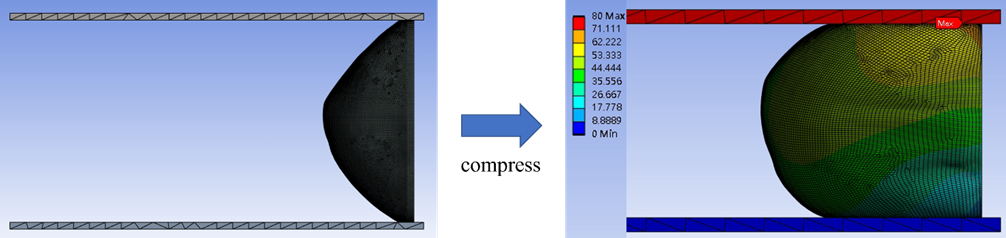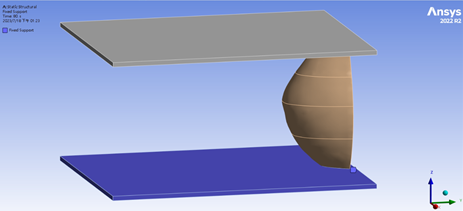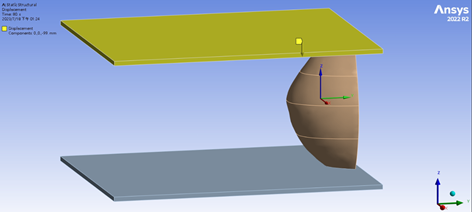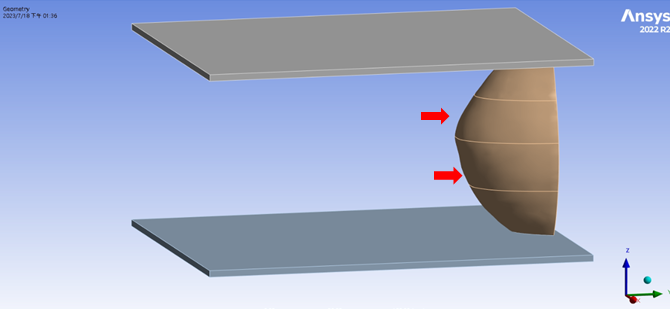TAGGED: boundary-conditions
-
-
July 18, 2023 at 5:59 am
Jia-Wei Liao
SubscriberI'm currently working on breast compression simulation. The simulation is moving the upper board downward to compress the breasts.Here is a image for reference.
The boundary conditions are set as shown in the image below
1. Fixed lower board
2. Upper board displace downward along -z axis
3. Restrict chest wall displacement in y axis
4. The displacements of the nodes initially in contact with the upper board were restricted in lateral directions(x axis)
5. The nodes in touch with the lower board were constrained in all directions
Now I want to imitate the paper I refer to and add a boundary condition. After the compression simulation starts, once breast skin part (red arrow) is in contact with the upper or lower board, the nodes of the skin which is in contact with the upper or lower board can only move in the z axis, restricting the movement of the x and y axis. How can I set this boundary condition in Ansys mechanical?
-
July 18, 2023 at 8:35 am
Aniket
Forum ModeratorYou should use the contact type as Rough which will allow separation and there will be no sliding at contact interfaces.
-Aniket
-
- The topic ‘Questions about setting boundary condition in Ansys Mechanical’ is closed to new replies.



-
3427
-
1057
-
1051
-
896
-
887

© 2025 Copyright ANSYS, Inc. All rights reserved.