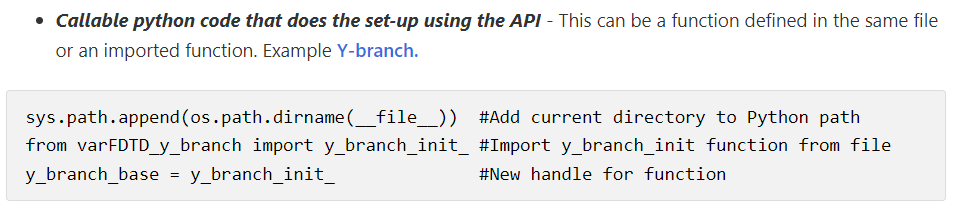-
-
October 31, 2024 at 1:43 pm
luh1
SubscriberHi, I am using the SFWM example on Spontaneous Four-wave Mixing (SWFM) Microring Resonator Photon Source – Ansys Optics. I am confused about how to run the python script. It returns syntax error when I put the code in Script file editor in Interconnect, and it returns "No module named 'qinterconnect'" when I run it in jupyter notebook.
-
October 31, 2024 at 4:12 pm
Guilin Sun
Ansys EmployeeqINTERCONNECT needs a separate license. So the first thing is to check if you have the license. You can also run an online example to make sure it works fine.
then, follow the Python example to import it: https://optics.ansys.com/hc/en-us/articles/360050995394-Getting-Started-with-lumopt-Python-API
If you have the license and the example file works, please paste your script here so I may have the time to diagnose the issue for you.
-
October 31, 2024 at 6:35 pm
luh1
SubscriberThank you for answering! The python script is from the SFWM example on Ansys website: Spontaneous Four-wave Mixing (SWFM) Microring Resonator Photon Source – Ansys Optics. I download Python 3.13 version but I never used it before. I don't know how to use the python script for the interconnect simulation, and I think I can only use the script with an external IDE since I have only one license. Should I type the following similar code in the IDE? Thank you.
-
October 31, 2024 at 7:31 pm
Guilin Sun
Ansys EmployeeYou have the license so you should be able to directly run the simulation file, without Python. For Python, it does not need special settings for license. However you will need to set proper path, https://optics.ansys.com/hc/en-us/articles/360041873053-Session-management-Python-API.
Here is the list of articles you can refer to https://optics.ansys.com/hc/en-us/articles/360037824513-Python-API-overview
Maybe your python version is too high? we use version 3 but no other details.
Usually we suggest people to use our built-in python.
-
- You must be logged in to reply to this topic.



-
4718
-
1565
-
1386
-
1242
-
1021

© 2026 Copyright ANSYS, Inc. All rights reserved.