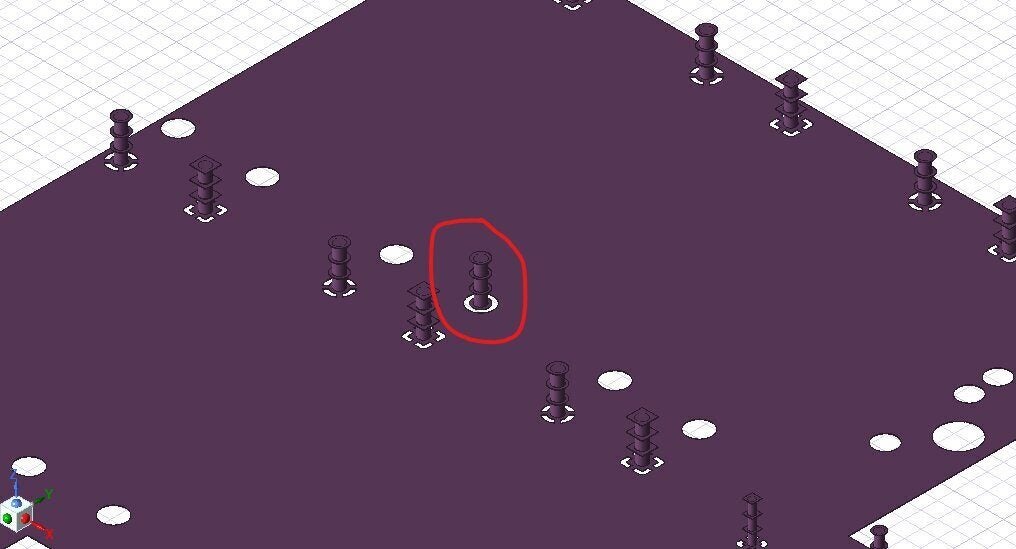-
-
October 17, 2024 at 10:35 am
jordon.dobson
SubscriberHi,
I am new to using Ansys Q3D - and I have gotten to the stage where I plan to run an analysis, but I have 'united' the wrong item and 'shorted' my design. I am trying to delete a via to do this, but I cant select the via without selecting the full plane. I have tried to split it up, but it still isnt working. Can anyone help me delete this?
Thanks for the help. -
October 24, 2024 at 12:16 pm
Mrinmoy Bharadwaj
Ansys EmployeeTo delete the particular via encircled in red, kindly draw a concentric cylinder at that location with height equal or more that that of the via. Subtract the cylinder out of the geometry using the subtract operation. This will eliminate that via. for multiple such vias create multiple copies of the cylinder and place at appropriate locations coinciding with the centers of the respective vias and then subtract them all at once.
-
- You must be logged in to reply to this topic.


- Three-Phase Voltage Imbalances in dual stator electric generator
- Link the Circuit to 3D Terminals
- Magnetic Dipole moment calculation
- Integration lines or U Axis Line for circular and rectangular ports
- Core Loss in ANSYS MAXWELL Eddy Current solution
- exporting and importing my Netlist for my external circuit
- Error of Metal Fraction in Icepak Classic.
- The unit of theta in Is*sin(2*pi*fre*Time+theta-2*pi/3)
- Two way coupling for Maxwell and thermal problem
- simplorer-maxwell

-
4618
-
1530
-
1386
-
1210
-
1021

© 2025 Copyright ANSYS, Inc. All rights reserved.