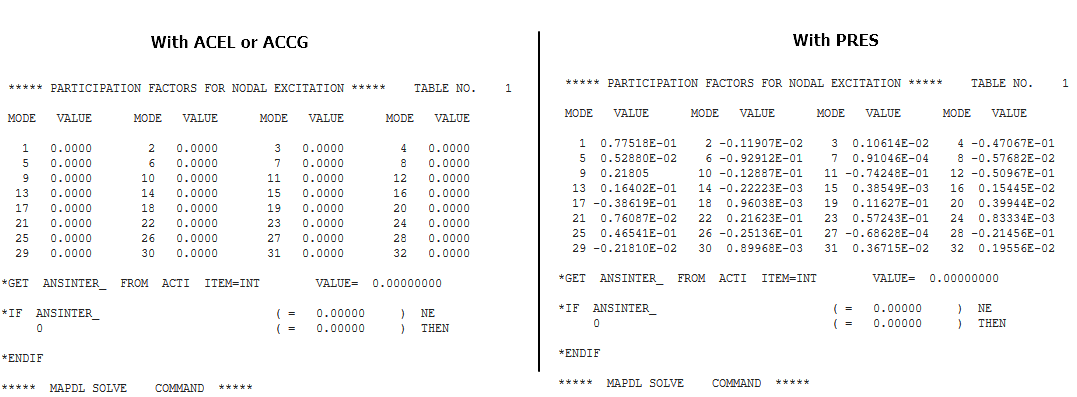-
-
September 26, 2024 at 3:53 pm
AR
SubscriberHi,
I have a motor mounted on a support that is anchored to a bench. I need to perform a Random Vibration type analysis to check the integrity of the support (large size).
However, I need to insert the PSD (g^2/Hz) into the motor, that is, into a body and not into the support anchor to the bench.
This post (link) indicates that it is possible to insert the PSD into a body. Even though the APDL commands are attached to the post, these commands do not work. However, in this other post (link2) I have found a code that does work.
However, my PSD is in g^2/Hz. Therefore, I want to insert it as acceleration into the motor, not as pressure. How could I do this?
Regards
-
September 27, 2024 at 7:38 am
Harshvardhan
Ansys EmployeeHi,
You can specify the units for PSD by using the PSDUNIT command.Use:
psdunit, 1, accgFor more information on this command kindly check the following link:
PSDUNIT (ansys.com)Regards,
Harshvardhan-
September 27, 2024 at 10:48 am
AR
SubscriberHello Harshvardhan,
Yes, I have tried changing PSDUNIT,1,PRESS to both PSDUNIT,1,ACEL and PSDUNIT,1,ACCG. Although it does not give me a calculation error, the results I get in the case of ACEL and ACCG. are equal to 0.
I have looked at the Solver Output and the fundamental difference is that for ACEL and ACCG there is no PARTICIPATION FACTORS FOR NODAL EXCITATION, while for PRES there is. (I leave images below).
I have also tried to put CMACEL in the modal, to be able to use the LVSCALE for acceleration. But it does not work either.
Below I leave the two commands. With "!" are the parts that I have used to try to insert the PSD as a g^2/Hz acceleration.
For the Modal:sf,FACE3,press,1
!CMACEL,FACE3,1For the Harmonic:
psdunit,1,pres
!psdunit,1,acel
!psdunit,1,accg
lvscale,100! scale pressure from modal
psdfrq,1,1,10,10000! create spectrum table using constant value / change as needed
psdval,1,10,10 ! create spectrum table using constant value / change as needed
pfact,1,node! nodal excitation
!dmprat,.01 ! damping ratio
!psdcom
!solveCould you help me with that?
Regards
-
-
- You must be logged in to reply to this topic.



-
3407
-
1057
-
1051
-
896
-
882

© 2025 Copyright ANSYS, Inc. All rights reserved.