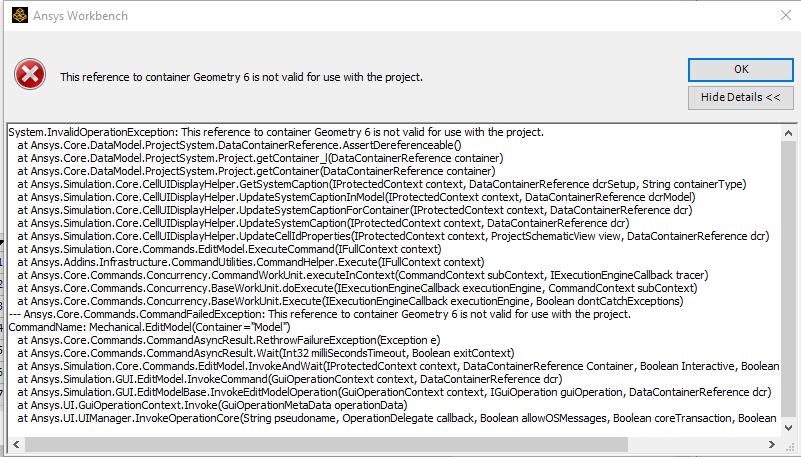-
-
February 1, 2024 at 2:24 am
Madhan shanmugham
SubscriberHI, I am using ANSYS 2023 Edition and facing some error while any of the files in the workbench page, "This reference t container geometry X is not valid for use with the project. Though i noticed the corresponding files are available in the background in file explorer, this stop in opening any of the ANSYS files and also, unable to delete the corresponding Geometry 6 files.
Requesting your help and any solution to access my workbench files?
-
February 2, 2024 at 8:10 pm
George Karnos
Ansys EmployeeClose all ansys programs.
Try to rename the directory:
%APPDATA%\Ansys\v232 to v232.old(replace v232 to the version of 2023 your are running)
Now try to open.
-
Viewing 1 reply thread
- The topic ‘Project Schematic issues – Unable to open the workbench files’ is closed to new replies.
Innovation Space


Trending discussions


Top Contributors


-
4803
-
1576
-
1386
-
1242
-
1021
Top Rated Tags


© 2026 Copyright ANSYS, Inc. All rights reserved.
Ansys does not support the usage of unauthorized Ansys software. Please visit www.ansys.com to obtain an official distribution.