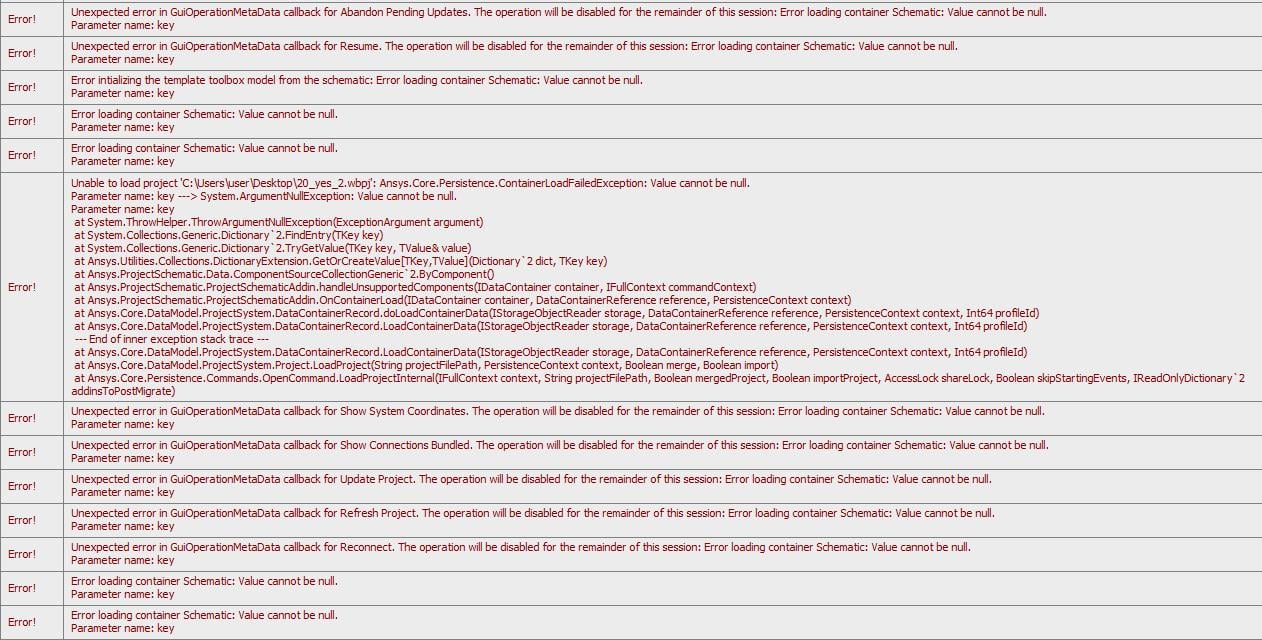-
-
March 28, 2020 at 8:45 am
franke
Subscriberhello,
I have been doing work on Ansys fluent and left a simulation running overnight, I think my laptop updated unexpectedly and this is an error I have found and I have also found this error several other times before. this is for a project that is quite urgent now and I no longer have any working access to this file. Please can anyone help ith this?
Thanks in advance
-
March 30, 2020 at 5:03 am
Keyur Kanade
Ansys Employeethe image is not clear at all.
also on left side there is no system.
can you please uninstall and reinstall 2020R1?
-
March 31, 2020 at 8:03 am
franke
Subscriberhi,
Sorry didn't realise.
I have sent the files to another user also so it is definitely a problem with the files rather than the installation.
the system is usually there to begin with and upon the errors it disappears.
the errors run along the lines of
Unable to load project... Exception: Value cannot be null. Parameter name: key
There are a large variety of errors that appear but they usually begin with this
Do you have any suggestions? Alternatively I could add the files?
-
March 31, 2020 at 12:57 pm
-
March 31, 2020 at 1:17 pm
Rob
Forum ModeratorYou may just have an installation issue: there are no licenced tools shown in the first image. Assuming you still have the project folder have a look in there for .cas and .dat files. These can be opened in Fluent in a different project, or from Fluent standalone.
-
March 31, 2020 at 1:29 pm
franke
SubscriberHi,
THe license tools are usually there but as these errors occur they dissappear. I can have the files working perfectly fine and then this suddenly occurs. I am currently working from my home computer but it also happened on my university computers. how do I go about opening these on a different file?
thanks for your interest
-
March 31, 2020 at 4:26 pm
Rob
Forum ModeratorIf the Fluent files are copied (do NOT move anything) then launch Fluent and use Import case & data.
-
March 31, 2020 at 6:05 pm
franke
SubscriberThank you,
do you have any idea why this error could have occurred? Or how to go about avoiding it happening ever again
-
April 1, 2020 at 2:35 am
Keyur Kanade
Ansys Employeedoes this error occur only for these files?
can you please check the version you are using.
please use latest 2020R1.
please create a test case from scratch.
open workbench.
open geometry - spaceclaim
create a pipe.
mesh it
move to fluent and solve.
please check if you can do this simple test.
if you can not do this test, then it is installation problem.
if you can do this test then it may be a file problem.
Please check version.
the files might have got corrupted.
Regards,
Keyur
If this helps, please mark this post as 'Is Solution' to help others.
Guidelines on the Student Community
How to access ANSYS help links
-
April 1, 2020 at 9:17 am
franke
Subscriberhi, Its appening to all my files but they were originally frm the same one, it has also occured on different computers so I expect is a file problem but I am unsure from what
-
April 2, 2020 at 3:13 am
Keyur Kanade
Ansys Employeeas suggested can you please create a file from scratch instead of opening previously saved file.
also if it is happening to all your files then it must be installation issue.
all versions are not backward compatible. you can not read 2020R1 workbench file in 2019R3.
Regards,
Keyur
If this helps, please mark this post as 'Is Solution' to help others.
Guidelines on the Student Community
How to access ANSYS help links
-
- The topic ‘project schematic error’ is closed to new replies.



-
4167
-
1487
-
1338
-
1172
-
1021

© 2025 Copyright ANSYS, Inc. All rights reserved.