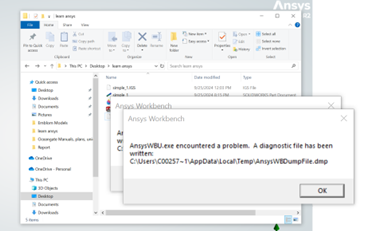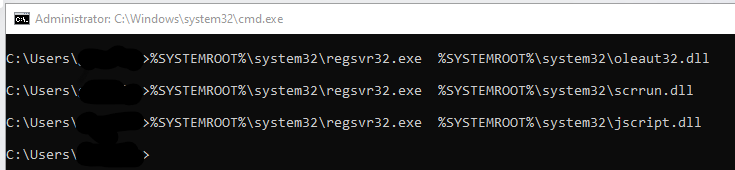-
-
October 2, 2024 at 3:36 pm
wjemblom
SubscriberMy IT person recently installed a reserch license of ANSYS on my school computer. It's not running. Here is the error message. Suggestions would be very helpful. In the distant past I used ANSYS all the time but things have moved on since then. Would appreciate an email to me and maybe I can get my IT person in the conversation.

-
October 4, 2024 at 1:18 pm
Gary_S
Ansys EmployeeHello
A crash like this is not caused by the CAD interface.
Are you able to import any CAD file at all into Workbench (i.e. Static Structural) ?
Crashes like this are usually caused by a endpoint protection program or firewall program that is blocking the communcation between the Ansys applicatons. -
October 7, 2024 at 4:32 pm
-
October 7, 2024 at 4:49 pm
Gary_S
Ansys Employee
Ask your IT admin to assist with this:
Ansys Workbench products require Windows scripting DLLs to be registered.Some sites we find that one or more of the DLL have been unregistered to disable such..
You can confirm registration by pasting the following into a Command Prompt As Administrator
%SYSTEMROOT%\system32\regsvr32.exe %SYSTEMROOT%\system32\ole32.dll
%SYSTEMROOT%\system32\regsvr32.exe %SYSTEMROOT%\system32\atl.dll
%SYSTEMROOT%\system32\regsvr32.exe %SYSTEMROOT%\system32\oleaut32.dll
%SYSTEMROOT%\system32\regsvr32.exe %SYSTEMROOT%\system32\scrrun.dll
%SYSTEMROOT%\system32\regsvr32.exe %SYSTEMROOT%\system32\jscript.dll
%SYSTEMROOT%\system32\regsvr32.exe %SYSTEMROOT%\system32\vbscript.dllYou should get six "Register server succeeded".
Let me know if this resolves the issue.
-
October 7, 2024 at 7:24 pm
wjemblom
SubscriberHi,
See the info from my IT person. He can be contacted at harvey@louisiana.edu or by phone at 337-482-6850. email is usually best.
Seems all 3 error codes referred to a permission issue with the user. You will need to send the attachment as well as the following to your contact to specify which folders need the permission change:
%SYSTEMROOT%\system32\regsvr32.exe %SYSTEMROOT%\system32\oleaut32.dll
%SYSTEMROOT%\system32\regsvr32.exe %SYSTEMROOT%\system32\scrrun.dll
%SYSTEMROOT%\system32\regsvr32.exe %SYSTEMROOT%\system32\jscript.dllAlso tell them the other 3 registered.
Also mention that I was logged on as administrator.
Or they can email me with the suggestion.
-
October 7, 2024 at 7:39 pm
-
October 7, 2024 at 8:17 pm
wjemblom
SubscriberI passed this on to the IT person. I will hear back sometime today.
-
- You must be logged in to reply to this topic.



-
3407
-
1057
-
1051
-
896
-
882

© 2025 Copyright ANSYS, Inc. All rights reserved.