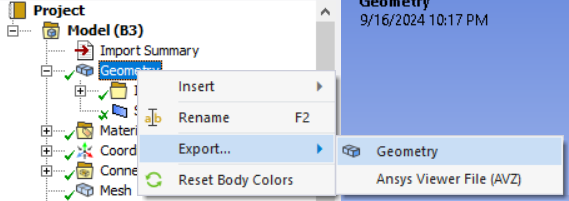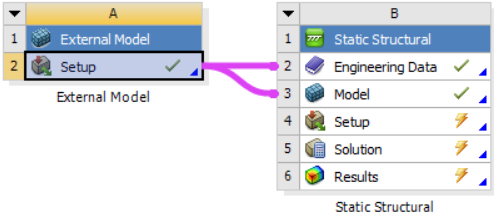-
-
September 11, 2024 at 11:33 am
ML
SubscriberI am developing a workflow for conducting Fluid-Structure Interaction (FSI) simulations of wind and tidal rotors using Ansys and OpenFOAM software. Currently, I am using the IEA 15 MW reference wind turbine. I have extracted the aerodynamic loads on the blade from a 3D blade-resolved simulation run in OpenFOAM. Now, I am setting up a 3D FEM simulation of this blade and intend to use the aerodynamic loads as boundary conditions in my FEM simulation. Previously, I have worked with Ansys Mechanical and applied loads using the External Pressure Boundary Condition to map aerodynamic pressure to the FEM blade.
However, I am now attempting to use MAPDL to recreate a similar setup. This is because I am using the UTD IEA 15 MW reference structural blade from this repository: https://github.com/UTDGriffithLab/UTD-IEA15MWBlade. From the repository, I have a .src file for use in MAPDL for my FEM simulations. Initially, I tried to open the file in Ansys Mechanical, as I have more experience with it, converting my case to CDB file following this guideline: https://simutechgroup.com/post-processing-apdl-models-inside-ansys-workbench/. However, I encountered two issues:
- The material properties are not correctly transferred. The material is defined in the CDB file, but when I open the model in Ansys Mechanical, the plies of the composite blade are created without any material assigned to them. Manually assigning materials is unfeasible due to the number of plies.
- The initial .src file contains the mesh of the blade. While I can see the mesh in Ansys Mechanical, I cannot modify it, preventing me from creating my own mesh for my study. Ideally, I would like to export only the geometry with the composite plies and correct material definition, so that I can create my own mesh for my study.
My first question is: Is there a solution to these problems? For your information, I am using Ansys 2021R2 on a Linux Centos 8 platform. I read that materials can be exported from MAPDL to Engineering Data in Workbench using a CDB file, however I cannot connect the External Model with CDB to Engineering Data in my case. Is this a specific problem with Ansys on Linux? Is there a workaround? Moreover, I have tried to use MAPDL Commands in Ansys Mechanical to define the materials and assign them to the composite plies, but again this does not seem to work.
If there is no solution to these problems, could I get some guidance on MAPDL? I have opened the .src file in MAPDL and am trying to set up my case by importing my aerodynamic pressure as a table. My loads file has six columns: the first three refer to the pressure in the x, y, and z directions (normal pressure + wall shear stresses), and the last three refer to the x, y, z locations of the cell center of the CFD cell where the specific pressure is applied. I have read my file and stored the pressures and cell center locations in two different arrays in MAPDL. I now want to apply that pressure to the specific locations given by my CFD mesh. Since the CFD mesh and the FEM mesh do not coincide (I am using the FEM mesh initially present in the reference .src file), I am unsure whether I can apply pressure with three components to a location that does not coincide with a node of the FEM mesh. Is there something similar to the External Pressure BC in MAPDL? -
September 17, 2024 at 2:20 am
mjmiddle
Ansys EmployeeThe External Model cannot import all materials and setup that you could do in APDL. The capabilites increase with later versions, so you should always use the latest version possible when doing this. Refer to the introductory page for External Model import:
https://ansyshelp.ansys.com/account/secured?returnurl=/Views/Secured/corp/v242/en/wb_sim/ds_external_model_import.html
For import of composite layers, see this subsection page:
https://ansyshelp.ansys.com/account/secured?returnurl=/Views/Secured/corp/v242/en/wb_sim/ds_import_mesh_dB_composite.html
However, the shell7.src from the repository contains shell91 elements which are legacy, and the last version to use them was Ansys 2021 R2:
https://innovationspace.ansys.com/forum/forums/topic/has-shell91-been-removed-with-ansys-2022-r1/
The External Model system only imports mesh. It creates a synthesized geometry from the faces of the mesh. In the case of this model, with all shells, they are all grouped into one surface. You cannot remesh this in Ansys Mechanical. There are no clearly defined patches of surfaces to mesh. All the shell elements are looped into one geometry surface. You could export the pmdb format and import into SpaceClaim and use the skin tool to create patches of CAD geometry surfaces over it. Then it's a real CAD geometry you could export in many other formats, and remesh in Ansys Mechanical. However, all the ply assignments will be gone.
Using Ansys 2021 R2, I did have to link the External Model to the Engineering Data and Model cells (tested on Windows), but I can see it imported the material assignments on the layers of the plies:
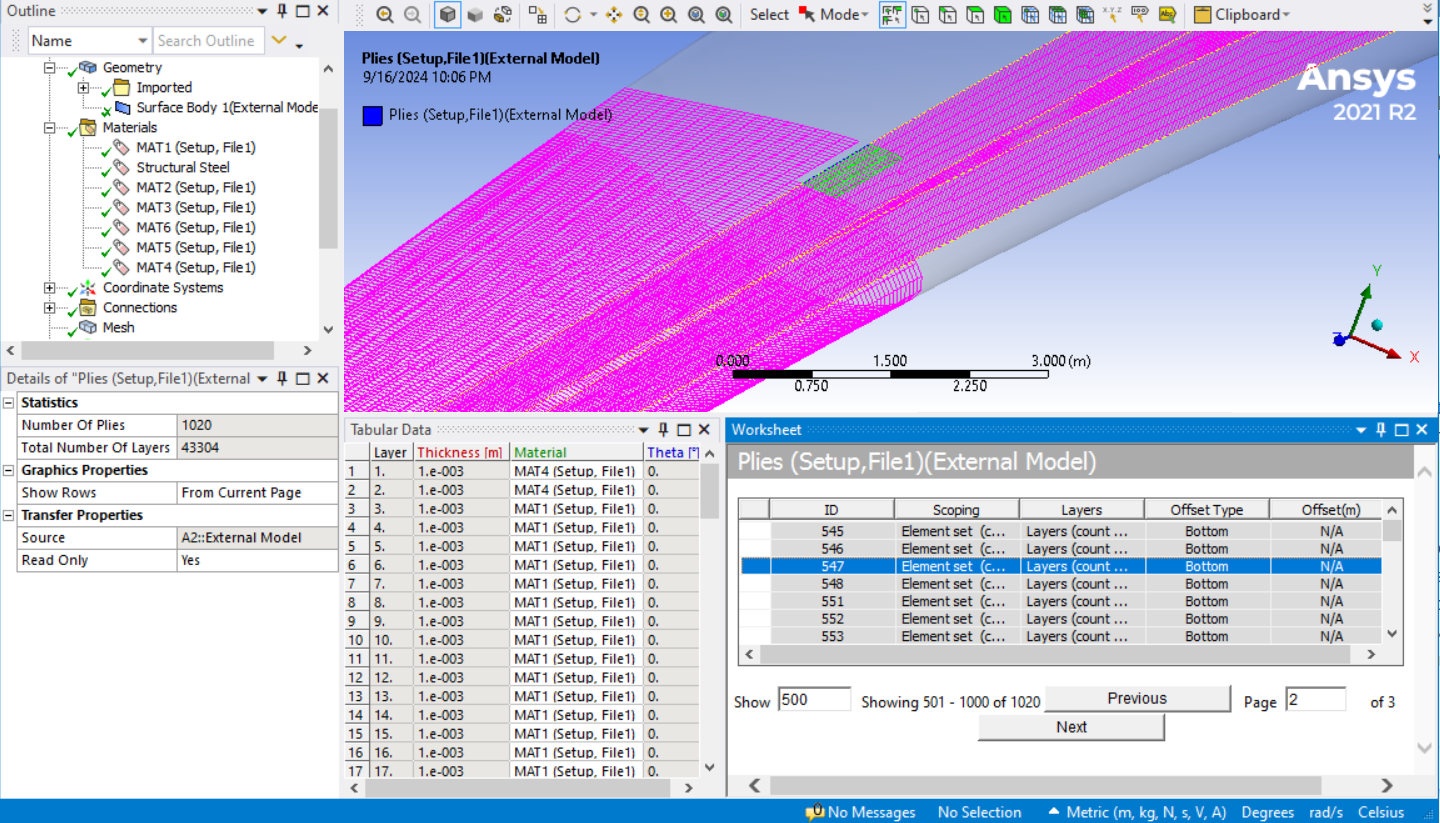 I don't have all the answers for doing everything in MAPDL, but mapping a load in MAPDL would require the *MOPER with Oper=Map:
I don't have all the answers for doing everything in MAPDL, but mapping a load in MAPDL would require the *MOPER with Oper=Map:https://ansyshelp.ansys.com/account/secured?returnurl=/Views/Secured/corp/v242/en/ans_cmd/Hlp_C_MOPER.html
But there are quite a few other commands involves in setting it up.
-
September 30, 2024 at 10:38 am
ML
SubscriberThank you very much for your reply, it is very helpful!
I tested my case on a Windows machine and I can correctly connect the External Model to both Engineering Data and Model cells, so I assume that the problem was specific to Ansys on Linux.
If I export the CAD geometry to remesh it in Ansys Mechanical, would there be a way to quickly import the composite plies? Could I use MAPDL Commands in Ansys Mechanical to define the plies? As there are so many plies to define, it would be unfeasible to do it manually.
Thank you again for your help!
-
- You must be logged in to reply to this topic.



-
3407
-
1057
-
1051
-
896
-
887

© 2025 Copyright ANSYS, Inc. All rights reserved.