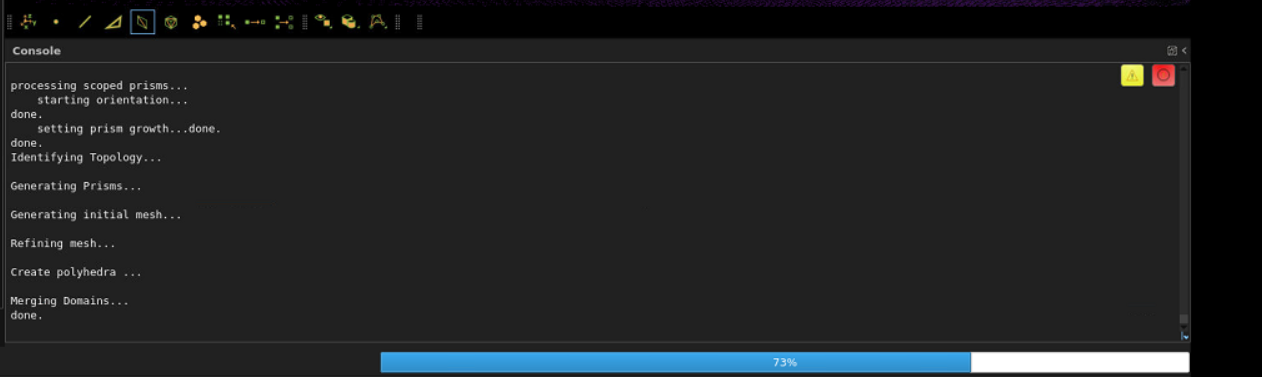-
-
April 24, 2025 at 8:45 am
ciro.cuozzo
SubscriberGood morning everyone! I have a problem with meshing a 3D iced wing with Fluent Meshing.
The CAD import, sizings and surface mesh complete successfully, while if I use a lower number of layers for boundary layer (around 15) everything completes successfully, while if I increase the number of layers (around 25) the volume mesh process gets stuck at around 70-80%, even if the layers generation has completed. I am quite sure it is not a problem of computational resources as the mesh generation with 15 layers completes in more or less 4 minutes, while I also tried to leave the PC running the whole night to generate the mesh with 25 layers and there were no advancements.
These are the last lines i get in the console (when it gets stuck I always get the same last lines, it always happens after Merging domains... Done. ):
PS: this problem happens on 2025R1, haven't tried other versions
-
April 24, 2025 at 9:17 am
Rob
Forum ModeratorIt may be resource related but more likely there's an issue as the prism cap transitions to the core mesh. As you increase the number of layers are you creating any narrow gaps in the core mesh, or creating skew cells either adjacent to the wall or in the transition to core mesh?
-
April 25, 2025 at 7:46 am
ciro.cuozzo
SubscriberI don't know but I don't think so, this happens by only changing the number of layers and I'm not able to visualize "dynamically" the mesh during the mesh generation. The only other information I have is that mesh quality is good by using a lower number of layers, but it gets stuck by using a higher number of layers (I do not get any error or warning, it only gets stuck)
-
April 25, 2025 at 9:07 am
Rob
Forum ModeratorBy creating more layers it's likely the inflation region is thicker. Could this create narrow gaps? With icing the surface shape may not be regular so it's possible there's not a "good" mesh solution with too thick an inflation layer.
-
- You must be logged in to reply to this topic.



-
4803
-
1582
-
1386
-
1242
-
1021

© 2026 Copyright ANSYS, Inc. All rights reserved.