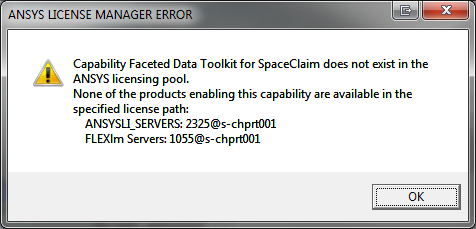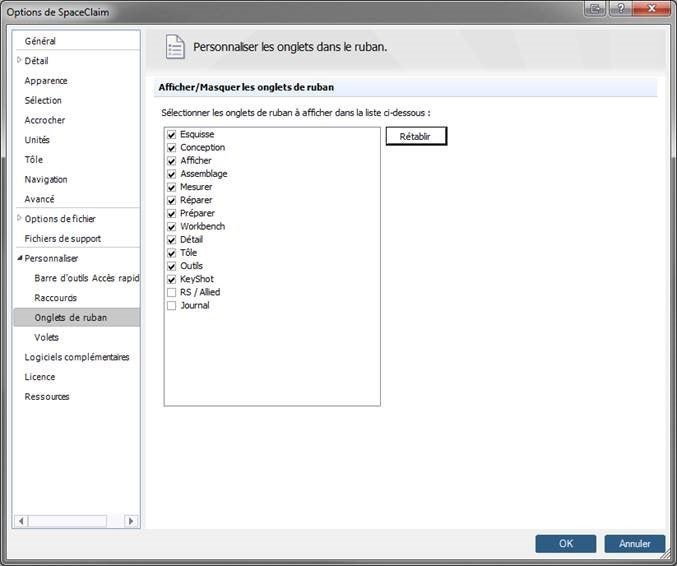TAGGED: installation, spaceclaim
-
-
January 27, 2020 at 5:43 pm
Yohann Biran
SubscriberHi,
A client of Discovery spaceclaim enterprise with 3 floating licenses from Spaceclaim. He doesn't have the facet module.
When it starts Spaceclaim, it has the attached error message ?
So the error message seems logical, on the other hand, the message is there each time Spaceclaim is opened. How to stop the message?Best regard
Yohann
-
January 27, 2020 at 10:01 pm
Brian Bueno
Ansys EmployeeNOVACAD
Look in File > SpaceClaim Options > License and make sure the STL module is not selected.
-
January 28, 2020 at 10:03 am
Yohann Biran
SubscriberHi Brian,
The STL Module is not selected for the customer.
Do you have an other idea ?
Best regards
Yohann
-
January 28, 2020 at 3:34 pm
Brian Bueno
Ansys EmployeeNOVACAD
Is the option for the Facets ribbon tab set to active in SpaceClaim Options > Customize > Ribbon Tabs?
We're basically looking for any setting that would try to obtain the Facets tools license.
-
-
January 29, 2020 at 12:52 pm
Yohann Biran
Subscriber-
January 31, 2020 at 4:16 pm
Brian Bueno
Ansys EmployeeNOVACAD
This is still quite mysterious. Maybe something is left over from an old trial that did have the STL module?
Have the user go to C:\Users\ < user name > \AppData\Local\SpaceClaim and delete all the folders there.
-
-
February 11, 2020 at 9:08 am
Yohann Biran
SubscriberHi Brian,
The client tried to delete the files in the directory mentioned above but the problem persists.
The client also has SCDM licenses on the same license server. It seems to me that the facet module is automatically in the SCDM licenses ?
Maybe there is a conflict between the two licenses?Yohann
-
February 19, 2020 at 5:32 pm
Yohann Biran
SubscriberHi Brian,
Did you have an idea for the subject of this ticket ?
Best regards
-
March 3, 2020 at 9:52 am
Yohann Biran
SubscriberHi Brian,
Can you give me feedback on the above subject?
Best regards
-
March 3, 2020 at 7:03 pm
Brian Bueno
Ansys EmployeeMatt Madore
Floating license here is not picking up the STL Prep option. Any ideas?
-
March 3, 2020 at 7:15 pm
ANSYS_MMadore
Forum ModeratorIt seems the error is correct, they don't have the license, so they would see the error. They can try unchecking the "STL Prep" box under "License" within the SpaceClaim Options?
-
March 4, 2020 at 8:51 am
Yohann Biran
SubscriberHi Matt,
We've already tried, but the box is already unchecked.
Best regards
-
March 4, 2020 at 12:21 pm
ANSYS_MMadore
Forum ModeratorI see you adjusted "C:\Users\ < user name > \AppData\Local\SpaceClaim", did you also try deleting "C:Users\ < user name > \AppData\Roaming\SpaceClaim"?
Thanks,
Matt
-
March 5, 2020 at 1:14 pm
Yohann Biran
SubscriberHi,
Yes the custumer also try this but it's not change the problem...
-
March 6, 2020 at 12:22 pm
Ichiro
SubscriberHello,
How about this idea below?
Delete < string > AdditiveMfg < /string > in user.config
user.config:
< setting name="AnsysLicenseInclusions" serializeAs="Xml" >
< value >
< ArrayOfString xmlns_xsd="http://www.w3.org/2001/XMLSchema" xmlns_xsi="http://www.w3.org/2001/XMLSchema-instance" >
< string > AdditiveMfg < /string >
< /ArrayOfString >
< /value >
< /setting >
Thanks,
Ichiro
-
- The topic ‘Problem with error message’ is closed to new replies.



-
4823
-
1587
-
1386
-
1242
-
1021

© 2026 Copyright ANSYS, Inc. All rights reserved.