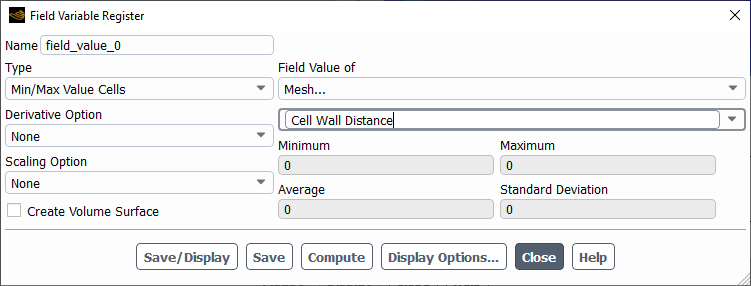TAGGED: fluid
-
-
July 19, 2022 at 3:09 pm
sam
SubscriberHi everyone,
When I were using Ansys 2021 R1, under Cell Registers -> Boundary Registers, it should have Normal Distance under the Options. Currently, I am using Ansys 2022 R1 and I don't see it any more. It onlys shows Cell Distance and Volume Distance. Was it removed? If I want to have a new small mesh/zone inside my current mesh (with some desired distance from the wall), what should I do?
Thank you in advance!
-
July 19, 2022 at 4:02 pm
Rob
Forum ModeratorGood point. If you initialise can you use "cell wall distance" from the Mesh field variables? I've generally used the cell distance, it's rare the physical distance is much use.
-
July 19, 2022 at 7:25 pm
sam
SubscriberHi Rob,
Are you mentioning the ElementWallDistance?
Let’s say I want to exclude 5 inches from the wall of the old mesh, the main drawback here is that ElementWallDistance includes all cells whose centroid is located less than 5 inches from the wall, which means the outer boundary of this region will not generally be a smooth surface, although it could be depending on how the mesh is generated. Also depending on how many different quantities are required, it could be tedious defining a large number of expressions.
However, the Normal Distance let me keep whatever 5 inches away from the boundary which is what I am looking for.
The reason I am doing this because, for meshing having high number of elements, most of elements are close to the wall (the geometry is a big room). Hence, if I am calculating average value for the velocity, the close-to-boundary element values will dominant the calculation which is not very accurate for my analysis.
-
July 20, 2022 at 9:03 am
-
July 21, 2022 at 12:22 pm
Amine Ben Hadj Ali
Ansys EmployeeYes it has been removed. Please refer to the documentation.
-
July 25, 2022 at 4:25 pm
sam
SubscriberHi Rob,
I have tried to play around with the Field Variable Register, however I don't see the difference on the mesh by changing the value. For example, if I want to excluded anything 5 inches away from the original boundary, how should I set it to?
Hi Amine,
Thank you for the response! which documentation are you refering to? Do they have any different fuction to replace the Normal Distance?
-
July 26, 2022 at 6:07 am
Amine Ben Hadj Ali
Ansys EmployeeI am referring to the official Ansys Fluent documentation. The register based on normal distance has been discarded for several reasons.
-
July 26, 2022 at 6:08 am
Amine Ben Hadj Ali
Ansys EmployeeOne can think about creating based on cell wall distance field variable and some other variables to just mark the region of interest.
-
July 26, 2022 at 9:57 am
Amine Ben Hadj Ali
Ansys EmployeeYou can create a cell register based on Cell Wall Distance. You create a second boundary register based on number of cell off the wall boundary. You create a third register which will be an "AND" boolean of both.
-
July 26, 2022 at 10:32 pm
sam
SubscriberHi Amine,
It is quite confusing based on what you mentioned. Please let me know if I did it wrong, this is how I did : Creat Field Variable Register using Cell Wall Distance to set it less than 5 in. Next, I will separate zone using the cell register that I just made. The new zone is the area that 5 inches from the original boundary wall. Is this correct?
-
July 27, 2022 at 7:06 am
Amine Ben Hadj Ali
Ansys EmployeeNo separation.
First Register to mark based on the Cell Wall Distance. Second Register based on Boundary and number of cells from the wall. Your third register will be the one you want to use which is a boolean (intersection) of the two first ones.
-
July 27, 2022 at 6:10 pm
sam
SubscriberHi Amine,
Can you explain more details how to make the 2nd and 3rd register?
-How do I know the number of cells from the wall that is 5" away from the original boundary wall?
-How do I creat the boolean (intersection) of the 2 first ones that you mentioned?
I'm sorry for the inconvenience. However, it is quite confusing to me
-
July 28, 2022 at 7:29 am
Amine Ben Hadj Ali
Ansys EmployeeYou need to experiment with the software you are using to get familiar with it :)
1/The idea with the Boundary Register is just to create register relative to the wall you want to relate your register to it. So you can give 10 or 20 cells does not play a role. Why?
2/Because marking with Cell Wall Distance will mark based on the distance but for all Walls! in All regions!
3/So by combining the two in a Fluent Expression: Register-0 and Register-1 using nested IF condition: return 1 if you are in both otherwise zero. Use now that new Expression Variable to create a new register!
-
- The topic ‘Problem with Cell Registers’ is closed to new replies.



-
4607
-
1515
-
1386
-
1209
-
1021

© 2025 Copyright ANSYS, Inc. All rights reserved.