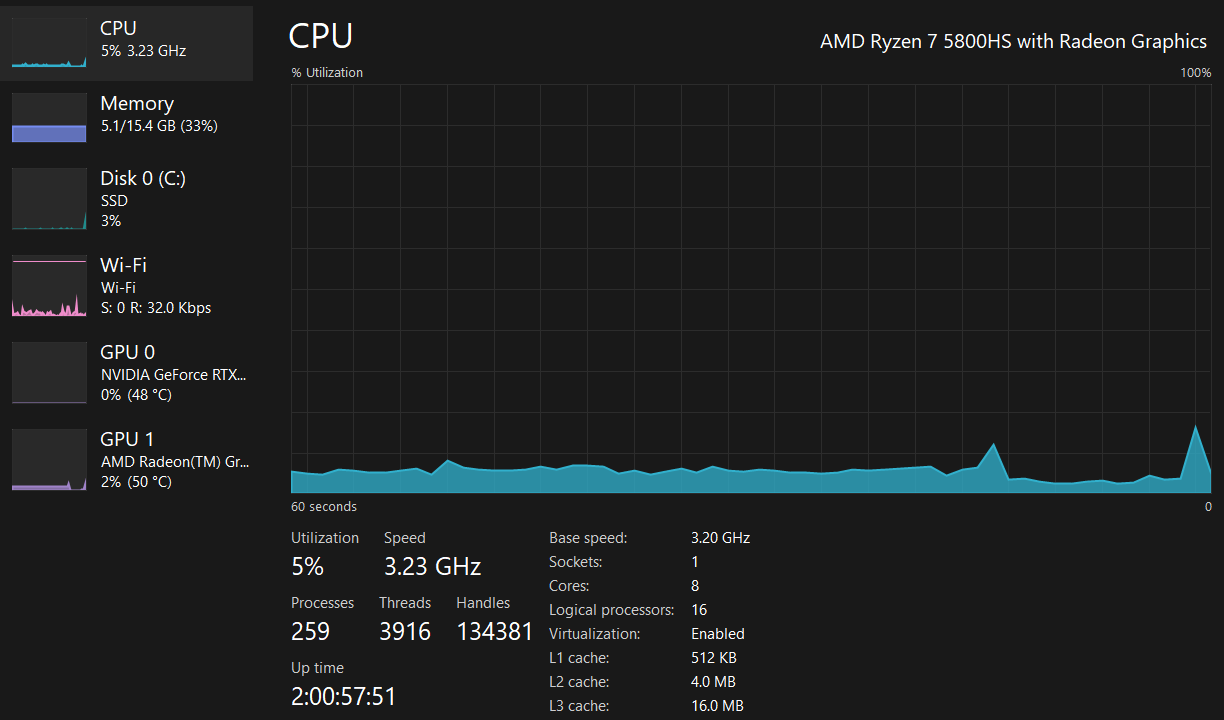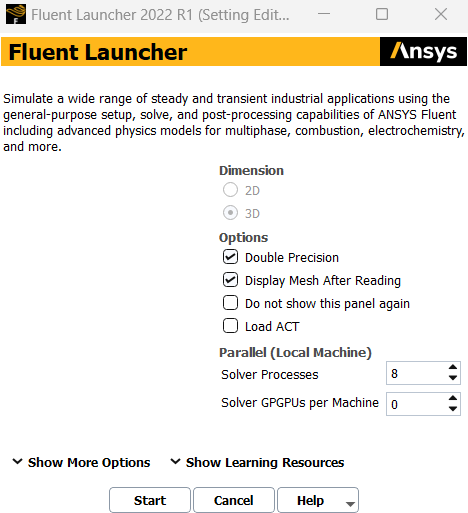-
-
October 29, 2019 at 12:13 pm
haiteng
SubscriberI have a workstation with two CPUs and each CPU has 18 cores and 36 threads, so the machine has a total of 36 cores and 72 threads. When I run ANSYS Fluent using 32 process on my Windows 10 64-bit system by clicking "Fluent launcher -> Processing Options -> Parallel (Local Machine) ->32 Processes", the case can be allocated to 32 threads on one CPU, as observed from Windows Task Manager. However, when I type 64 on the "Processes" tab in Fluent launcher as described before, the case is still just allocated to 32 threads on a single CPU. Could anyone tell me why does this happen and how to solve the problem?
BTW, I am totally fresh to parallel computing and still confused about the relation between "compute node" and number of CPUs. Seen from Windows Task Manager (snapshot as following), my workstation has two so-called "Node" and each node has 36 CPUs. Thus I guess the "Node" here refers to the fact that my workstation has two distinct Intel Xeon CPUs, and "CPU" here actually refers to the fact that each Intel CPU has 36 threads? How could I confirm the number of compute node and its correspondences with CPUs on my workstation?
-
October 30, 2019 at 11:17 am
Rob
Forum Moderator18 cores with hyperthreading will be the 36 threads: Windows splits a real core in two. This is great for word processing etc and really bad for simulation as the solver fights itself for both halves of the core. I'd advise switching it off, but that's something to discuss with your IT department.
Next bit, ANSYS products are licenced to a number of cores, so you may have hit a limit there: I can't tell without seeing the licence file.
Finally, running on both cpu may mean you need to alter the parallel settings when you launch Fluent. If you can attach screen grabs of the launcher (parallel & environment settings we can give you some pointers).
Note, staff are not permitted to open/download attachments so I don't know what else is attached to your post. I'll move to installation too as Win knows a lot more about this.
-
October 30, 2019 at 11:58 am
haiteng
Subscriber
Thanks! I will go check with IT department about the license limit and switching hyperthreading OFF.
Do you mean hyperthreading turns out to be adverse for ANSYS parallel simulations? It's a little bit surprising for me. Is there any confirmative numerical test for this argument?
If I run 32 processes on two CPU sockets (each socket has 18 cores), what alteration in parallel settings do I need to make? I am using ANSYS FLUENT 19.0 and the following are snapshot of the launcher.
18 cores with hyperthreading will be the 36 threads: Windows splits a real core in two. This is great for word processing etc and really bad for simulation as the solver fights itself for both halves of the core. I'd advise switching it off, but that's something to discuss with your IT department.
Next bit, ANSYS products are licenced to a number of cores, so you may have hit a limit there: I can't tell without seeing the licence file.
Finally, running on both cpu may mean you need to alter the parallel settings when you launch Fluent. If you can attach screen grabs of the launcher (parallel & environment settings we can give you some pointers).
Note, staff are not permitted to open/download attachments so I don't know what else is attached to your post. I'll move to installation too as Win knows a lot more about this.
-
October 30, 2019 at 1:02 pm
haiteng
SubscriberPlease see my added comment to the "quote" in last post. Sorry for not being familiar here...
One more question, if I use two CPU sockets to run 32 process, how do those two CPU sockets communicate? Do I need to ensure they are linked by Ethernet or WIFI?
Many thanks!
Haiteng
-
October 30, 2019 at 3:56 pm
Rob
Forum ModeratorIf the two sockets are on one machine I think they should communicate via the mother board. Ethernet would be for distinct boxes, and I don't know anyone who runs hardware interconnect via Wifi. Note, I break computers, we have installation & IT specialists to keep them working/clear up afterwards....
Those settings look fine, but I'd expect an error message of some sort if it's not pickup up the second physical processor.
Hyperthreading splits each node into two. ANSYS solvers are designed to fully utilise a node, so will use 100%. If the node is split each half will want to run at 100% so will fight, eventually it should settle at 50% each. However, you're now paying cpu costs for additional data traffic between nodes and for additional virtual cells on the parallel partitions.
For Fluent if I double the number of nodes available I expect to half my iteration time. With hyperthreading I may see a 5-10% speed up depending on load balancing, I may see a 5% slow down. Given you are paying for the parallel licence it's not good value for money.
-
November 1, 2019 at 5:44 am
haiteng
SubscriberIf the parallel license is limited to 32 processes, does that mean I can use a maximum of 16 physical CPU cores with hyperthreading on? Or in another word, Is the virtual CPU (turned on by hyperthreading) treated the same as one physical CPU in terms of occupying the process limit by ANSYS license?
-
November 1, 2019 at 1:35 pm
Rob
Forum ModeratorYes, we licence the solver process not the hardware: it's possible (but very silly) to run all 32 on a single physical core. I'd suggest using 32 real cpu cores as you'll see good scaling of the simulation speed.
-
March 15, 2021 at 12:40 am
Andres
SubscriberDear Fellows:nRegarding the discussion, I have a question. I have the same problem. Have a 16 core license of Fluent running on a 12 core processor with 24 threads. nSo, at the limit of the license, I would be using only 8 cores intead of the 12? nWhat happens if I disable the hyperthreading from the BIOS. I would use all the 12 cores and 4 would be free?nThanks in advance!n -
March 15, 2021 at 11:52 am
Rob
Forum ModeratorWith 16 parallel and 12 real cores you'd double up on 4 of the cpu cores. Turning off hyperthreading would leave the 12 physical cores and you'd run Fluent with 12 parallel. You can run all 16 but you'd lose efficiency: I occasionally launch 32 core parallel on my 4 core laptop if I don't check client support cases. n -
October 14, 2023 at 4:51 am
-
- The topic ‘Problem of running Fluent on multiple CPUs’ is closed to new replies.



-
5094
-
1824
-
1387
-
1248
-
1021

© 2026 Copyright ANSYS, Inc. All rights reserved.