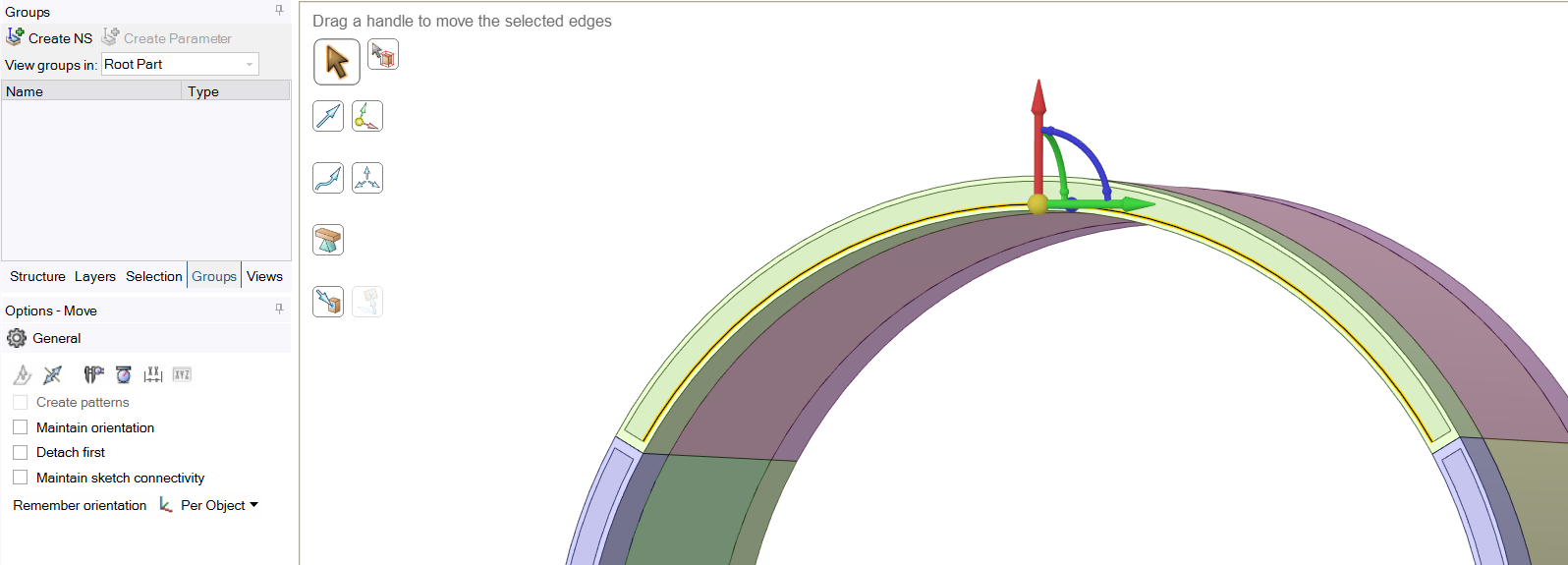TAGGED: parameter, parametric, parametric-analysis, parametrize, spaceclaim
-
-
April 29, 2022 at 9:33 pm
gValca
SubscriberHi!
I'm trying to study the influence of the contact area between two bodies creating a certaing area in the face of one of those bodies, and making its dimensions parametric. (refer to figures)
I tried to work with mere curves and lines but the pull and move tool to make the lines parametric seems not to be working fine.
So, I transformed that area on the body's face, into a shell element, that way the pull tool can be used. But I still have a problem to make the diameter dimensions parametric:
If I use the move tool, setting the option to "move radially about and axis" and selecting the axis of the circle, the center of the circle changes its position instead of changing the value of the diameter.
April 30, 2022 at 10:44 ampeteroznewman
SubscriberDonÔÇÖt use SpaceClaim for parametric models. Use Design Modeler. It is easier to maintain the relationships. If you search the Forum you will find some example models I gave uploaded.
August 5, 2022 at 5:24 pmAndrew Stankovich
Ansys EmployeeFor creating parametric models and constrained sketches in SpaceClaim check out some of our advanced tutorials on the Discovery Forum.
Discovery SpaceClaim: Advanced Design Tutorials - SpaceClaim Tutorials - Ansys Discovery ForumViewing 2 reply threads- The topic ‘Problem making surface dimensions parametric’ is closed to new replies.
Ansys Innovation SpaceTrending discussionsTop Contributors-
3382
-
1052
-
1050
-
886
-
847
Top Rated Tags© 2025 Copyright ANSYS, Inc. All rights reserved.
Ansys does not support the usage of unauthorized Ansys software. Please visit www.ansys.com to obtain an official distribution.
-