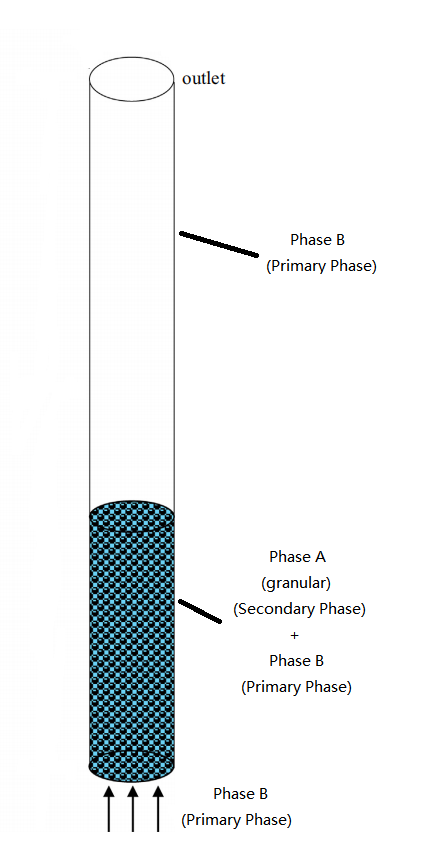TAGGED: initial-conditions
-
-
December 2, 2023 at 3:37 am
Bruce Zhou
SubscriberHi, folks!
Another problem found while initializing the calculation domain. As is shown in the figure above, I set the volume fraction of Phase B (a secondary phase) at the velocity inlet boundary (the bottom of the calculation domain) as 0.5. Meanwhile, I marked the cylinder zone displayed in blue and patched the volume fraction of Phase B in this zone as 0.59. But as I did this, the warning message saying “The sum of phase volume fractions exceeds 1 in some faces(s)......” appears. I think it is because the marked zone covers the inlet boundary and it is the sum of the volume fraction of Phase B at the inlet boundary exceeds 1 in the initialization. Is there any solution to this problem ?
-
December 5, 2023 at 10:44 am
SRP
Ansys EmployeeHi,
In the image it shows primary phase as phase B and the problem description it is mentioned that phase B as secondary. I consider primary phase as Phase B based on that I suggest you to initialize domain with primary phase then patch the secondary phase on the mark domain.
Hope this helps you,
-
December 5, 2023 at 11:03 am
Bruce Zhou
SubscriberThanks for your answer, and sorry for my carelessness! The figure shown in the topic comes from my previous posts describing a different problem. In the current post, there are 3 phases- Phase A (primary phase), Phase B (secondary phase), Phase C (secondary phase). The phase condition in the inlet boundary is a combination of Phase A and Phase C (not present in the domain initially). I think that my trouble results from the domain I selected to patch covering the inlet boundary. Then when I specified the volume fraction of Phase C as 0.5, and patch the domain with volume fraction of Phase B being 0.59,the sum of the volume fractions of the two secondary phase at inlet boundary exceeds 1. I am wondering if there is an approach that can distinguish the inlet boundary and the patched region during initiallization. My goal for initialization is:the volume fractions of Phase A and Phase C are both 0.5 in the inlet boundary, while the volume fraction of Phase B in the blue region in figure equals 0.59.
-
-
December 5, 2023 at 11:33 am
Rob
Forum ModeratorYou may find it to be safer to patch the volume fraction of phases to be zero and then patch to the desired values, ie 0.59, 0.205 and 0.205 The solver should scale the values back to a sum of 1, but the warnings still trigger. You may also need to turn off the smoothing (bottom left of the panel).
-
December 5, 2023 at 11:43 am
Bruce Zhou
SubscriberThank you for the answer! I am still a biginner in Fluent, and as far as I am concerned, the volume fraction of the primary phase could not be specified explicitly in the dialogue window (the multiphase tab is grey). Is that mean there is no solution to my problem and I have to limit the value of the volume fraction of the two secondary phases to ensure the sum<1?
-
-
December 5, 2023 at 12:09 pm
Rob
Forum ModeratorYou can't set all the phases but can patch phases to zero/one to remove it.
-
December 5, 2023 at 12:15 pm
-
-
December 5, 2023 at 1:04 pm
Rob
Forum ModeratorYou don't patch boundaries, only zones & registers.
-
December 6, 2023 at 3:23 am
Bruce Zhou
SubscriberOK, thanks!
-
-
- The topic ‘Problem in initialization patching’ is closed to new replies.



-
3467
-
1057
-
1051
-
929
-
896

© 2025 Copyright ANSYS, Inc. All rights reserved.