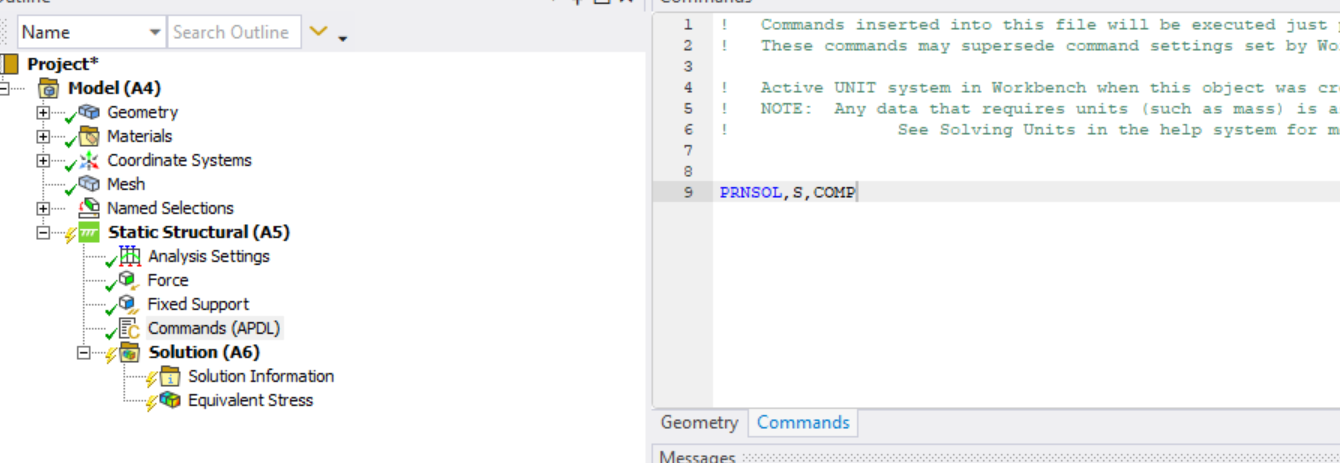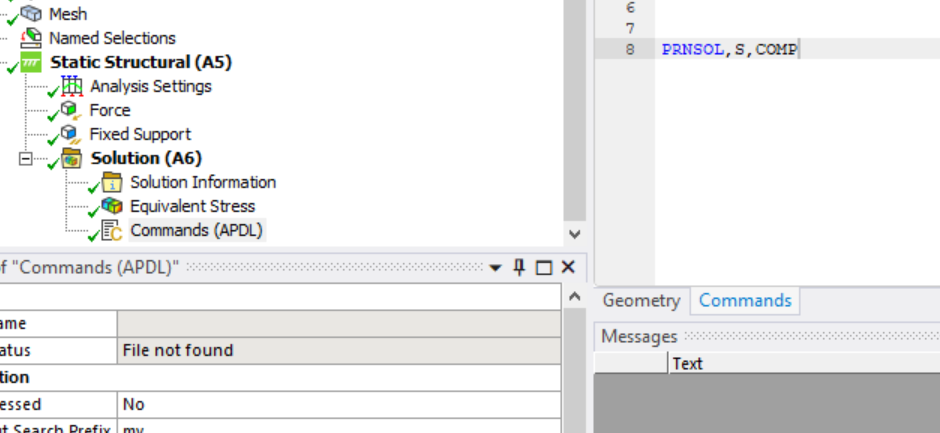-
-
November 14, 2023 at 9:05 pm
-
November 14, 2023 at 10:25 pm
-
November 15, 2023 at 8:05 am
Erik Kostson
Ansys EmployeeHi
Not sure why you need this since all of the results are there and can be copied to a file from Mechanical via Export (say right mouse button click on Equivalent Stress and choose export).
Make sure in Output control (analysis settings) Stresses are set to YES then in the commands add:
set,last,last
prnsol,s,comp
That works fine.
All the best
Erik
-
November 15, 2023 at 8:43 am
100061879
SubscriberThank you so much for your help.
I just need to get all the stress components in one file.
however the propsoed solution didnot work and give the same error. -
November 15, 2023 at 9:14 am
100061879
SubscriberI'm sorry and please excuse my ignorance,
What does .str file contains.
I need this format to be used in Franc3d software, as I can get all the stress components along with node number and location from ansys WB but the software accepts only .str extension. -
November 15, 2023 at 9:33 am
Erik Kostson
Ansys EmployeeHi
The way mentioned is still much easier and better then to use this command as this will dump lots of other stuff in the solve.out. Below is the print from prnsol (lots of different things come in there which we do not want):
reactionharmdpf–Static Structural (A5)
***** POST1 NODAL STRESS LISTING *****
LOAD STEP= 1 SUBSTEP= 1
TIME= 1.0000 LOAD CASE= 0
THE FOLLOWING X,Y,Z VALUES ARE IN GLOBAL COORDINATES
NODE SX SY SZ SXY SYZ SXZ
504 -454.56 -204.89 -0.10090E+006 -124.28 123.38 65.861
505 1002.6 531.26 -0.10191E+006 220.84 -704.70 -166.14
Hence we should do it in a clean way and without this additional text that comes when using prnsol which is an apdl command.
So create 6 results for normal stresses (X,Y,Z), and shear (XY,etc.), and use the export option to get 6 files, and then copy and paste all of these into one file.
We can automate the above with mech scripting. If one copies the script from the link below, and pastes it into the mechanical script console, it will create all the 6 files in a nice text format and also one single file with all 6 stresses (since as you said you want: “I just need to get all the stress components in one file”):
https://discuss.ansys.com/discussion/2678/export-and-save-stress-components-to-a-file
To see how to use the script console see here:
https://www.youtube.com/watch?v=BQ66op7QMw4
All the best
Erik
-
November 15, 2023 at 9:47 am
100061879
SubscriberThank you so much for your patience,
But what does .STR file contain exactly.
if it is a text file as in .inp files I can do it manually as I have all the stress components already in Excel file. -
November 15, 2023 at 10:12 am
Erik Kostson
Ansys EmployeeSee here on how to export the data in a structured way into 6 separate files and into one single file:
https://discuss.ansys.com/discussion/2678/export-and-save-stress-components-to-a-file
As this is or might be useful to others we are closing this topic so they can view this solution in an easy way.
All the best
Erik
-
- The topic ‘PRNSOL issue’ is closed to new replies.



-
3487
-
1057
-
1051
-
955
-
922

© 2025 Copyright ANSYS, Inc. All rights reserved.