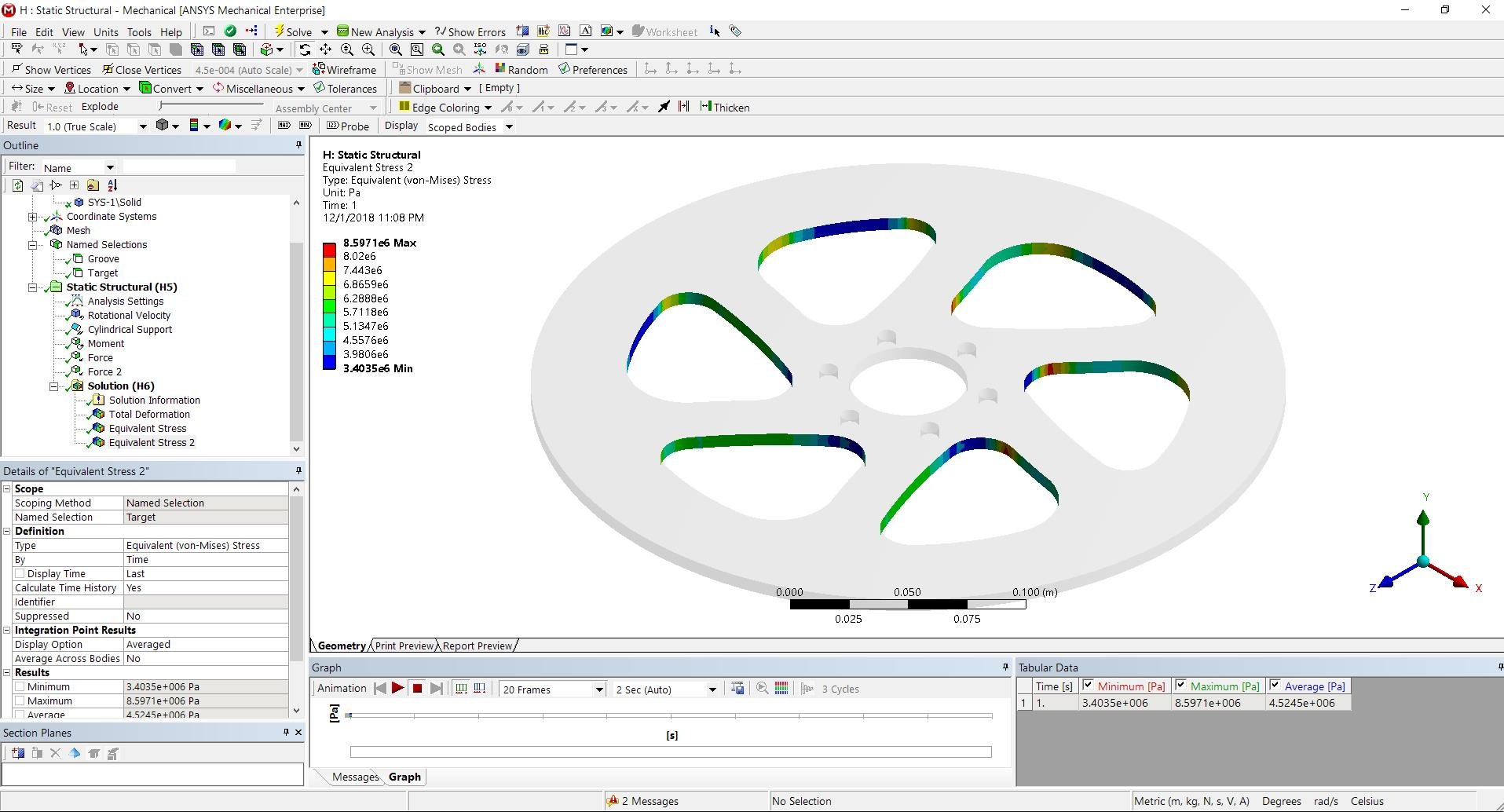-
-
December 1, 2018 at 10:13 pm
mmd95
SubscriberDear community, this is my first post.
I have encountered problems at the time of setting up the OUTPUT PARAMETERS of a static structural analysis. Im intending to optimize the groove shave of a brake disc and i set up 3 groove parameters in SpaceClaim. When in Workbench (Mechanical), as soon as i set the "Equivalent Von Mises Stress" as parameter, a message pops out stating "An unexpected error occurred: No system is associated with the component Setup 1".
I still have no clue of what can be the cause of such mistake since when i open a new file it is totally possible to define a parametric model that works properly.
Image: Geometry parameters
Image: Parameter Setup
Image: My current workflow
Image: Mechanical Workbench interface
Image: One of the desired output parameters
Image: Error
Image: updated, appears as parameter but it doesnt work
I would be very thanked if anyone could solve this or give me insight of how to do it. Thank you very much for your time!
Miguel Moreno
-
December 1, 2018 at 11:53 pm
peteroznewman
SubscriberI made a video to show a very simple example of making Parameters with SpaceClaim and Workbench. See if there is anything that you missed.
Regards,
-
December 2, 2018 at 1:13 pm
mmd95
SubscriberThank you for the fast response. It is possible for me to operate with parameters properly in other Project Files. Nevertheless, in my specific project, i am unable to set the output parameters up without receiving an error message in my desired SpaceClaim geometry.
I am gonna try a different geometry in this very file for testing wether its a problem of the geometry itself or from the project settings. Thank you for your time Peter.
Regards,
Miguel Moreno
-
December 2, 2018 at 5:58 pm
peteroznewman
SubscriberMiguel,
Verify that each parameter can move the geometry over the full range of the parameter values, including combinations of two or more parameters going to their extremes.
If you are still having issues, please reply with a Workbench Project Archive .wbpz file attached after you post a reply, and I will take a look using ANSYS 19.0
Regards,
Peter -
December 4, 2018 at 10:26 am
mmd95
SubscriberHi,
Sorry for the late response, i have already tried every possibility (even in new files) and i still receive the same error message. Therefore i attach you the project file below, if you had the time.
The target of the current optimization process is to find the optimal groove shape given 4 parameters (3 Radius, 1 Length).
Thank you for your time Peter, best regards
Miguel Moreno
-
December 5, 2018 at 12:29 am
mmd95
SubscriberI am unable to attach any link right now, the website doesnt allow me to (Error 404). I will try it some time later
-
March 2, 2023 at 1:03 pm
Szymon Wlodarczyk
SubscriberHello, I've been having the same problem. Was doing eigenvalue buckling simulations (among other things) and had a few load multipliers of modes of buckling as output parameters. Was working fine, was able to change the geometry as parameters and recieve the output parameters. But then i wanted to change which mode of buckling was an output parameter and i started getting this error.
Have you found a solution?
-
- The topic ‘Parameter error’ is closed to new replies.



-
5149
-
1831
-
1387
-
1248
-
1021

© 2026 Copyright ANSYS, Inc. All rights reserved.