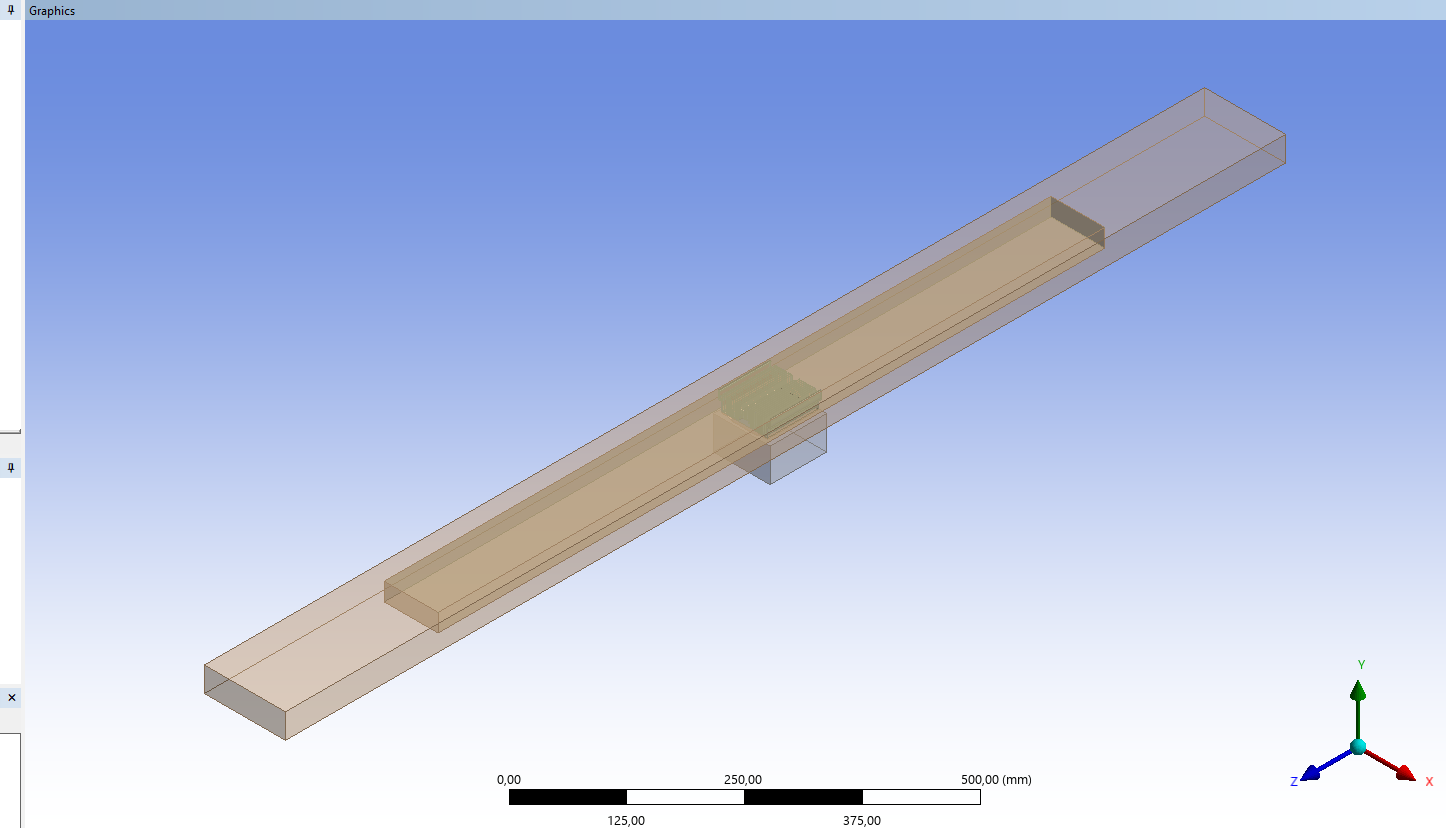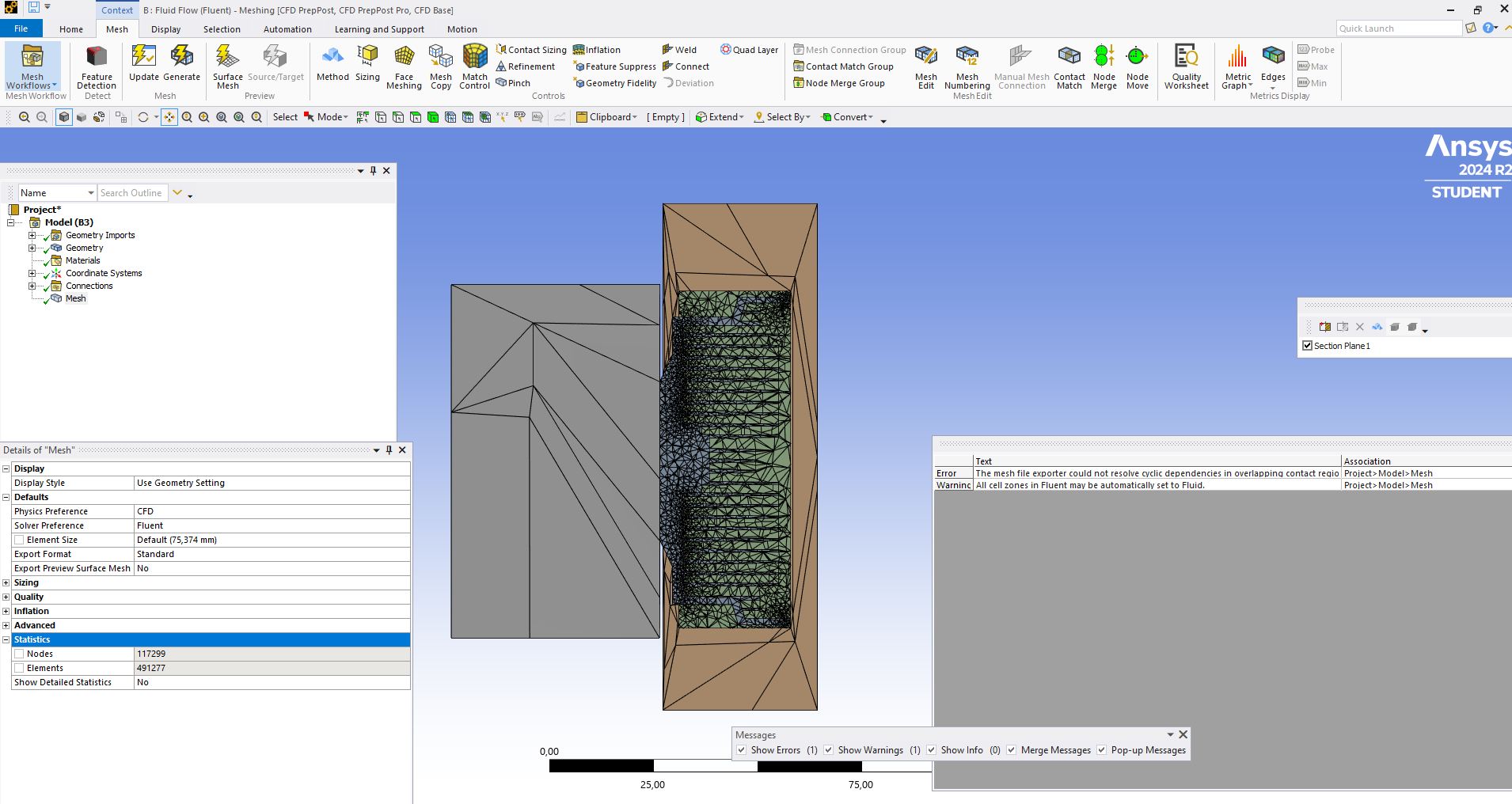-
-
January 9, 2025 at 1:43 pm
guilherme.rodrigues
SubscriberI am simulating a heat sink inside a wind tunnel, where I aim to discretize the turbulent regime away from the fins and the laminar regime between the fins. I am attempting to discretize using the Boolean function within Design Modeler. The only object within the regimes is the heat sink.
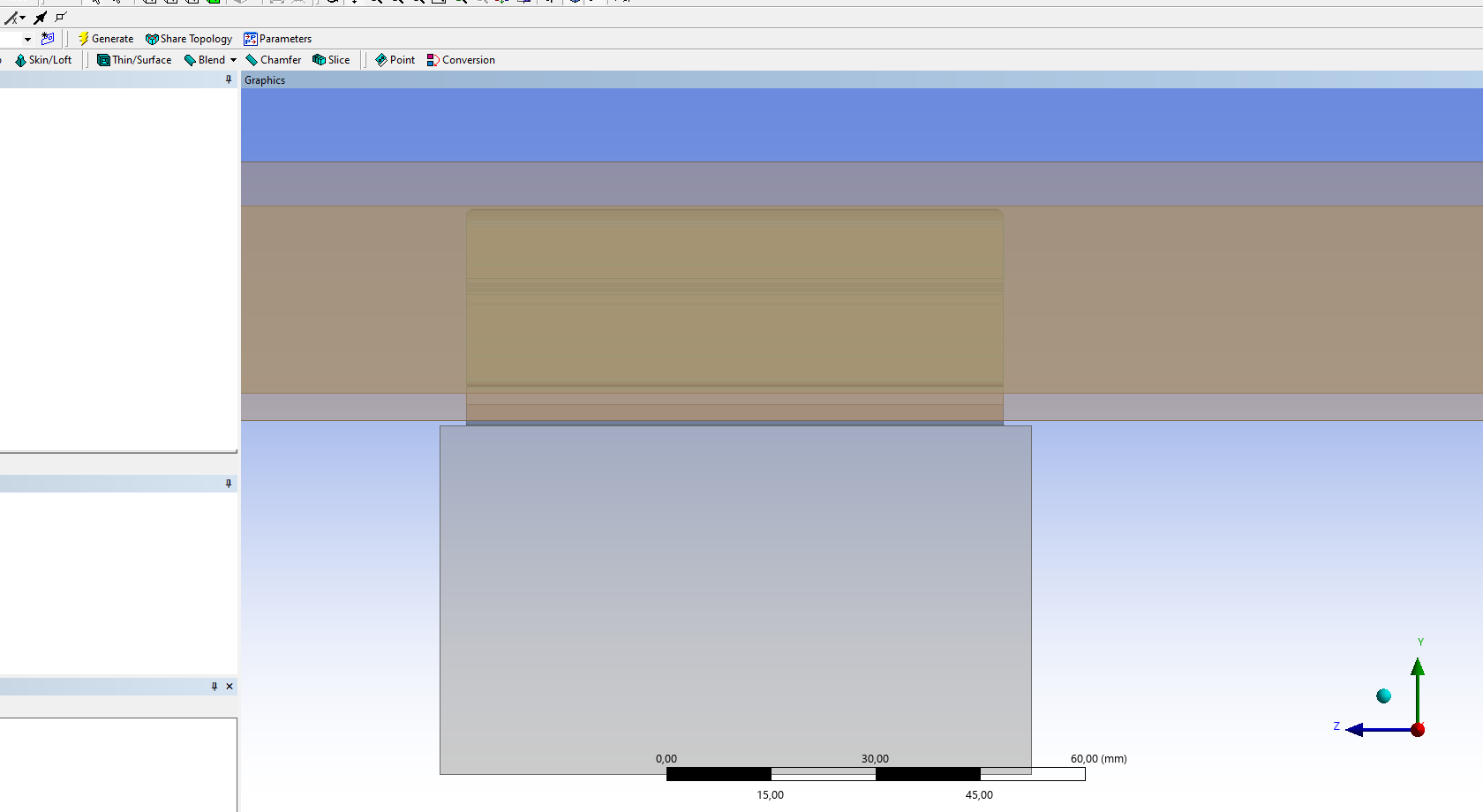 However, when performing the mesh, I am encountering overlapping issues.
However, when performing the mesh, I am encountering overlapping issues. -
January 9, 2025 at 2:01 pm
Rob
Forum ModeratorHave you gone through the training/tutorials? Which bit is the fluid region, and how many volumes are you passing to Meshing?
-
January 9, 2025 at 2:08 pm
guilherme.rodrigues
SubscriberYes, I followed the tutorials and uploaded a photo below of the wind tunnel example. I know that the laminar region will start at the entry of the heat sink and end at the exit of the heat sink. What I want to understand is why it's giving overlapping (contextualizing). I am performing two Boolean operations (Tool - heat sink / Target - turbulent and laminar) and the second operation (Tool - laminar / Target - turbulent).
For meshing, I am including all the volumes.
-
January 9, 2025 at 2:12 pm
-
January 9, 2025 at 2:46 pm
Rob
Forum ModeratorCheck what you're subtracting from where, you've got a grey and brown-ish volume that could be the wind tunnel so check you've not muddled up the volumes.
-
January 9, 2025 at 2:57 pm
guilherme.rodrigues
SubscriberSo, I checked and I really can't identify what is overlapping. Could there be another way instead of using the Boolean command? Could it be because of the size?
-
January 9, 2025 at 3:05 pm
Rob
Forum ModeratorThe error is in Meshing. Have you formed a multibody part? How did you assign the cell sizes (the mesh is awful)?
-
January 9, 2025 at 3:25 pm
guilherme.rodrigues
SubscriberSo, since I have a student license, I set the mesh size based on the number of elements that the license allows me. In this case, do you think that by reducing the element size in the heat sink region, I can solve this problem?
-
January 9, 2025 at 3:27 pm
Rob
Forum ModeratorPossibly: the mesh you've generated doesn't look anywhere near suitable for a CFD calculation.
-
- You must be logged in to reply to this topic.



-
3472
-
1057
-
1051
-
929
-
896

© 2025 Copyright ANSYS, Inc. All rights reserved.