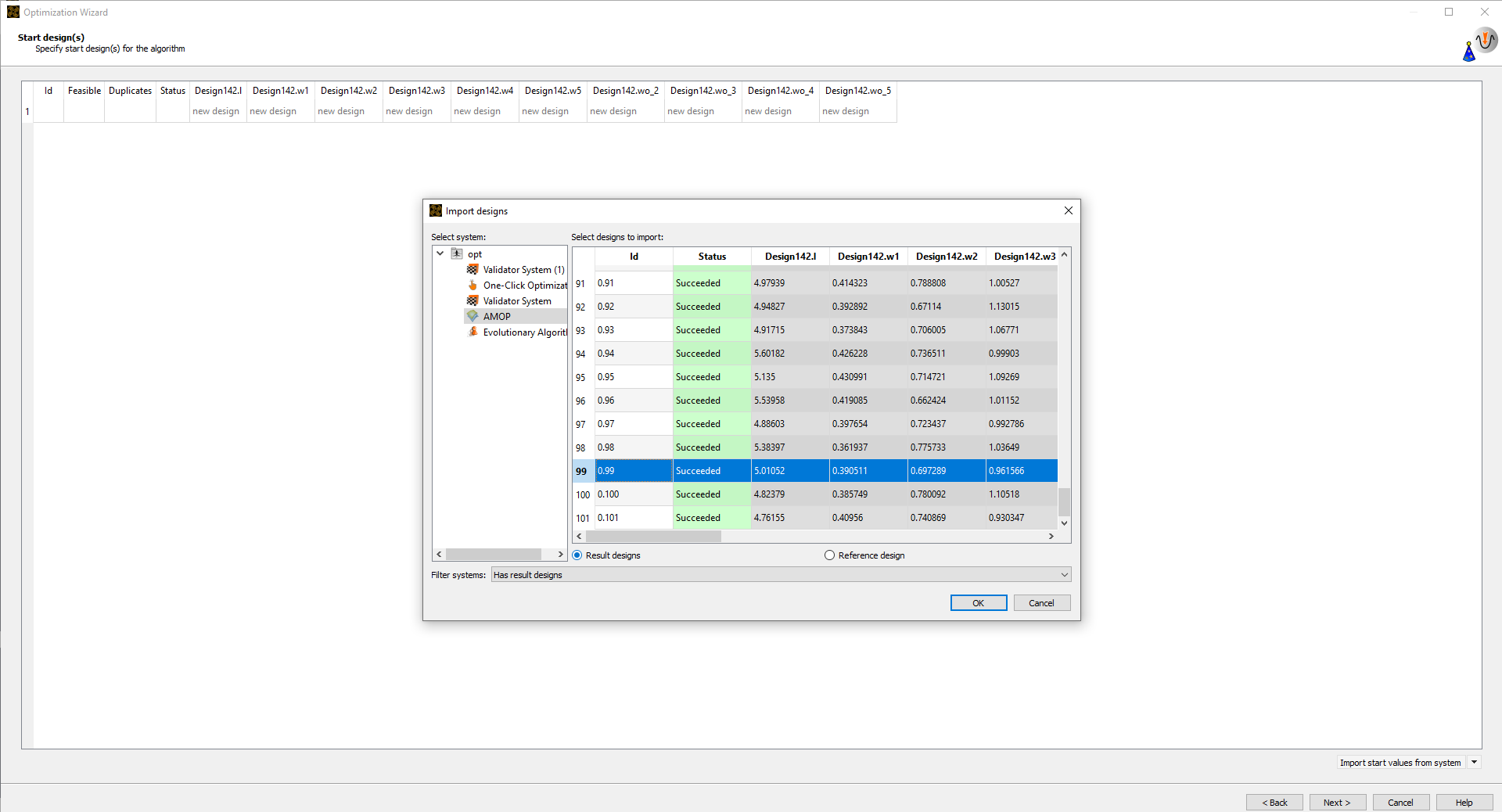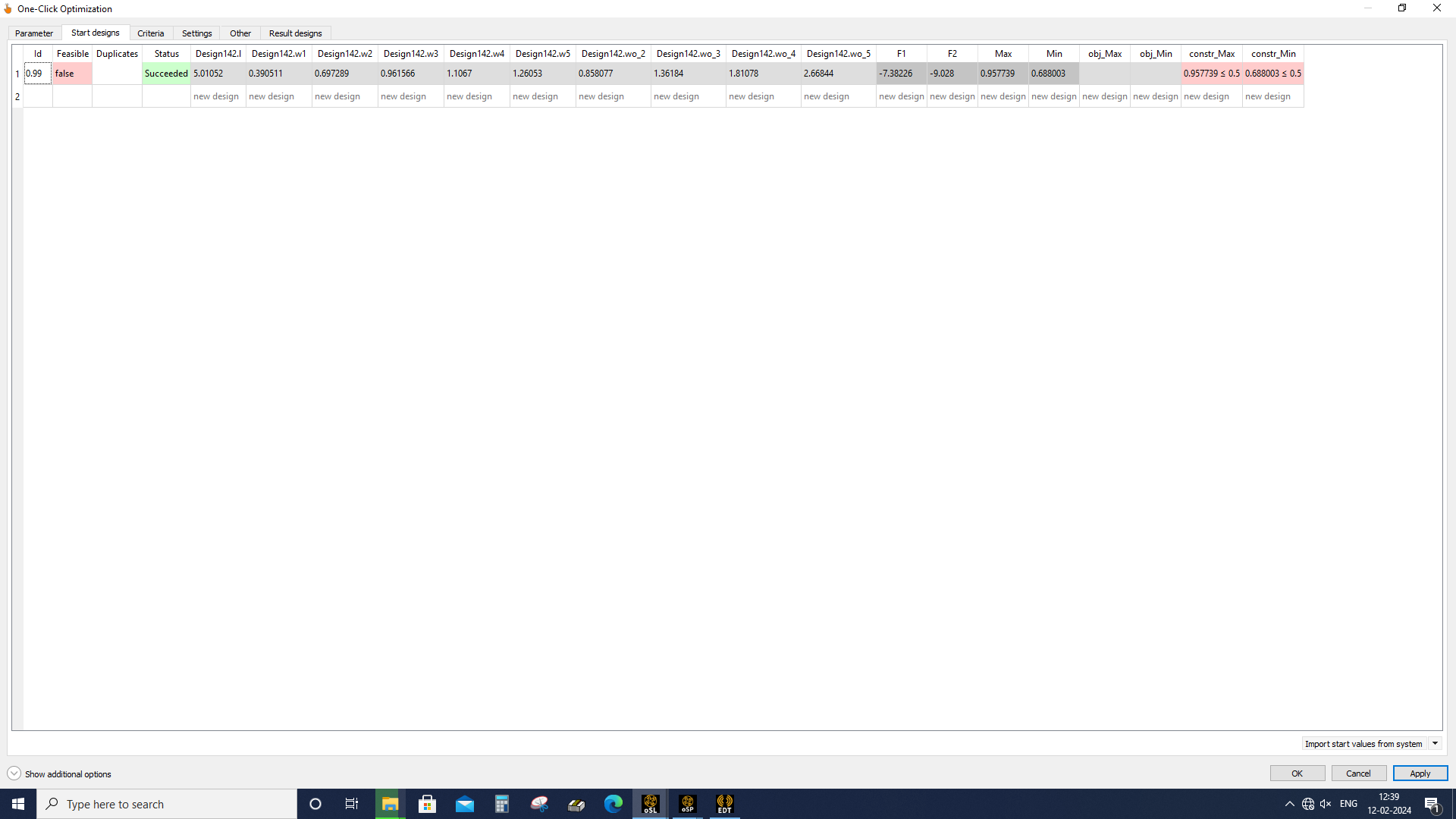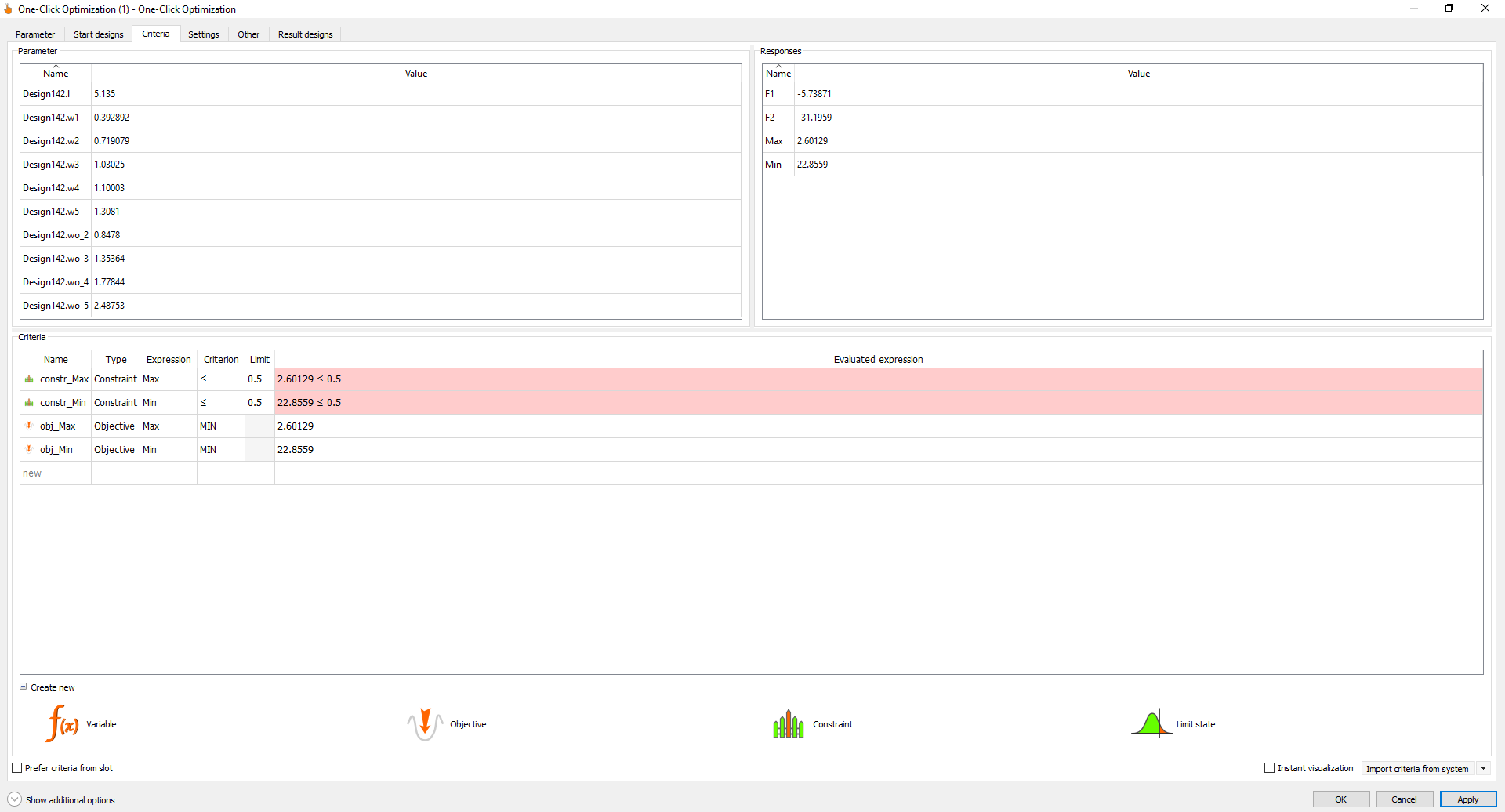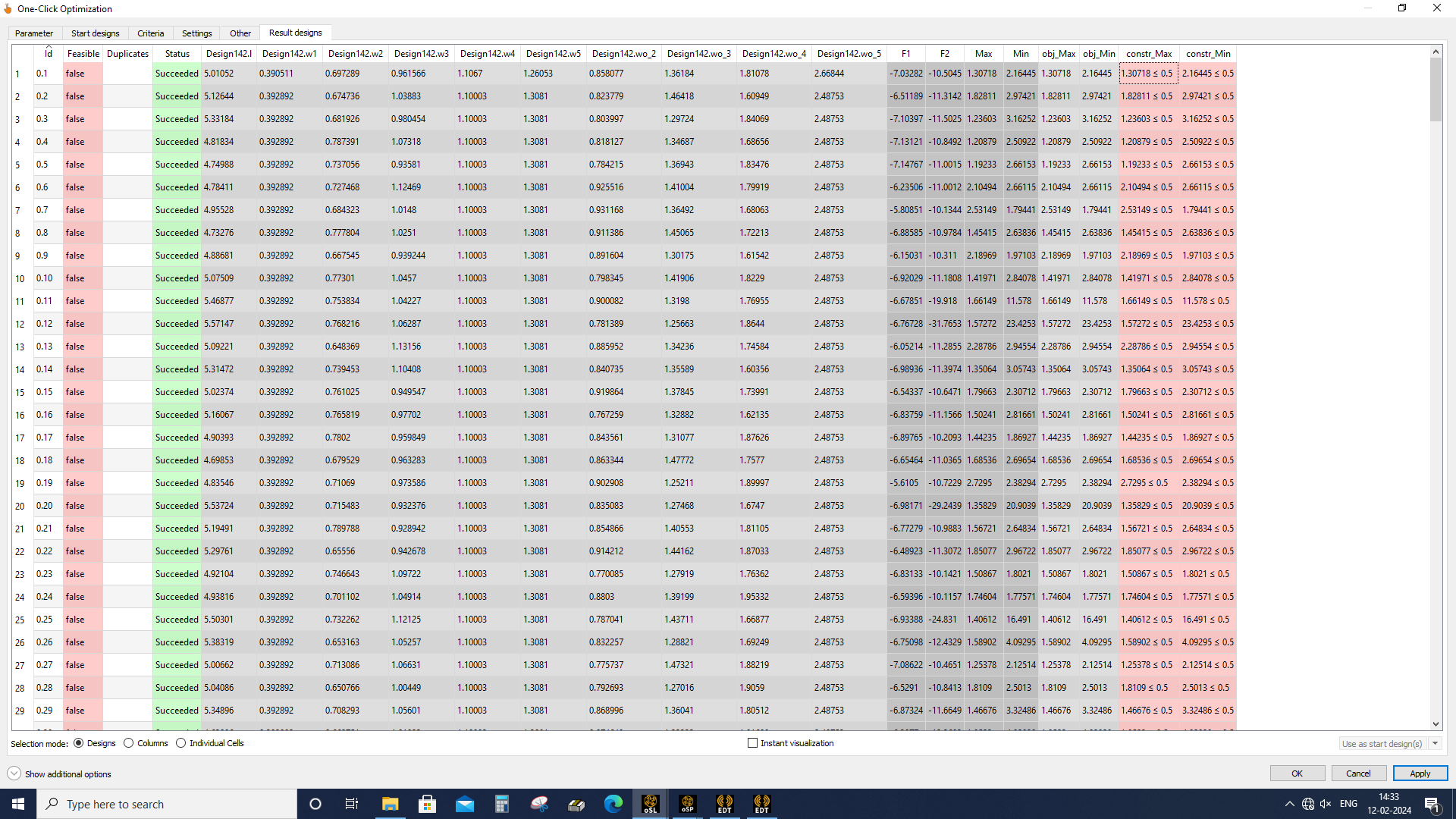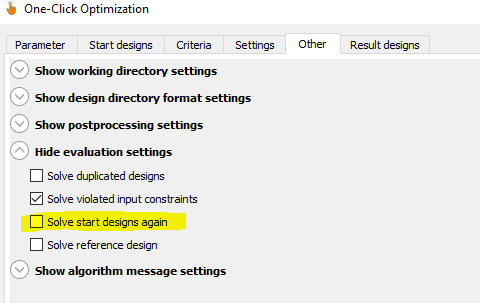-
-
February 5, 2024 at 7:31 am
nikunjparmar140
SubscriberHello,I am working on an AEDT project that has 10 variables.I started by doing a sensitivity analysis of the design. Then I tried to use the optimization wizard. I set my goal in the criteria, but it did not select the best design from the AMOP. Instead, it chose the first design in the AMOP. So the optimization did not converge.Does anyone know of a tutorial for optimizing an AEDT file with multiple variables for a broadband frequency range? -
February 7, 2024 at 8:46 am
Markus
Ansys EmployeeHi Nikunj,
thanks for your question. Which Version are you working with?
You can use optiSLang inside AEDT (example in help optiSLang in Optimetrics (ansys.com) )
or AEDT in the optiSLang application (example in help Calibration of a Damped Oscillator Using Signals in Ansys Twin Builder ).
If you change criteria between AMOP and Optimization, then optiSLang could not know which is the best design from the AMOP.
In that case, you can go to "Start designs" of you optimization system (see picture)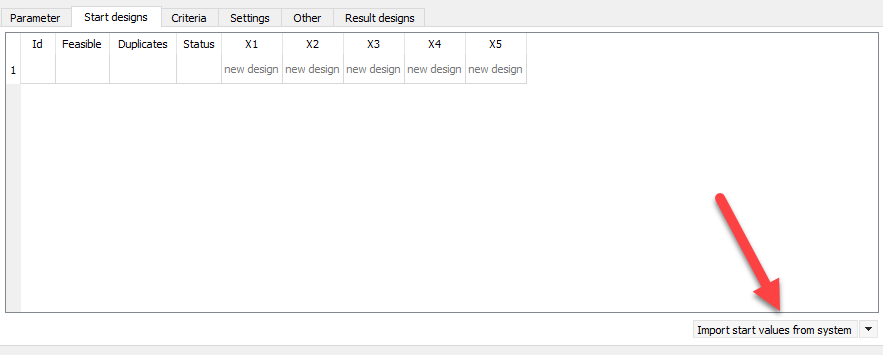
Here you can "Import start values from system" (see picture). You can choose the best design from the AMOP,
which will be then the start design of your optimizer.
Best regards,
Markus -
February 12, 2024 at 8:22 am
nikunjparmar140
SubscriberHi Markus,
I am writing to you about the issue I encountered with ANSYS 2023 R2 version.
As you instructed, I specified the start design and imported the parameter.
However, when I checked the image below, I noticed that my constr_max and Min values were 0.95 and 0.68 respectively.
But after clicking on apply, these values changed in the criteria as shown.
It seems that it selected the first design from AMOP instead of the one I wanted.
Thanks & Regards
Nikunj
-
February 12, 2024 at 8:44 am
Markus
Ansys EmployeeHi Nikunj,
the "Criteria" tab (your last picture) just shows a design e.g. the reference design.
This is not the design used as start design of the optimization. The one in the "Start designs" tab will be used.
To check this, start the optimization and review the first design
in the "Result designs" tab. This will be the start design of the optimization.Best regards,
Markus
-
February 12, 2024 at 9:05 am
-
February 12, 2024 at 9:58 am
Markus
Ansys EmployeeNikunj,
I see that the Input Parameters in the Result designs tab are the same as the start design.
So, the workflow of giving a start design to the optimization worked correctly.
But I agree that the results are different. By default, optiSLang does not run start design again, see here:So, the values should be exactly the same. Did you change any of these settings?
In general, if your simulation runs twice with the same parameters and get different results,
then this is something that I would be concerned about. If this is the case, I would recommend further investigation of the simulation model to find the root cause.
Best regards,
Markus -
February 12, 2024 at 10:24 am
nikunjparmar140
SubscriberHi Markus,I have changed only one default setting that solve start designs again. However, the two designs produce different results. I am not sure why this is happening.Thans & Regards,Nikunj -
February 12, 2024 at 8:19 pm
Markus
Ansys EmployeeHi Nikunj,
in this case your simulation model seems not to be mature, as it delivers different results in different runs.
I would recommend further investigation of the simulation model to find the root cause.
Best regards,
Markus
-
February 16, 2024 at 6:59 am
nikunjparmar140
SubscriberHi Markus,I have thoroughly investigated my simulation model, including its boundary condition, excitation, material, simulation setup, etc. I did not find any problem. It is working fine in HFSS.ThanksNikunj
-
- The topic ‘Optislang optimization of AEDT project’ is closed to new replies.



-
4633
-
1535
-
1386
-
1225
-
1021

© 2025 Copyright ANSYS, Inc. All rights reserved.