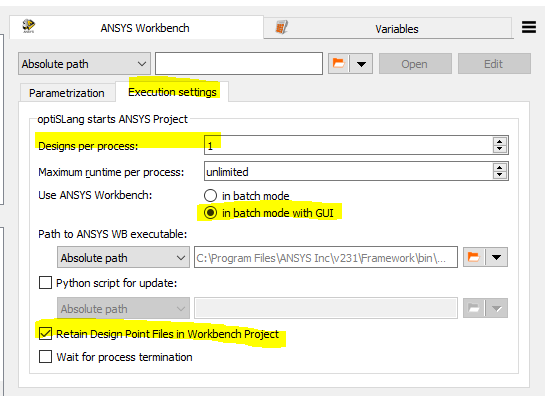-
-
June 28, 2023 at 11:22 am
mostafa.ahmadi
SubscriberHi all,
I have recieved errors duirng optimisation using OptiSlang.
I have some models in anasys maxwell that I want to optimise them.
I have imported the models in ansys workbench. Then, I created a project in OptiSlang importing the workbench model. I run the model and ther was no error.
However, I recieved errors "WB_Model processed erroneously" when I tried to define sensivity/optimisaiton. Also, I checked the log file, it was reported "Error calculating criteria: "Parameter" is uninitialized". Would you please explain how to resolve this issue.
Thank you
-
June 30, 2023 at 2:01 pm
Markus
Ansys EmployeeHi Mostafa,
In general, to connect Ansys Maxwell you can eighter use Ansys Workbench (as you stated) or Ansys Electronic Desktop (AEDT):
There are in general examples in the help, e.g. for AEDT here: Calibration of a Damped Oscillator Using Signals in Ansys Twin BuilderFor the Ansys Workbench node error:
I understand that the process integration is working fine. If you have errors in some designs of the Sensitivity Analyses/ Optimization, this could have several reasons e.g. your geometry could not be generated because of conflicts (or mesh/solve was not possible), missing licenses etc. which results in an error.
I would suggest going to the “Execution settings” of the Workbench node, as you can see here highlighted in yellow:-Change Designs per process =1,
-Use “batch mode with GUI” (then you will see how Ansys Workbench opens and executes and you will see possible messages/errors),
-Use “Retain Design Pints Files…” (this saved the workbench project in the design directory of optiSLang and you can later open the project and check possible messages/errors).
Based on your finding you may can e.g. adjust/ improve the reference workbench project (defined in the workbench node in the “absolute path”).You find more details on the settings in the help: Integrations Folder (ansys.com)
I hope this helps.
Markus
-
June 30, 2023 at 2:44 pm
mostafa.ahmadi
SubscriberHi Markus,
Thank you so much for the explaination.
I have checked the examples in the tutorial folder of Optislang previously.
My model is fully parameterized and there is no problem with the geometry in the sensivity ranges. Also, I used the points I got error manually, and the simulations werere fine.
Do you have any solutions for this condition?
Thank you so much for your support.
Mostafa
-
July 3, 2023 at 8:30 am
Markus
Ansys EmployeeHi Mostafa,
good that you checked that it has nothing to do with the Geometry / Solving etc.
But it can be still an issue related to infrastructure e.g. a too long paths (Workbench can handle per default a certain number of characters, with Maxwell in Workbench that is driven by optiSLang paths get very long), missing licence, missing files in the process when optiSLang runs Workbench etc.
So the mentioned/described approach above is still valid. So, the steps above are what I would check/do next.Markus
-
November 8, 2023 at 1:30 pm
ioannis.alonistiotis
SubscriberDid you solve this problem? Because I am facing the same problem now. Thanks in advance.
-
November 8, 2023 at 3:49 pm
mostafa.ahmadi
SubscriberI have used matlab scripting to run the maxwell simulation instead of using workbench!
-
- The topic ‘Optimization with Optislang and Workbench’ is closed to new replies.



-
4934
-
1638
-
1386
-
1242
-
1021

© 2026 Copyright ANSYS, Inc. All rights reserved.