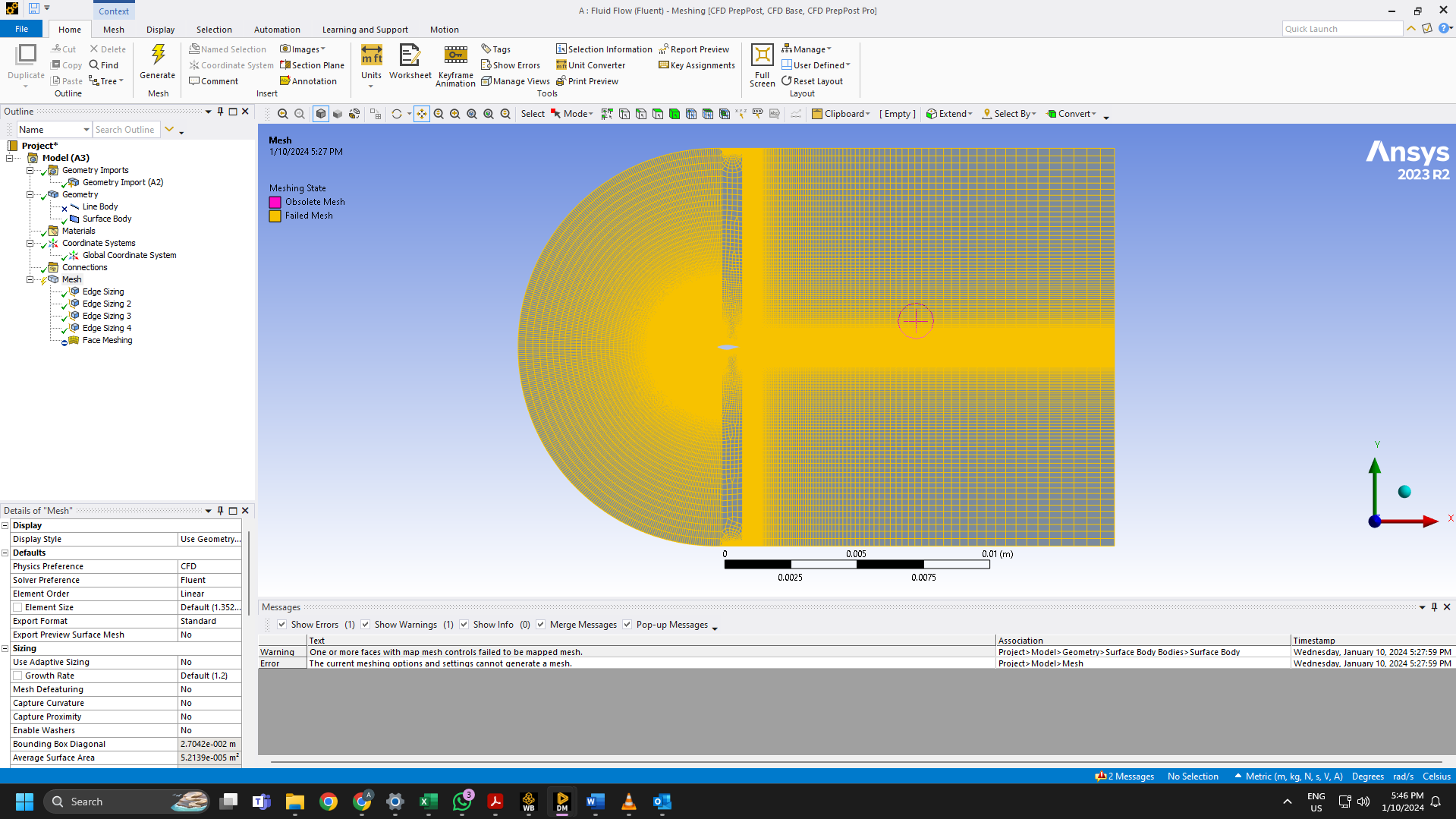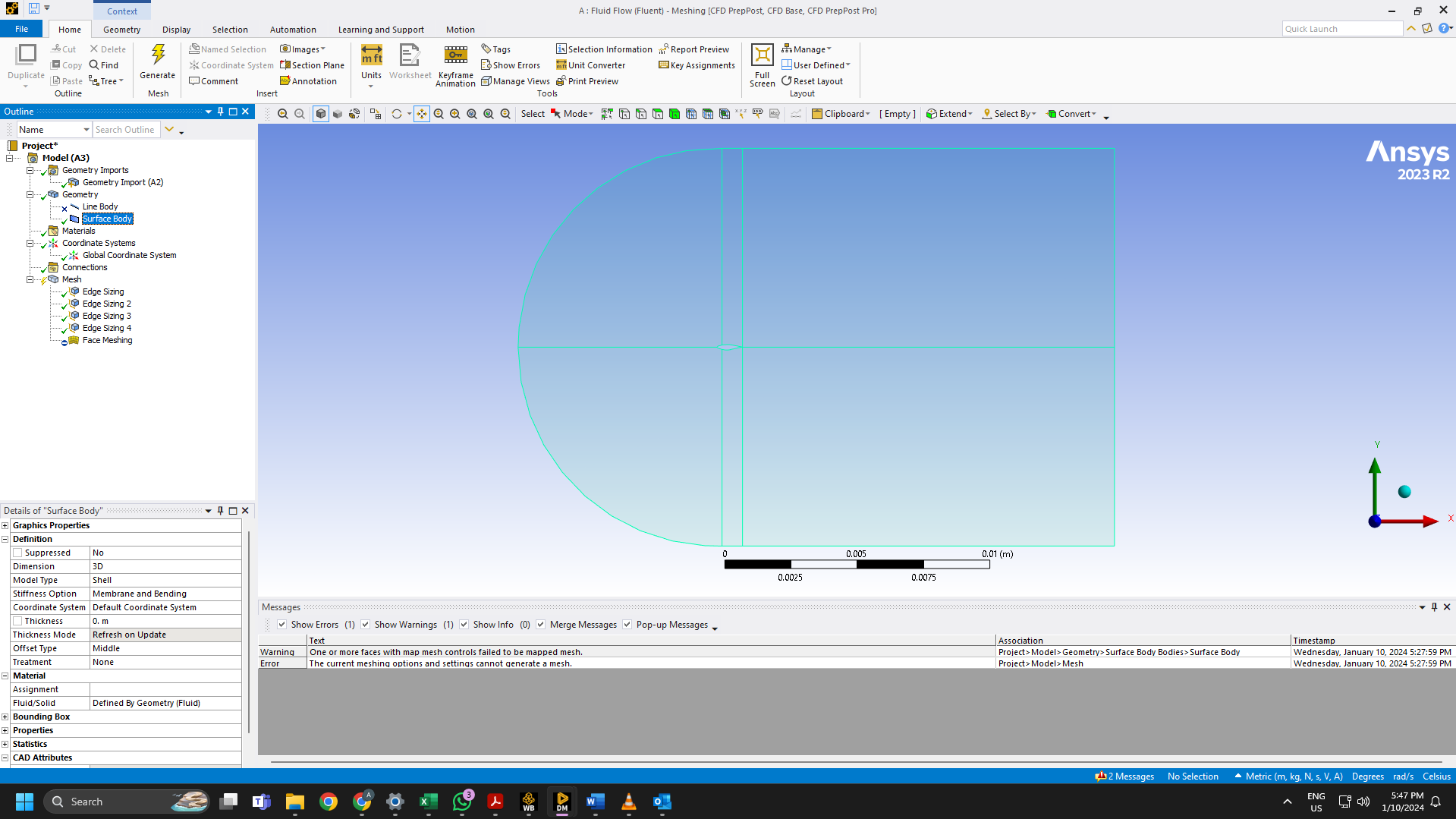-
-
January 10, 2024 at 9:53 am
abmt1995
SubscriberHello! my name is Abobakr. i am a newbie user of ANSYS Fluent. however, I am currently doing a 2-d simualtion of an NREL S809 airfoil using Fluent. everything is going fine for me so far until I start generating the meshing. I have done the following steps:
- After setting up all coordinates and drawing the domain, i went from Desing Modeler to Meshing app.
- I have supressed the line body since i only need the surface body.
- I have set all sizings in all edges of both the domain and the airfoil as well.
- When clicking generate mesh, i get a warning message stating "One or more faces with map mesh controls failed to be mapped mesh".
please I need help and guidance to solve this. It is really frustrating me. I have redrawn the airfoil many times to make sure there are no gaps in the domain or in the aifoil, but I keep getting the same error whenever I reach the meshing stage.
**you may check the pictures attached below**
-
January 11, 2024 at 11:20 am
Rob
Forum ModeratorI can't see what edge sizing you've set but chances are there is a node count mismatch somewhere so the map function is seeing N and N+1 (for example) nodes on opposite edges.
I tend to use decomposition or body of influence to refine the mesh near the object of interest and pave the domain. It tends to be more efficient and also avoids the high aspect ratio or skew elements that appear when trying to force map everywhere. I used to map everything, but that was when meshes had to be mapped!
-
- The topic ‘One or more faces with map mesh controls failed to be mapped mesh.’ is closed to new replies.



-
4904
-
1598
-
1386
-
1242
-
1021

© 2026 Copyright ANSYS, Inc. All rights reserved.