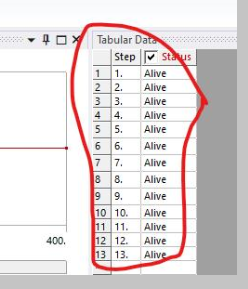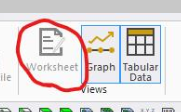TAGGED: birth-death-element-control, interface, tabular-data
-
-
September 21, 2023 at 4:08 pm
gtarasevich
SubscriberHello! I was wondering if there is a way to efficiently edit the tabular data (in particular - element birth/death status for a particular time step) for the objects that do not have a worksheet option enabled? Let's say I have a hundred birth/death element objects I need to edit the step status for and every object has a unique step sequence. The python script recorder does not pick up the status switch action unfortunately, but maybe someone knows the object function that would do it? Or how to enable the worksheet view for these objects? Thanks! -
September 23, 2023 at 2:12 am
mjmiddle
Ansys EmployeeMechanical allows alive/dead status for an "Element Birth and Death" and "Contact Step Control." The following was tested in 2023 R2:
analysis = ExtAPI.DataModel.Project.Model.Analyses[0]
numSteps = analysis.AnalysisSettings.NumberOfSteps
elemBirthDeath = analysis.AddElementBirthAndDeath()
control = ["Alive", "Dead", "Alive", "Dead", "Dead"] # list length needs to match number of steps
control = [eval("ElementControlsStatus."+cont) for cont in control]
with Transaction():
for step in range(1, numSteps+1):
elemBirthDeath.CurrentStep = step
elemBirthDeath.Status = control[step-1]
-
Viewing 1 reply thread
- The topic ‘Object step status batch editing’ is closed to new replies.
Innovation Space


Trending discussions


Top Contributors


-
4723
-
1565
-
1386
-
1242
-
1021
Top Rated Tags


© 2026 Copyright ANSYS, Inc. All rights reserved.
Ansys does not support the usage of unauthorized Ansys software. Please visit www.ansys.com to obtain an official distribution.