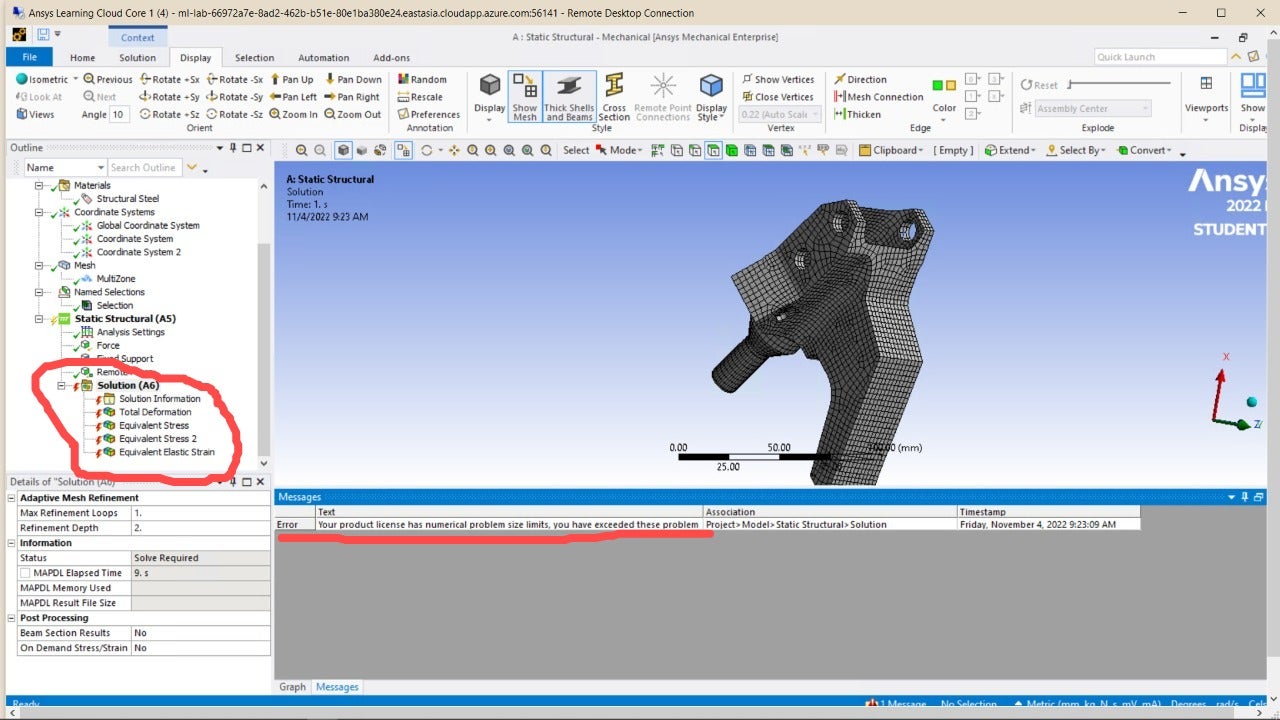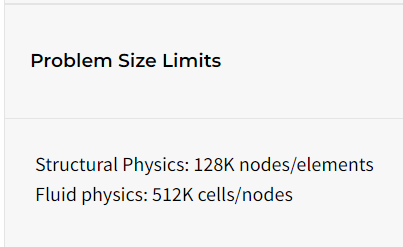-
-
November 5, 2022 at 12:09 am
-
November 7, 2022 at 12:21 pm
Ashish Khemka
Forum ModeratorHi,
For the latest student version, the number of allowed node count is 128k.
Regards,
Ashish Khemka
-
November 7, 2022 at 12:41 pm
-
November 7, 2022 at 1:02 pm
-
November 7, 2022 at 1:24 pm
raihaneddrin15
SubscriberPermission to ask again Mr. Ashish Khemka, I have tried changing the total nodes/elements with mesh numbering and it didn't work, so can you please tell me what is the other solution of this problem??
Kind Regards, Thank you
-
November 7, 2022 at 2:02 pm
Ashish Khemka
Forum ModeratorReducing the number of nodes should help. Can you try closing and reopening the project and then running the analysis?
Regards,
Ashish Khemka
-
November 7, 2022 at 2:26 pm
raihaneddrin15
SubscriberI have tried before, but still can't, after that I try to analyze from the beginning but the result is still same, still can't
I want to say that I use the Ansys Cloud, not the application
Kind regards, Thank you
-
November 7, 2022 at 4:01 pm
Ashish Khemka
Forum ModeratorPlease let me check and I will let you know.
Regards,
Ashish Khemka
-
November 7, 2022 at 6:20 pm
mrife
Ansys EmployeeHi raihaneddrin15
Right-click the Mesh object and chose to "Clear Generated Data". The left-click the Mesh object to activate it; then down in its Details menu change the "Element Order" from Program Controlled to Linear. Now mesh again and check the node/element count. Should each be less than 128K and can now solve.
Mike
-
November 8, 2022 at 4:16 am
raihaneddrin15
SubscriberThank you very much Mr. Ashish Khemka and Mr. Mike, I will try it
Kind regards, Thank you
-
- The topic ‘Numbering Element and Node’ is closed to new replies.



-
3597
-
1208
-
1092
-
1068
-
952

© 2025 Copyright ANSYS, Inc. All rights reserved.

.png)