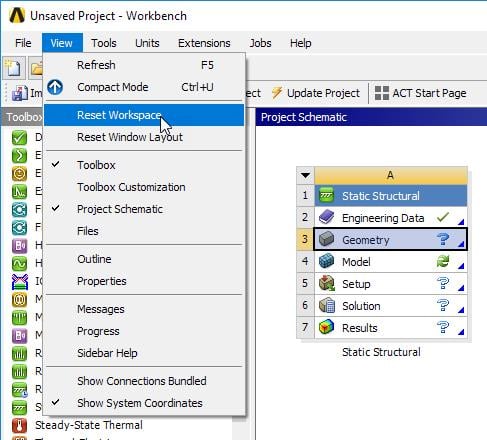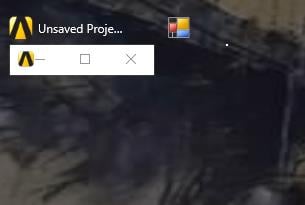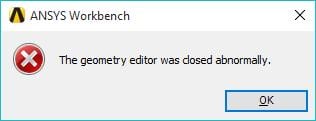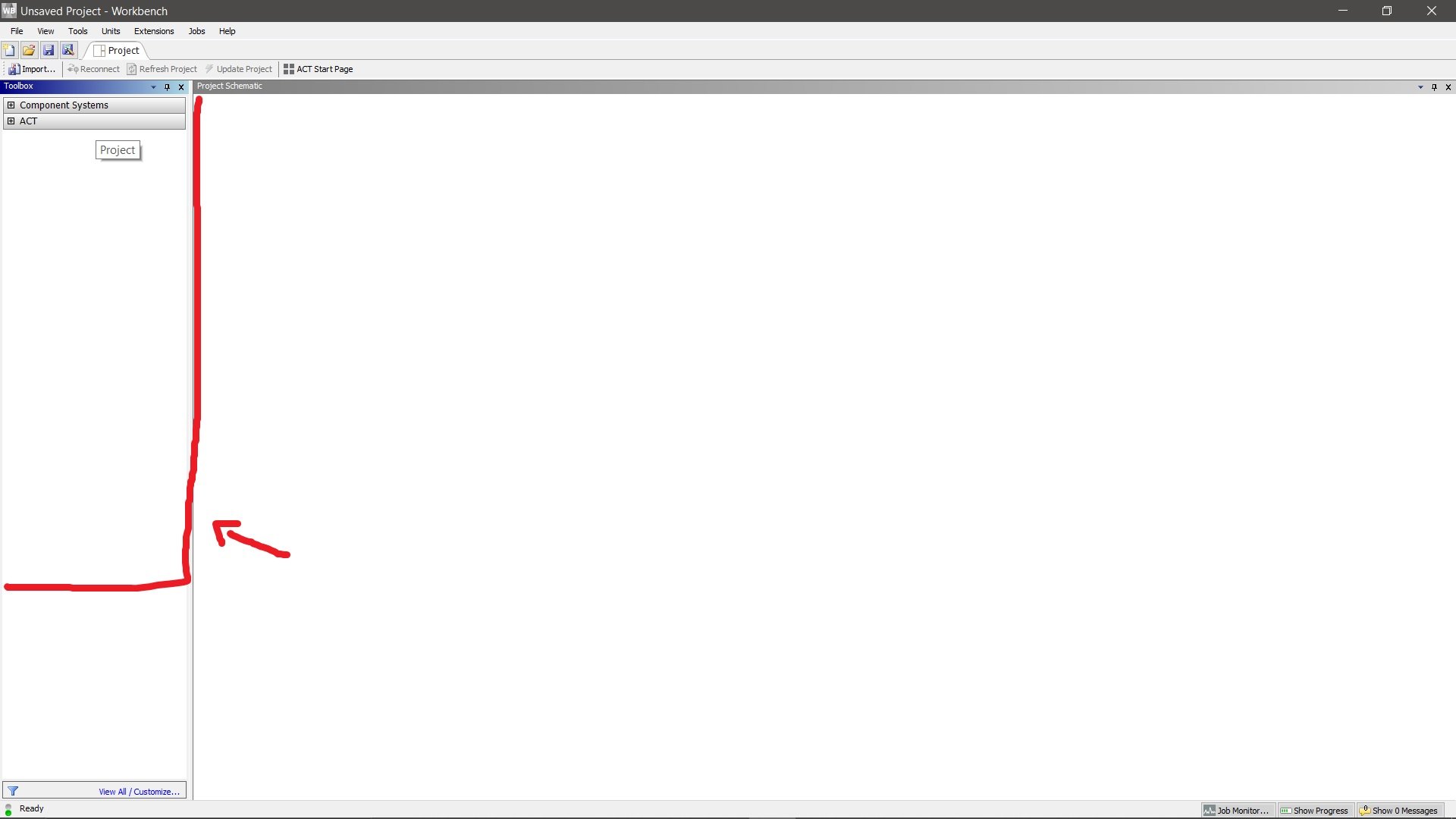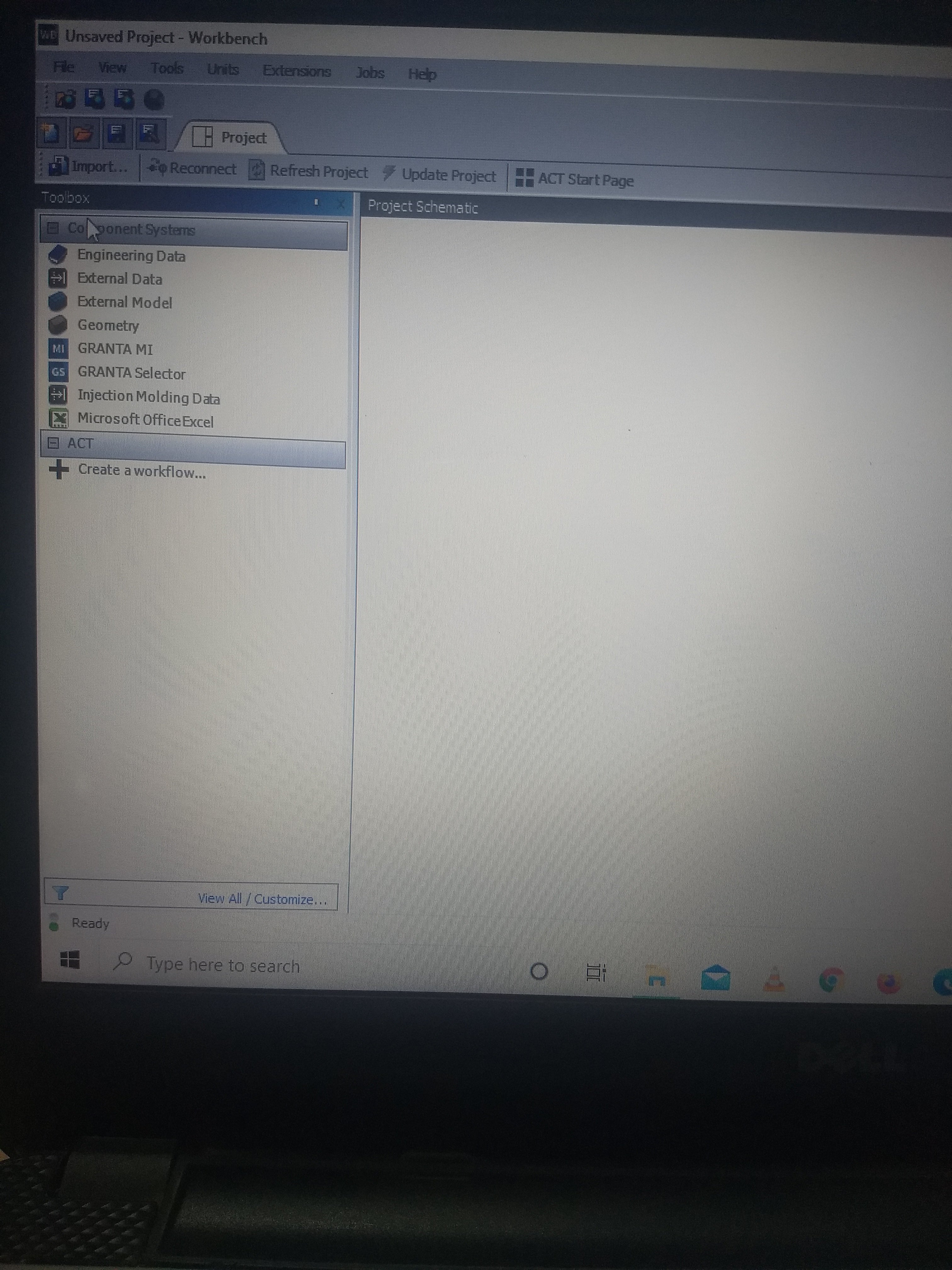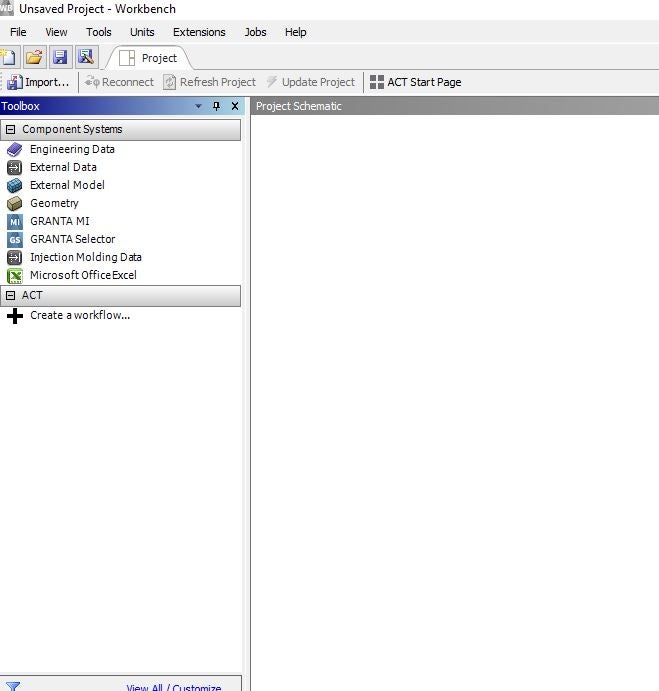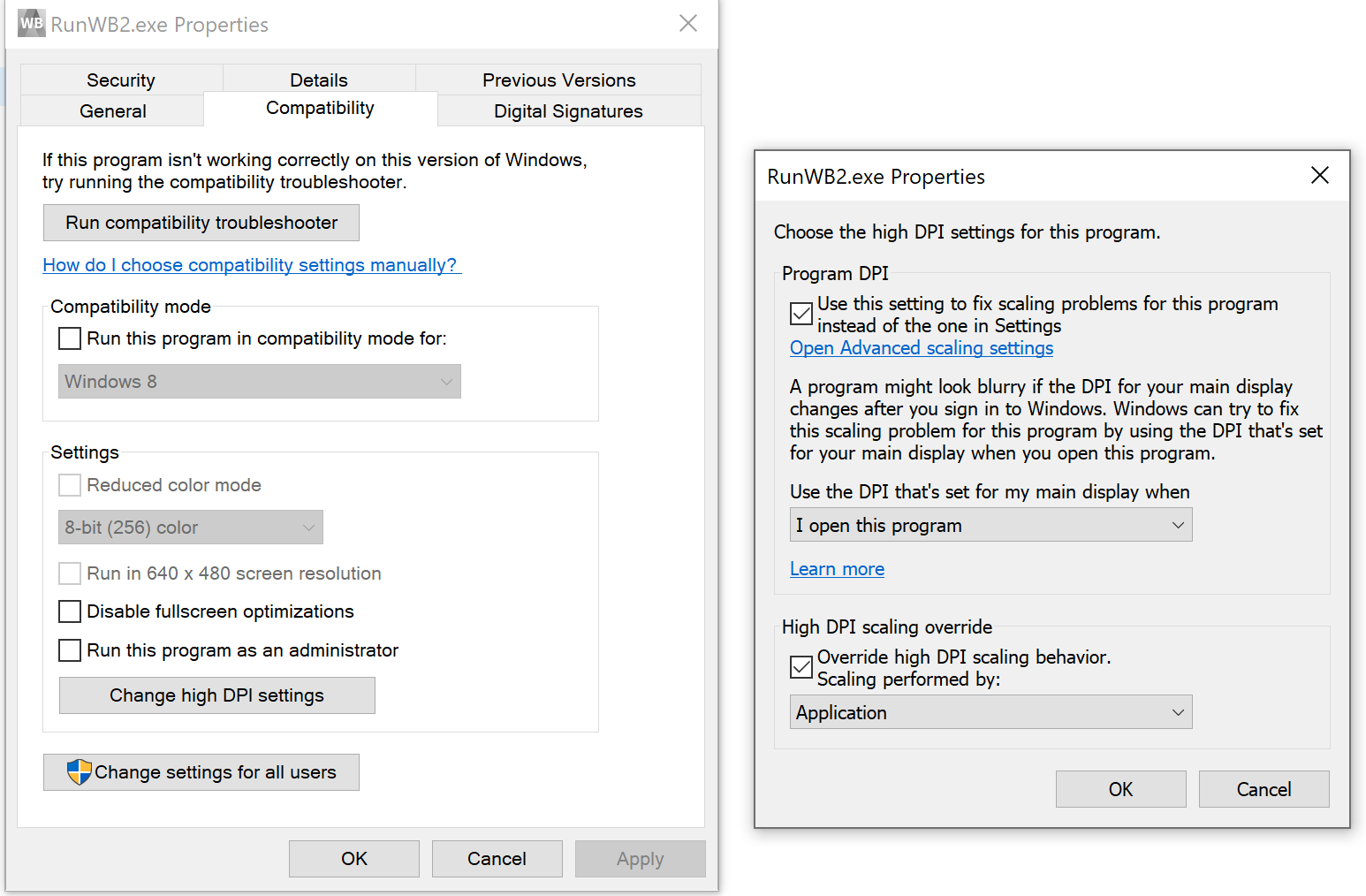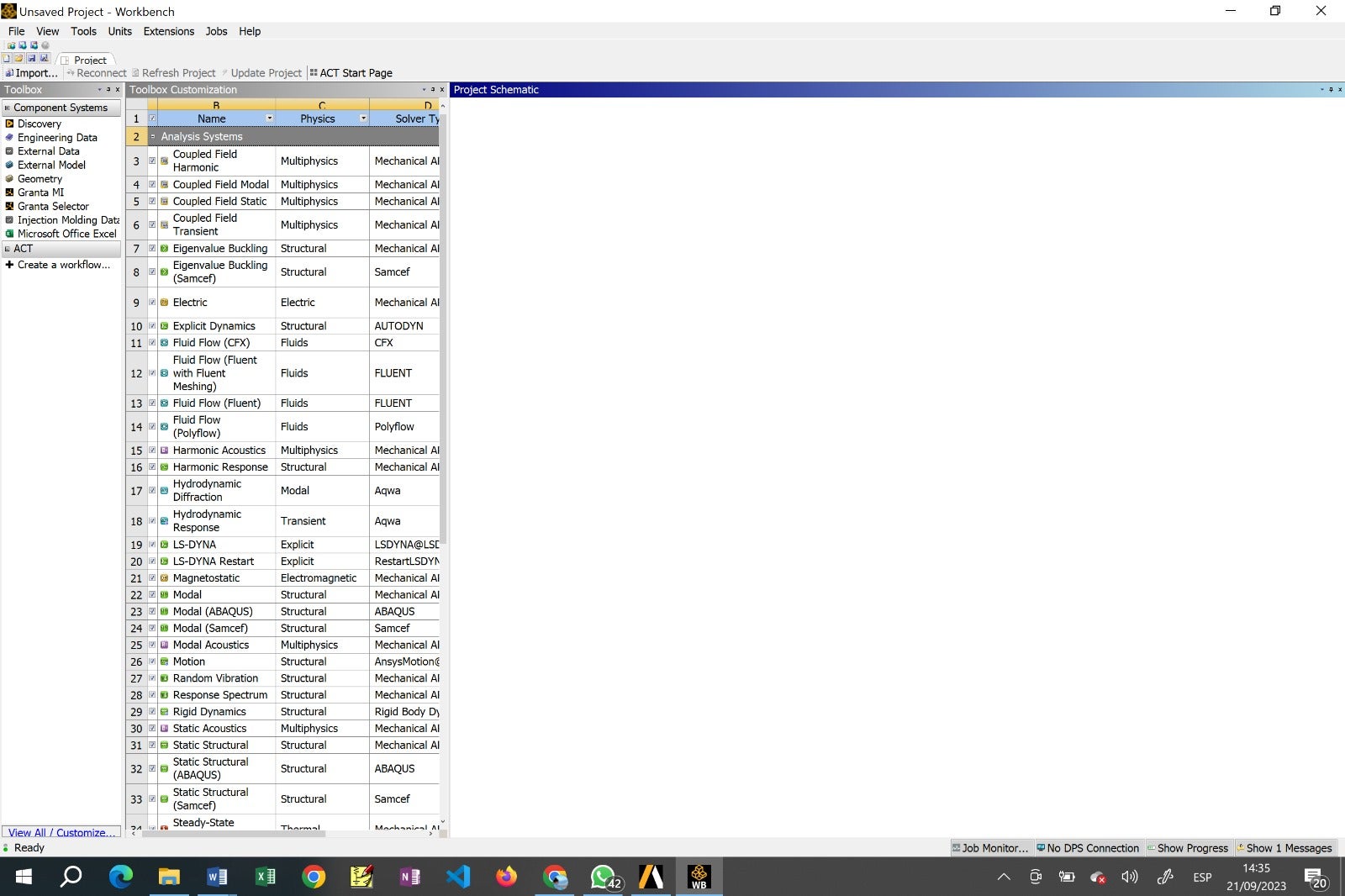-
-
January 9, 2018 at 11:48 pm
pgl
Ansys EmployeeAfter reinstalling ANSYS Student 18.2 recently I also ran into the issue that some have reported that Workbench opens up with no toolbox items. I initially thought it was an installation problem or license access problem. In my case I found that the UI had launched in a custom view mode, hiding what I was expecting to see. My problem was solved by selecting View > Reset Workspace
-
January 11, 2018 at 6:42 am
-
January 16, 2018 at 11:51 am
-
January 16, 2018 at 3:21 pm
peteroznewman
SubscriberDid you just install ANSYS? Which version (17.2 or 18.2)? Which license (Student or other)? What OS version are you using?
-
January 16, 2018 at 4:01 pm
Mohamed Gamal
SubscriberI was using it, and this problem just happened, so I reinstall it again. version 18.2, student
-
January 17, 2018 at 12:35 am
-
January 18, 2018 at 6:07 am
Vishal Ganore
Ansys EmployeeThis thread might help you if this is a graphics card issue.
/forum/forums/topic/geometry-editor-was-closed-abnormally/
-
June 6, 2020 at 10:33 pm
Jorge1998
Subscriber -
February 8, 2021 at 5:17 am
roshin
SubscriberHi did you find any solution to it? I just met with the same problem. It will be of great if you could help.n -
February 8, 2021 at 10:33 am
Rob
Forum ModeratorWhich version are you using?n -
February 23, 2021 at 8:58 am
mehmetaliadiguzel04
SubscriberHello Mr. Rob. I also have the same problem. version 2020 R1 please help me.n -
February 24, 2021 at 6:40 am
roshin
SubscriberHello sir, I followed the steps seen in the forum and got it solved. Thank you so much for your reply and very sorry for the late reply. -
March 2, 2021 at 12:20 am
msiraczor
SubscriberHello, my friend, I've had the same issue for two days and couldn't figure it out, Would you mind if you help me go through this? -
March 2, 2021 at 9:04 am
roshin
SubscriberHello. Once I reinstalled the software, it got fixed. But I believe there are other ways to fix it without having to reinstall. All the best? -
March 2, 2021 at 11:14 am
msiraczor
SubscriberHello, my friend, I've had the same issue for two days and couldn't figure it out, Would you mind if you help me go through this? -
March 2, 2021 at 11:29 am
Rob
Forum Moderator2020R1 Student licence will have expired recently. 2020R2 is good until about August/September and 2021R1 is the new release. n -
March 2, 2021 at 1:45 pm
msiraczor
SubscriberMine is 2021R1 and I still have that issue. -
March 2, 2021 at 1:48 pm
Rob
Forum ModeratorDid you reinstall from a fresh download in the last few days? The original build had a fault in the licence so it timed out last week...... n -
March 2, 2021 at 10:43 pm
shawnycoconut
SubscribernI am having trouble seeing the items in the toolbox as well.nI have tried all the suggested solution in /forum/discussion/670/missing-analysis-systems-from-toolboxnbut no luck... tried to uninstall and re-intalling too.nI really need this to work as I have a school project that is going to be due and requires this.nThanksn n
n
-
March 29, 2023 at 6:52 am
Veera Prakash
SubscriberDo u got any solution for this
-
-
March 3, 2021 at 11:35 am
Rob
Forum Moderatorwhich version, and if 2021R1 did you redownload the zip? n -
March 4, 2021 at 9:56 am
Dedigs
SubscriberI have the same problem as . It's 2021R1 version what i downloaded 16.02.202. We have to redownload the zip and reinstall the program?n -
March 4, 2021 at 10:45 am
Rob
Forum ModeratorYou will, I don't know the date of the fix, but if it's not showing any applications it's likely got the old (incorrect) licence. n -
March 7, 2021 at 4:15 am
scotdani616
SubscriberHello, Rob. I did see the announcement that there was a license problem with the student edition and to download and install the latest package. I've attempted to download and reinstall more than once but I'm still getting the license error and no analysis systems displaying in Workbench as described in this thread. Thoughts? -
March 7, 2021 at 10:01 am
Dedigs
SubscriberArray i'm too redownloaded and reinstalled program but without results n
n
-
March 7, 2021 at 12:44 pm
YasserSelima
SubscriberIt might be your firewall blocking Workbench from connecting to the internet.n -
April 15, 2021 at 4:25 pm
-
April 16, 2021 at 9:48 am
Rob
Forum ModeratorI assume you've extracted the zip before installing and switched off the firewall etc? n -
April 17, 2021 at 6:15 am
prataprathore1010
Subscriberyesn -
April 17, 2021 at 7:23 am
-
April 18, 2021 at 2:06 pm
GSR30
SubscriberAnsys 2020 R2 mechanical workbench layout is not visible clearly..... it was viewing right after the installation, I don't know where the error is.. How can I change it to normal? Please help me. nn -
February 5, 2023 at 12:11 am
Gabriele Picerni
SubscriberHello Everybody! I also had the same problem: once the software was installed, the toolbox resulted to be almost empty with all the icon missing. I solved the problem after many days playing with licence right. I am trying to install it again but I still have the same issue. Moreover, the workbench icon is grey but all the downloading procedure was carried out properly I am sure. I hope someone out there has a solution.
-
February 13, 2023 at 9:35 pm
Lara Fábian
SubscriberHello! In the 2023 version of Ansys, the option that corresponds to "Slave" is "Assign Boundary -> Coupled -> Secondary".
-
April 9, 2023 at 5:38 pm
Muhammad Sharjeel Chawla
Subscriber -
May 8, 2023 at 10:58 am
Mariah Carey
SubscriberAnother solution that I've found useful is to right click on an empty space in the toolbox area and select "Customize Toolbar". Then in the "Toolbars" tab, make sure that the "Standard" and "Custom" checkboxes are selected.
-
August 24, 2023 at 9:38 am
Payos Njini
SubscriberInstalled Anysis 2023 my problem was solved by View , Reset workspace
-
September 21, 2023 at 12:38 pm
-
- The topic ‘Not seeing any items in the ANSYS Workbench toolbox?’ is closed to new replies.



-
5159
-
1836
-
1387
-
1249
-
1021

© 2026 Copyright ANSYS, Inc. All rights reserved.