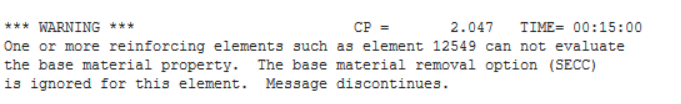-
-
October 16, 2024 at 4:27 am
hfarg001
SubscriberHi,
I am using microplane model with rienforcement option in workbench. The way I create the model is by create geometry in cad and then import it inside Spaceclailm. I do extract the rebars and model it as linear plastic behaviour. Amyway, when I do linear analysis I do not see any warning inside the solver outpot. When I include the microplane model I keep getting this warning. Could anyone help me or provide an advice of how I can remove this warnning.
Also, I keep getting small displacement at the peak where displacement should be much bigger at that piont. What are the factors that really can change the displacement values inside the microplane model. I hope can hear from someone about these subjects.
Thank you!
-
October 16, 2024 at 3:44 pm
John Doyle
Ansys EmployeeThe warning message you're encountering regarding a reinforcement element not being able to evaluate the base material property and the base material removal option (SECC) being ignored is likely due to the use of the command "SECCONTROL,,1". This command is intended to remove the base-element material in the space occupied by the reinforcing fibers. However, it is important to note that this option only works for 1-D stress states. The limitation is documented under the SECCONTROL Command Reference, which states that "REMBASE = 1 typically leads to more accurate models. (The base material must support 1-D stress states.)"
-
October 16, 2024 at 3:55 pm
hfarg001
SubscriberHi, Thank you for your reply.
But, so the microplane is a traiaxial stress placticity model. Tbh, I am not sure what do you mean by indicating it is for 1-D stress state. I did not use any command for identifying rienforcement inside the workbench I jused used the feature that create Rienf264 which I think it is same to the command.
In my sitution with the microplane model how I can remove it from the solver outpot. Does it make the displacement accumalte much slower through solution. Or it does not effect the results.
-
October 16, 2024 at 5:50 pm
hfarg001
SubscriberAlso, there is something else concernning me inside the model. When I change it to Menetry wiliam instead of microplane without including softenning part in, it does not behave well. I mean it seem it accumlate less displacement from the microplane model through the solution. I thought young's modulus it controls how displacement happen in it is linear stage and after that non-linear behaviour start to activate to accumlate until the end. But it seem the microplane could change hpw the forces being disrubuted through the structure and other major things. Does that mean it also effect how displacement happen in the model I mean during it is linear stage. Finally, can the warnning I shared be somehow the reason of this issue?
-
- You must be logged in to reply to this topic.



-
3477
-
1057
-
1051
-
945
-
912

© 2025 Copyright ANSYS, Inc. All rights reserved.