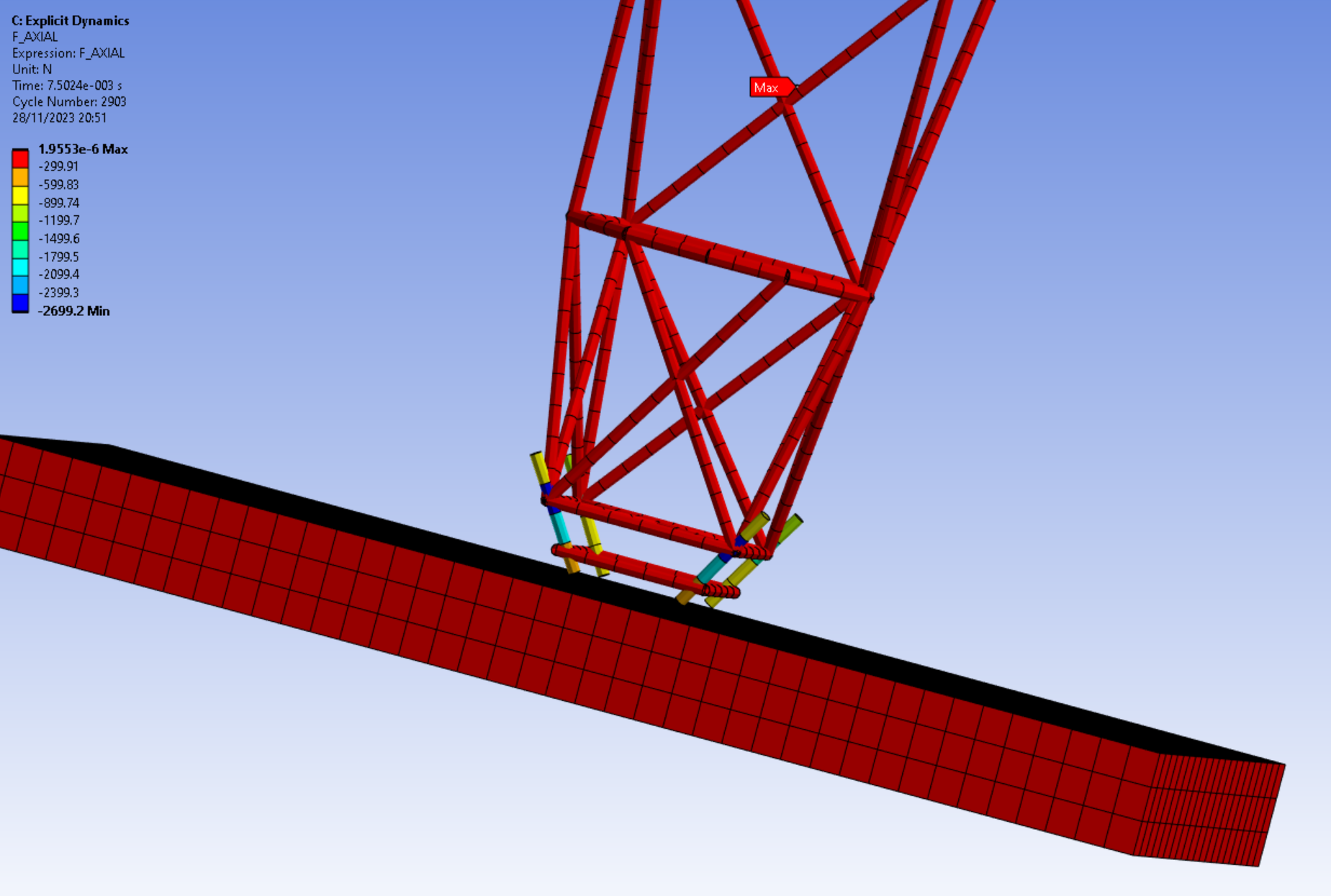TAGGED: #acp-#explicit-#dynamics, 1d-beam, chassis, crash
-
-
November 25, 2023 at 2:43 pm
David Scally
Subscriber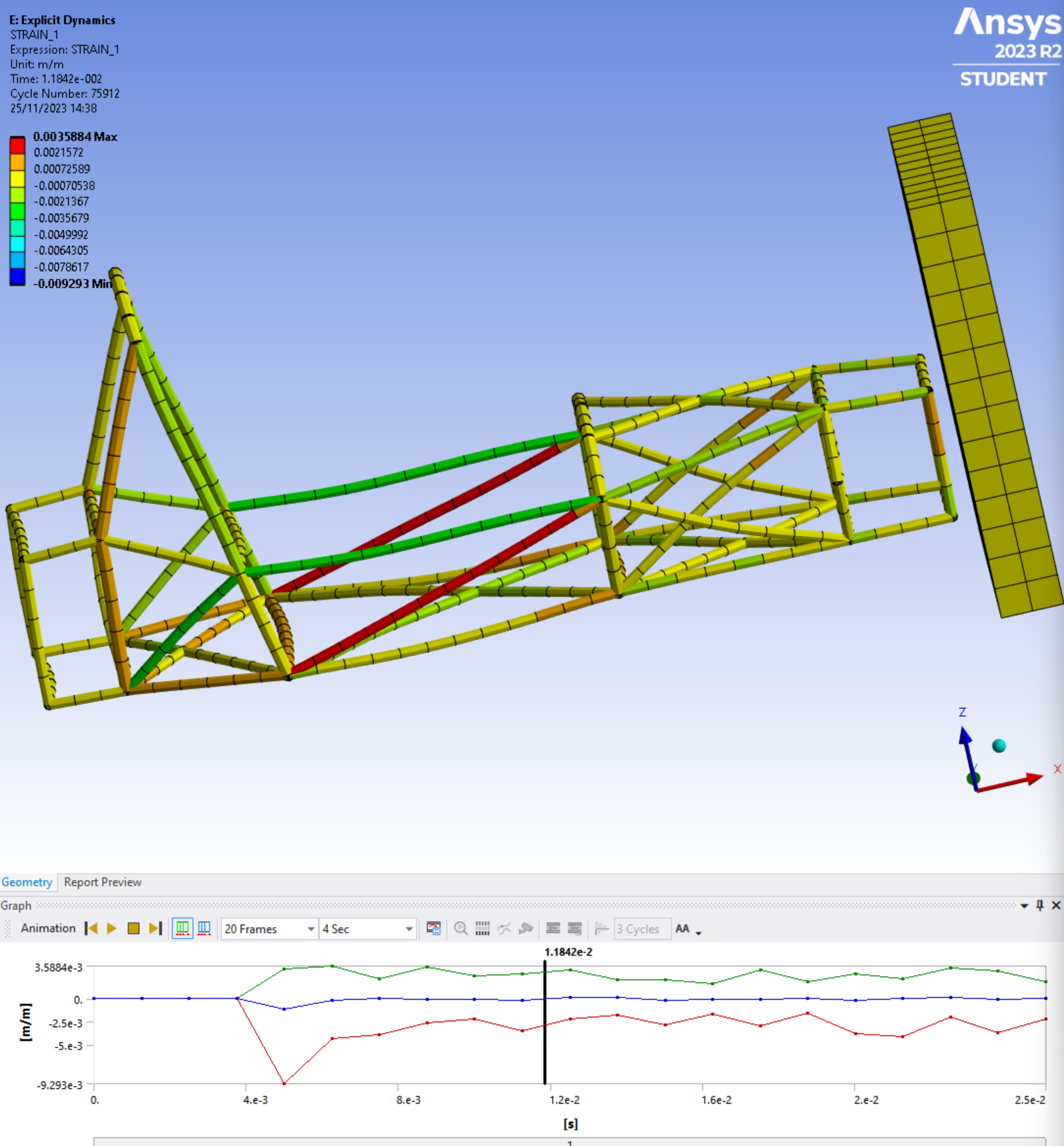 I have designed a tubular chassis using a wireframe and assigned each line with a beam profile. The FEA for this works great but I now need to complete crash analysis on the chassis. I have used a velocity vector in the X direction on the main body of 15m/s, the wall is a rigid body and the results shown above are using the strain_1 in user defined results. However when the animation is played it shows that after the impact the beams do not plastically deform and behave elastically and 'jiggle' as the body effectively bounces off the wall. The material assigned is the AISI 4130 Steel provided in the ansys library and I struggling to figure out why I can't achieve plastic deformation in the beams without going for a 3D mesh.
I have designed a tubular chassis using a wireframe and assigned each line with a beam profile. The FEA for this works great but I now need to complete crash analysis on the chassis. I have used a velocity vector in the X direction on the main body of 15m/s, the wall is a rigid body and the results shown above are using the strain_1 in user defined results. However when the animation is played it shows that after the impact the beams do not plastically deform and behave elastically and 'jiggle' as the body effectively bounces off the wall. The material assigned is the AISI 4130 Steel provided in the ansys library and I struggling to figure out why I can't achieve plastic deformation in the beams without going for a 3D mesh.
Any help would be greatly appreciated. -
November 27, 2023 at 7:53 pm
Armin
Ansys EmployeeHi David,
Could you try the following items:
Define a plasticity model using one of the models available under Engineering Data like Bilinear Isotropic Hardening or Multilinear Isotropic Hardening using typical steel properties to see if you observe plastic deformation using a custom-made plasticity model.
Try refining the mesh in the beams. The element size appears too coarse and may not properly resolve plastic deformation.
-
November 28, 2023 at 8:54 pm
-
-
November 28, 2023 at 9:39 pm
Armin
Ansys EmployeeHi David,
It appears that the ends of your beams are not sharing a node. Please check if this helps: Once you have created all the line bodies in SpaceClaim, highlight selected parts under the part tree, right-click and select Move to New Component. After specifying a cross-section for the line bodies (in the Prepare tab), go to the Workbench tab, and select the Share object. The nodes at the coincident regions should be merged (shared topology).
You can also try creating Bonded contact within Mechanical but you may try the approach above first.
-
November 28, 2023 at 10:30 pm
David Scally
SubscriberYou are an absolute god send, got it fully working now
-
-
- The topic ‘No plastic deformation in Explicit Dynamics on a Beam Section Tubular Chassis.’ is closed to new replies.



-
2778
-
965
-
841
-
599
-
591

© 2025 Copyright ANSYS, Inc. All rights reserved.