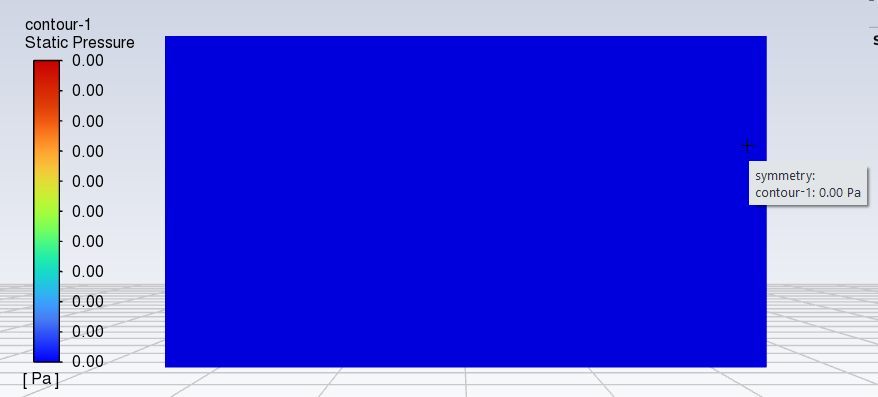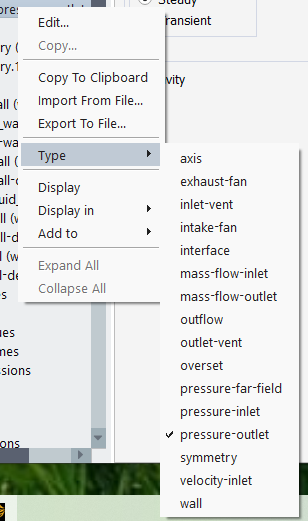TAGGED: cfd-combustion, fluent, fluid-domain, fluid-flow, outlet
-
-
November 27, 2021 at 6:45 pm
FluentHelpNeeded
SubscriberHi all,
Working on a project where I'm trying to recreate a paper, given here: https://www.researchgate.net/publication/276440640_CFD_simulation_of_vented_explosion_and_turbulent_flame_propagation
I've made two zones. One is encased in adiabatic walls with an outlet, which I locked as to not have SpaceClaim automatically merge the bodies together. The other is simply a large body for the purposes of having the flame propagate. The internals of both are both fluids, with the inner body having methane/air and the outer body being simply air. Between the two (I think) is only a square that I'm setting as an outlet. I've tried pressure outlets, outflow, and outlet vents as a boundary condition in hopes that the combusted materials and heat will flow through it, but nothing flows through. That being said, the pressure seems to somehow either escape, or is not being generated at all.
My combustion is set up with a smaller zone at the temperature given in the paper (2673 K) and the inner box is filled with methane/air. When running at steady or transient, there is nothing that passes through. I tried patching a higher temperature in the combustion chamber, but nothing went through the set outlet still. Here are two images of my resulting temperature and pressure:
November 27, 2021 at 8:34 pmpeteroznewman
SubscriberSet the wall between the zones to Interior. That will allow the fluid in one zone to flow to the other zone.
Inlets allow fluid to enter a zone, outlets let fluid leave a zone.
November 27, 2021 at 8:45 pmNovember 27, 2021 at 9:00 pmpeteroznewman
SubscriberSorry, I'm not a Fluent expert but have a few simple 3D models that used the Interior setting on the face to allow flow between bodies.
/forum/discussion/12031/how-i-pass-through-the-domain-air-through-a-window-in-fluent
While you wait for a Fluent expert, try opening the geometry in SpaceClaim and on the Workbench tab, use the Share button. If that turns out to not be helpful, you can Unshare if you tried this without saving as a new project. The other thing to try is to define Bonded Contact in Meshing between the bodies at the interior face when you have not used Share.
November 27, 2021 at 10:54 pmFluentHelpNeeded
SubscriberThank you for the help :)
Unfortunately, it hasn't been able to change it to interior yet. I tried sharing, and the faces and edges showed up. However, this just made a "shadow" for each of the walls. In Fluent, I then merged the cell zones together. However, it still will not let me change the outlet to type interior OR let me fuse the walls together with their shadows :/
November 27, 2021 at 11:59 pmpeteroznewman
SubscriberThere is a section in ANSYS Help describing a boundary type interior. Open ANSYS Help then Copy/Paste the URL below into the address bar of the Browser running ANSYS Help.
https://ansyshelp.ansys.com/account/secured?returnurl=/Views/Secured/corp/v212/en/flu_ug/tgd_user_bnd_manage.html
https://ansyshelp.ansys.com/account/secured?returnurl=/Views/Secured/corp/v212/en/flu_ug/flu_ug_boundary_conditions_task_page.html
November 28, 2021 at 8:39 pmFluentHelpNeeded
SubscriberThank you SO much! I ended up having to switch from SpaceClaim to DesignModeler in order to share topology correctly. It wouldn't let me switch to interior, but by naming it interior, it somehow ended up becoming it immediately.
I appreciate the help greatly.
December 1, 2021 at 5:25 pmRob
Forum ModeratorSpaceClaim requires a step for share topo, DesignModeler works slightly differently.
we'll make a CFD user of you yet! ;)
December 1, 2021 at 5:47 pmAmine Ben Hadj Ali
Ansys Employeeƒÿâ
Viewing 8 reply threads- The topic ‘No fluid flow through pressure outlet’ is closed to new replies.
Innovation SpaceTrending discussionsTop Contributors-
4623
-
1535
-
1386
-
1215
-
1021
Top Rated Tags© 2025 Copyright ANSYS, Inc. All rights reserved.
Ansys does not support the usage of unauthorized Ansys software. Please visit www.ansys.com to obtain an official distribution.
-