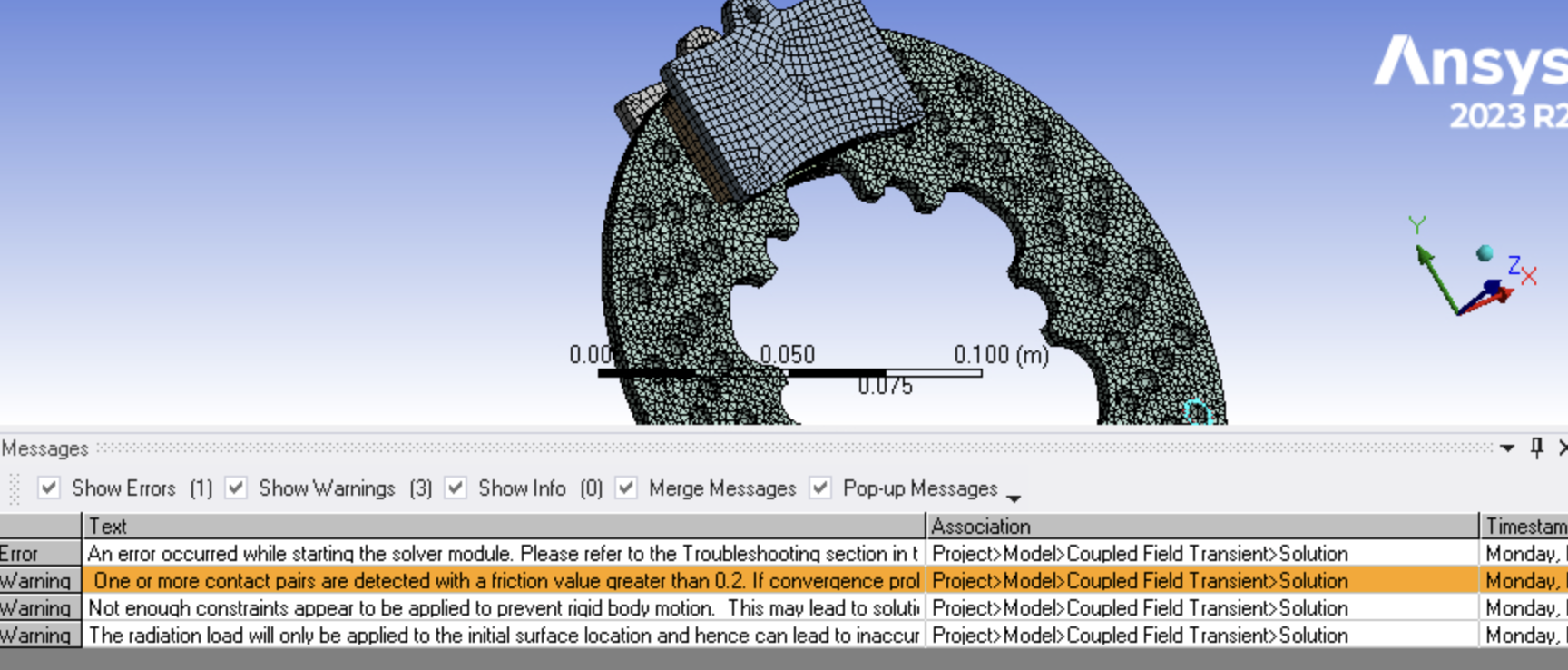TAGGED: coupled-field
-
-
November 25, 2024 at 6:40 pm
jkl6588
Subscribernot entirely sure what happened. was trying to follow this tutorial (Thermo-Structural Analysis of a Brake Using Ansys Mechanical - Lesson 3, Part 1) as closely as possible (barring the rotor acceleration curve) and the software simply would not run...
any help/ advice?
-
November 26, 2024 at 3:14 am
harrygross616
SubscriberIt sounds like the issue could be with the setup or compatibility of your inputs. Double-check the boundary conditions, material properties, and meshing to ensure everything aligns with the tutorial. If the rotor acceleration curve was skipped or modified, it might be affecting the simulation.
-
November 26, 2024 at 8:29 pm
jkl6588
SubscriberThanks for replying @Harrygross616.
I've gotten to the point where I've smoothed out what are most of the error messages, but am left with just these errors:*** WARNING *** CP = 2.380 TIME= 02:42:26Material property ALPX of material 3 is evaluated at a temperature of22, which is below the supplied temperature range. Temperature rangechecking terminates.*** WARNING *** CP = 7.319 TIME= 02:42:27The Memory_Option on the DSPOPTION command for the distributed sparsesolver should be either DEFAULT, INCORE, OUTOFOCORE or FORCE. Thisfield is reset to DEFAULT.*** WARNING *** CP = 9.234 TIME= 02:42:28Element shape checking is currently inactive. Issue SHPP,ON orSHPP,WARN to reactivate, if desired.*** WARNING *** CP = 29.018 TIME= 02:42:36Contact element 360581 is missing DOF TEMP (and possibly others) ofunderlying base element 48108. Similar mismatches may existelsewhere, but checking for this is discontinued.*** WARNING *** CP = 67.411 TIME= 02:42:56For element 220842 the element connectivity is 0 and 286092. The nodewhich is identified as a 0 will be a grounded node.*** WARNING *** CP = 95.564 TIME= 02:43:04Coefficient ratio exceeds 1.0e8 - Check results.*** WARNING *** CP = 120.530 TIME= 02:43:25Pivoting has been activated for the Sparse Matrix Solver . The memoryrequired may greatly exceed the predicted amount. In that event, usethe DSPOPTION command to change the memory mode and/or memory sizeused by the Sparse Matrix Solver.
------------------------------------------------------------------------------------------------------------------
I am not entirely sure just how to find these specific elements that seem to be grounded or don't have their thermal DOF turned on (although both of my frictional contacts have them as per the tutorial).
The other very worrying thing is the ground node, definitely should not be fixed at all anywhere...my mesh solution asdp already has dspoption,,high -- so its probably the two elements causing the matrix to be very sparse and fail. -
July 3, 2025 at 4:38 am
caraaniston9
SubscriberIt sounds frustrating—especially when following the tutorial step by step. Double-check that all boundary conditions, contacts, and material assignments are correctly defined. Sometimes a missing or conflicting setting can prevent the solver from starting. Also, ensure that your mesh is properly generated and that no parts are unconstrained. If the problem persists, try reviewing the solver output or logs for specific error messages—they often point directly to what's wrong.
-
- You must be logged in to reply to this topic.



-
3477
-
1057
-
1051
-
945
-
912

© 2025 Copyright ANSYS, Inc. All rights reserved.