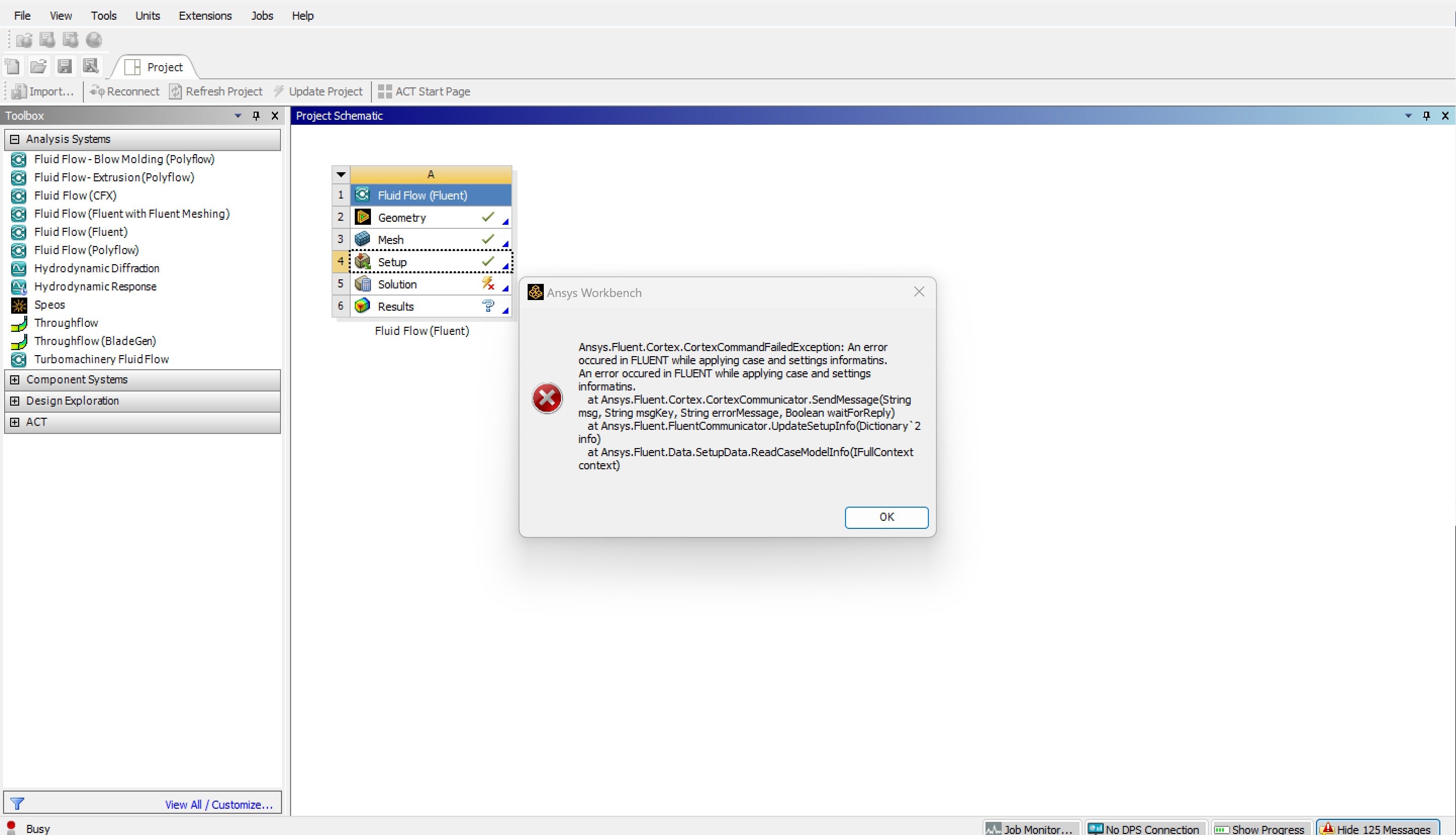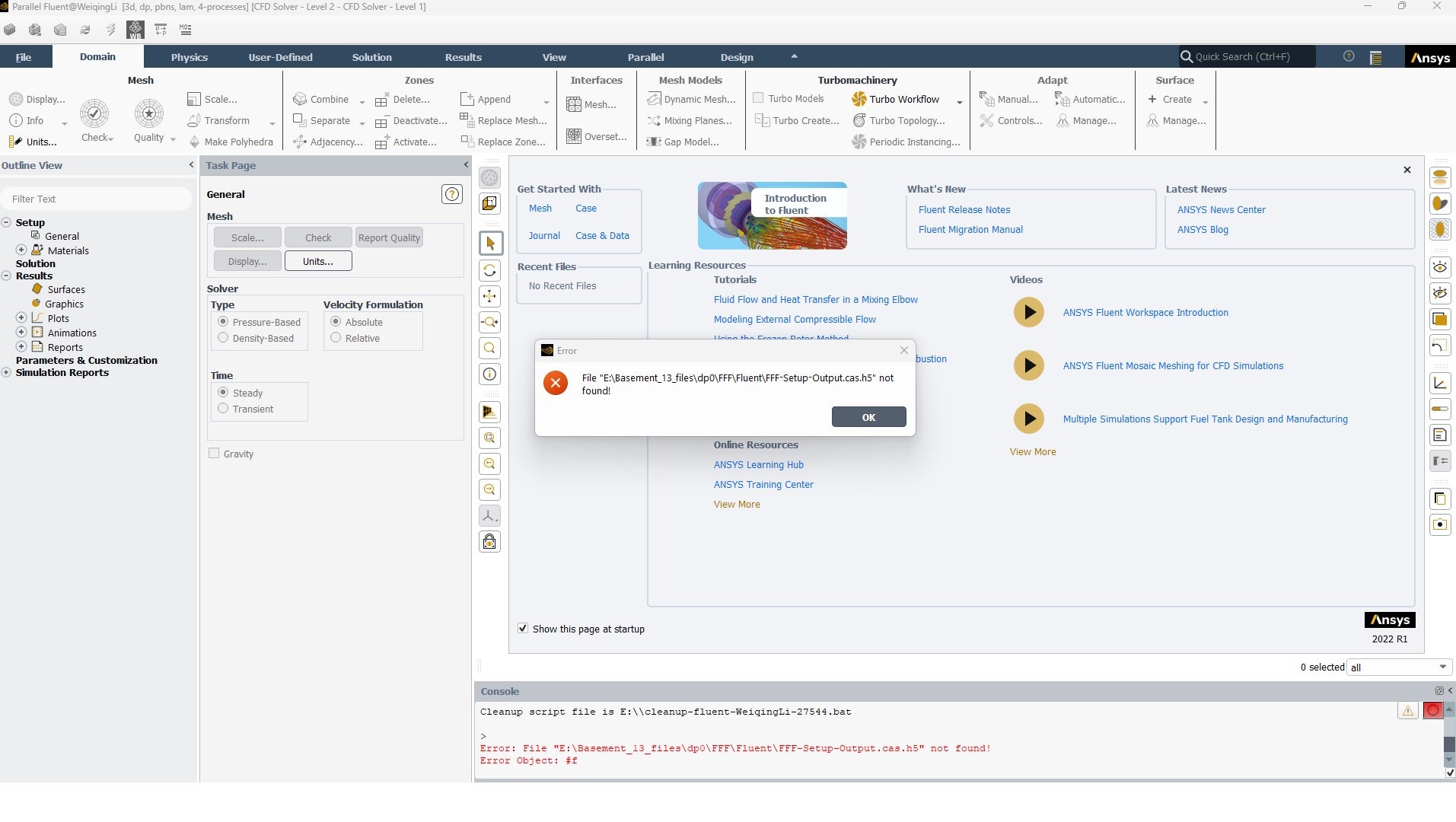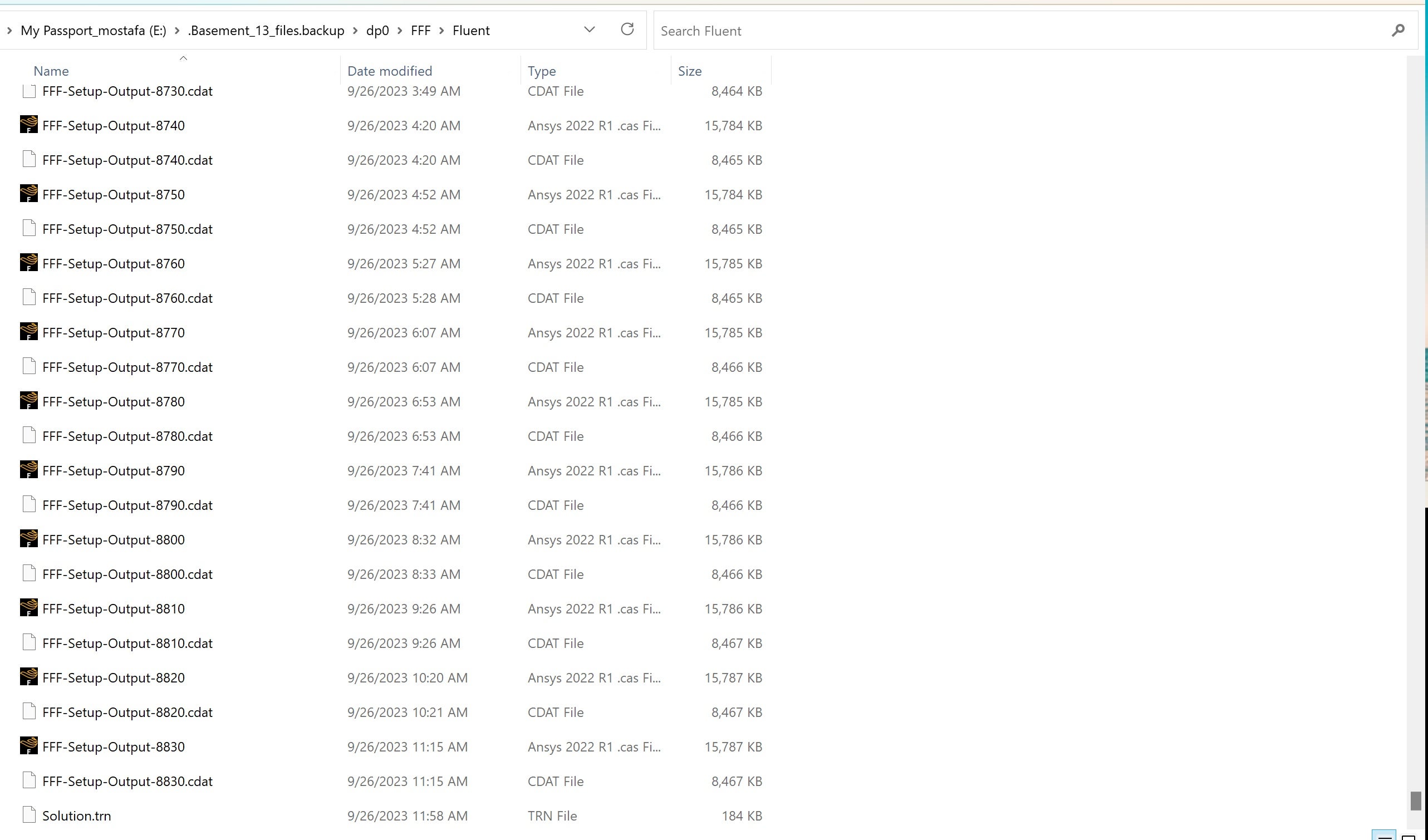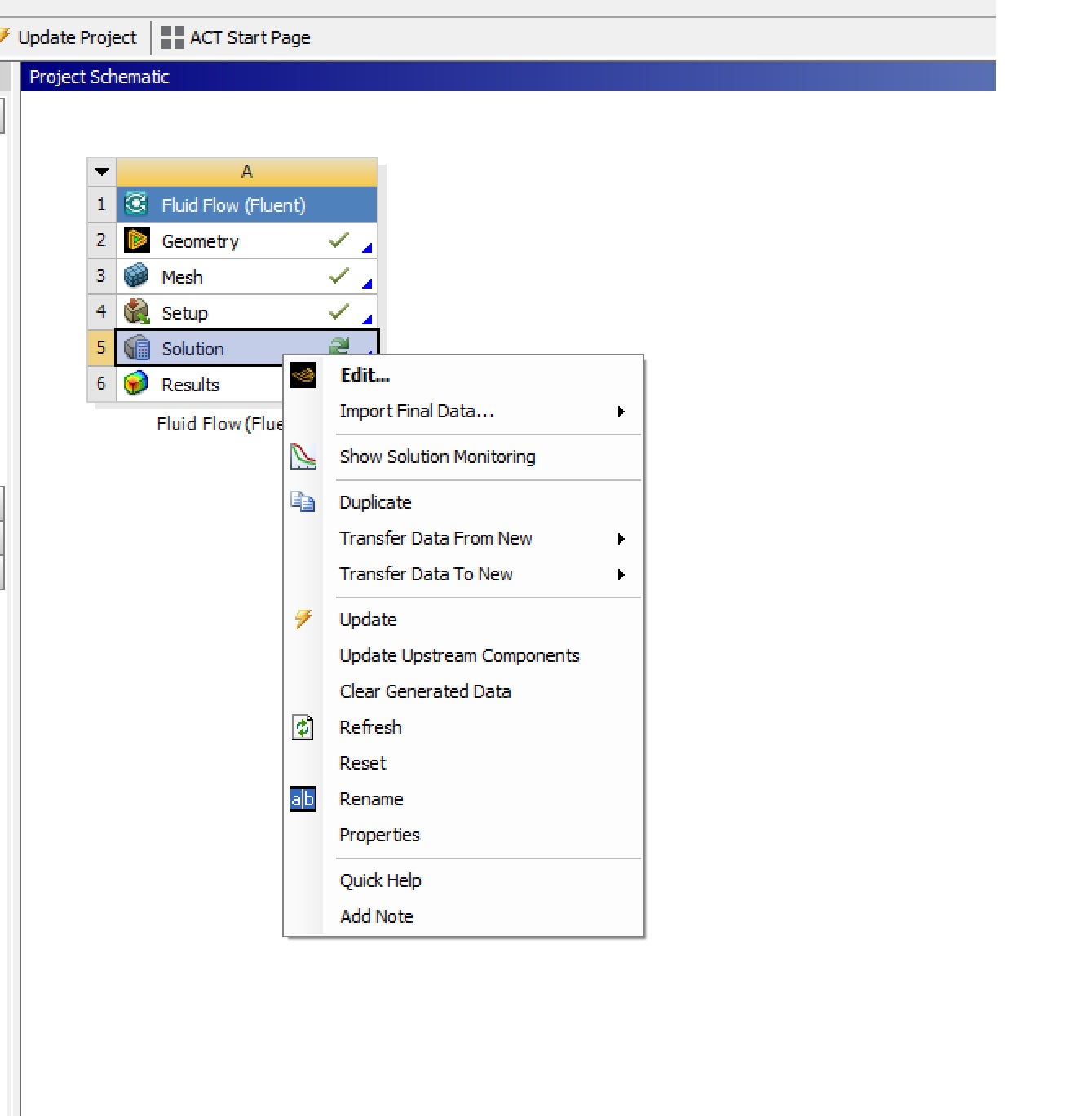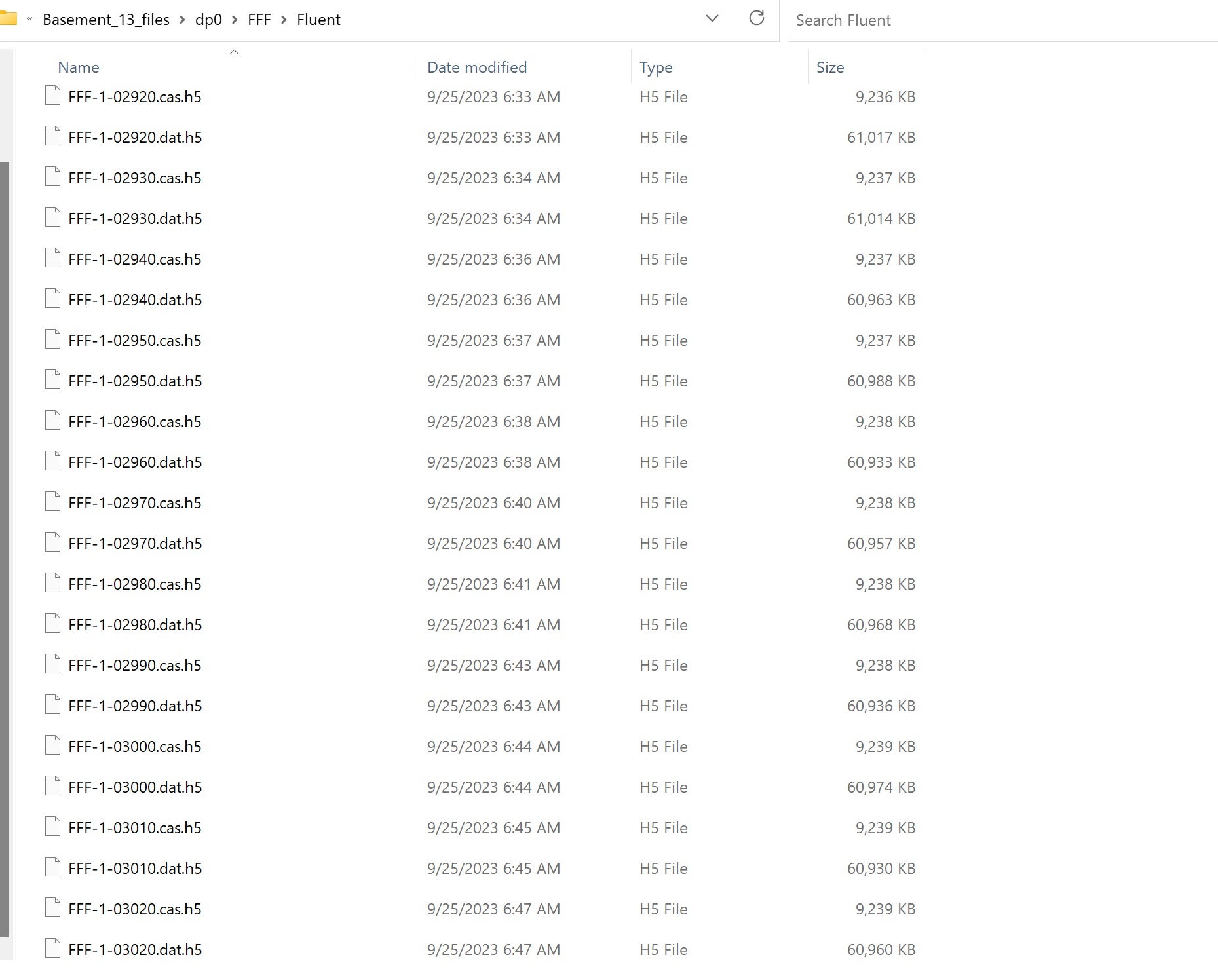-
-
September 26, 2023 at 4:16 am
walaakm10
SubscriberHello, I am running a model, it crashed two times for different reasons, and it takes almost a day to complete the run.
I reset the solution and clear generated data and then started the sun from the beginning.
I believe there is something that enables me to resume the calculation from the last step.
For example, my steps are 9000, and the run crushed at step no. 8830. I have the backup folder.
There was no "resume calculation" or "accept the current stage of the solution as the final solution" when I reopened the model.I couldn't take a screenshot when the crash happened. the first time I was not there when I came I just saw ANSYS was shut down, and the second time I forgot to take a screenshot of it.
-
September 26, 2023 at 12:38 pm
Federico
Ansys EmployeeHello,
unfortunately, from the list of files in your screenshot it looks like you don't have Fluent data to restart/continue your simulation. Fluent uses .dat files (.cdat are for post-processing in CFD-Post/Ensight).
If you think that your simulation is prone to crash, I would suggest you set Autosave .cas/.dat files at regular intervals for troubleshooting.
-
September 26, 2023 at 1:23 pm
-
September 26, 2023 at 1:33 pm
Federico
Ansys EmployeeGood! In that case, open the Solution cell in Workbench and one in Fluent, go to File > Read > Case and Data... and select the .cas file that corresponds with the time step you want to start from.
After it loads, go to the Solution tab in Fluent and make any changes necessary for the solve before running the calculation.
-
September 27, 2023 at 4:12 am
walaakm10
Subscribercan't thank you enough.
-
- The topic ‘My model crashed two times – how to resume the claculation from the last step’ is closed to new replies.



-
3492
-
1057
-
1051
-
965
-
942

© 2025 Copyright ANSYS, Inc. All rights reserved.