TAGGED: #motor-cad
-
-
October 18, 2023 at 9:26 am
Be Ru
SubscriberI am interested in the flux density changing over time through the magnets. Therefore, I set up a simple simulation in motorcad and also get a neat animation of the result in the E-Magnetics tab. However, I am now struggeling to export the corresponding data of the flux density in the magnet shown in the gif below. I need something like a vector field in a .csv-file for each time step or similar...Is this possible?
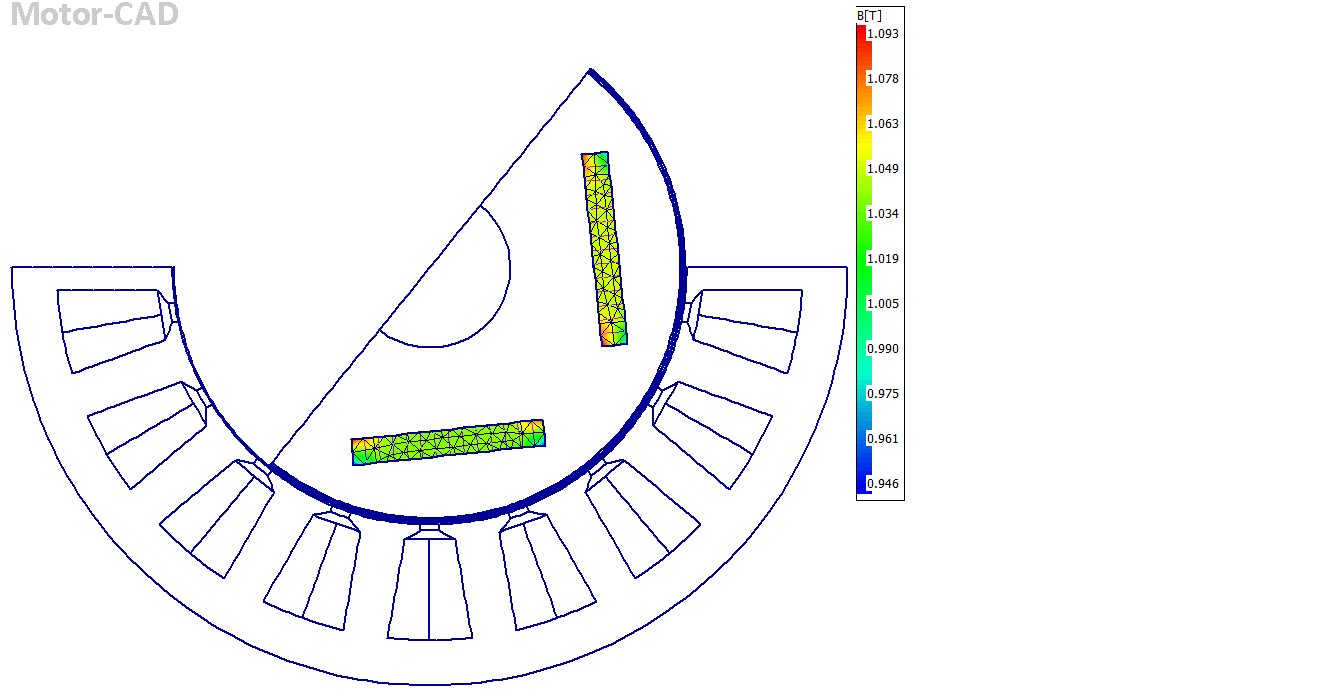
-
October 19, 2023 at 2:31 pm
Timos
Ansys EmployeeHello, it is possible to export flux density on a rotating point, line or arc. Firstly you should create the rotating path and the desired expression in E-Magnetics>FEA Paths. Afterwards, you should click on Help>Graph Viewer. In the Graph Viewer window, click in Graph editor>select Series>Data.
You can find more information in Help>Tutorials>FEA_Path_Measurement.
-
October 24, 2023 at 12:31 pm
Be Ru
SubscriberHi!
Can I add such fea paths or rather points also via a script? I need quite a lot of them so it would be helpful to automate it.
-
December 13, 2023 at 8:47 pm
Cristina Bilatiu
SubscriberHello,
Is it also possible to export the flux density values from the flux density map? (I need the airgap flux density when the rotor rotates with the rated speed, but not for the whole motor circumference, but only a part)
Thank you!
-
- The topic ‘MotorCAD: How to export simulation results?’ is closed to new replies.



-
3387
-
1052
-
1050
-
886
-
857

© 2025 Copyright ANSYS, Inc. All rights reserved.







