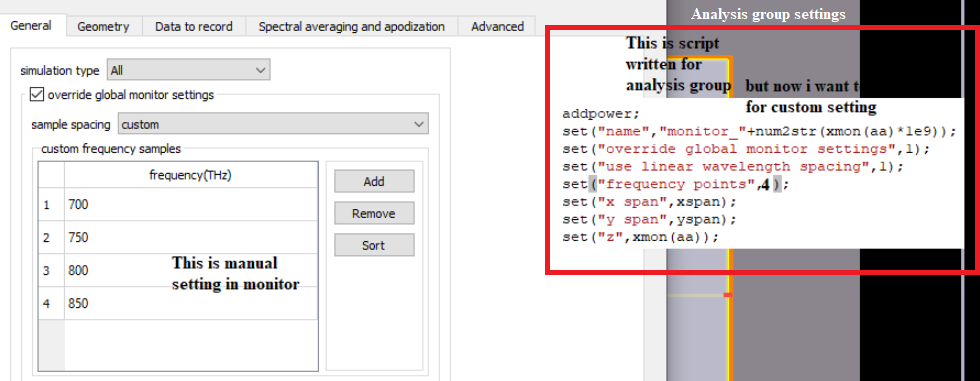-
-
July 10, 2024 at 10:34 am
uzmayaqoob1960
SubscriberPlease let me know how we would have to make settings in monitor for multiple frequencies which are not equally spaced.I have found custom settings where i am providing 4 different frequencies but these are manual settings ,which is not viable if we are using multiple number of monitors.If we are having frequency analysis group which helps to make monitor settings at once then what kind of scripts line we have to write in analysis group script as attached hereby where the given script basically allows 4 equally spaced frequency points.And just by testing analysis group we can add multiple monitors at once without going through manual settings .Figure is attached hereby for reference
-
July 11, 2024 at 7:35 am
Amrita Pati
Ansys EmployeeHi Uzma,
You may use something like this in the analysis group:
n_mon = 5;
freq = [500,800,900,1200]*1e12;
for (i=1:1:n_mon)
{
addpower;
set("name","monitor_"+num2str(i));
set("override global monitor settings",true);
set("sample spacing","custom");
set("custom frequency samples",freq);
}I just used the above code in the analysis group directly and it seems to be working, but you may paramterize some of the variables for more convenient usage.
Regards,
Amrita
-
- The topic ‘Monitor settings( for randomly spaced frequencies)’ is closed to new replies.



-
3462
-
1057
-
1051
-
918
-
896

© 2025 Copyright ANSYS, Inc. All rights reserved.