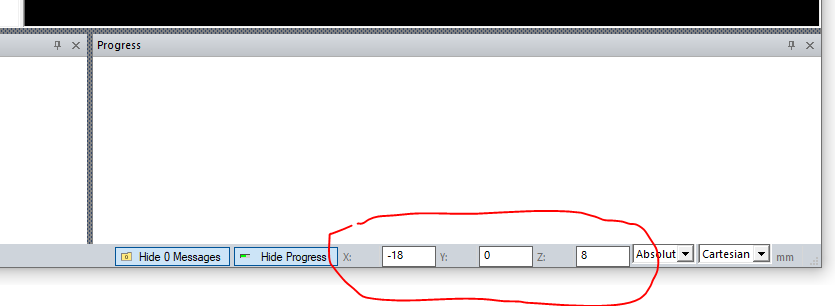-
-
July 22, 2021 at 3:26 pm
myemail
SubscriberWhats the alternative way to access this toolbar after we have already entered the x, y, z, dx, dy, and dz? (need to modify it).
Some background: i have drawn a rectangle in Maxwell 2021 , Electrostatic 2D. Now i need to modify the position of the rectangle (x, y, z) as well as the corners (dx,dy,dz).
July 22, 2021 at 5:04 pmNKC
Forum ModeratorHi@myemail All the objects you have drawn will be listed in the history tree -the window beside the modeler window.
Just double click on the name of the box and you can edit the dimensions
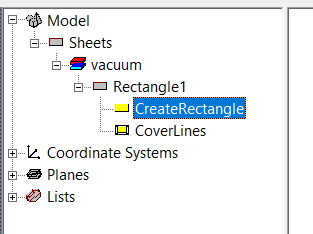
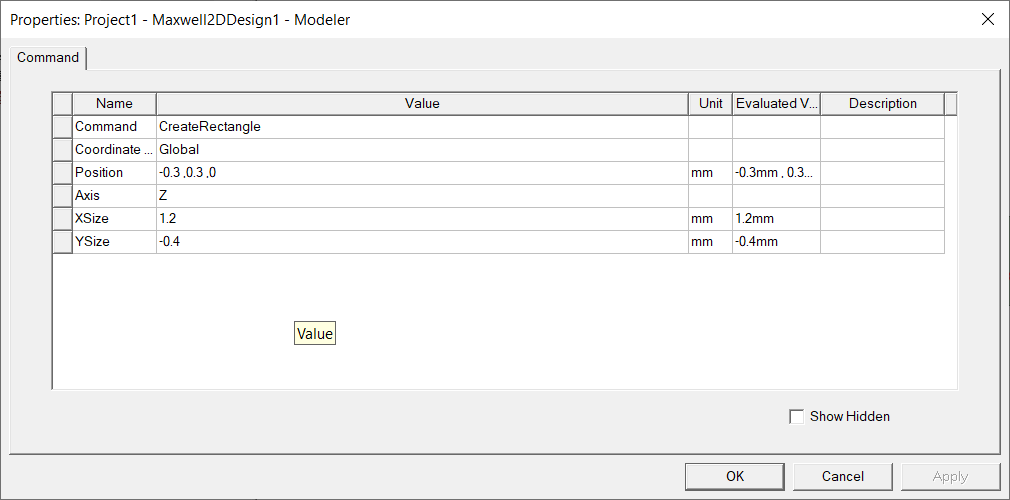 Regards
Navya
Regards
Navya
July 22, 2021 at 10:05 pmmyemail
SubscriberThanks so much!
Viewing 2 reply threads- The topic ‘Modifying the Dimentions (Maxwell 2021 , Electrostatic 2D)’ is closed to new replies.
Innovation SpaceTrending discussions- Three-Phase Voltage Imbalances in dual stator electric generator
- Link the Circuit to 3D Terminals
- Magnetic Dipole moment calculation
- Integration lines or U Axis Line for circular and rectangular ports
- Core Loss in ANSYS MAXWELL Eddy Current solution
- exporting and importing my Netlist for my external circuit
- Error of Metal Fraction in Icepak Classic.
- The unit of theta in Is*sin(2*pi*fre*Time+theta-2*pi/3)
- 2D transient simulation -torque issue
- Two way coupling for Maxwell and thermal problem
Top Contributors-
4613
-
1530
-
1386
-
1209
-
1021
Top Rated Tags© 2025 Copyright ANSYS, Inc. All rights reserved.
Ansys does not support the usage of unauthorized Ansys software. Please visit www.ansys.com to obtain an official distribution.
-
The Ansys Learning Forum is a public forum. You are prohibited from providing (i) information that is confidential to You, your employer, or any third party, (ii) Personal Data or individually identifiable health information, (iii) any information that is U.S. Government Classified, Controlled Unclassified Information, International Traffic in Arms Regulators (ITAR) or Export Administration Regulators (EAR) controlled or otherwise have been determined by the United States Government or by a foreign government to require protection against unauthorized disclosure for reasons of national security, or (iv) topics or information restricted by the People's Republic of China data protection and privacy laws.