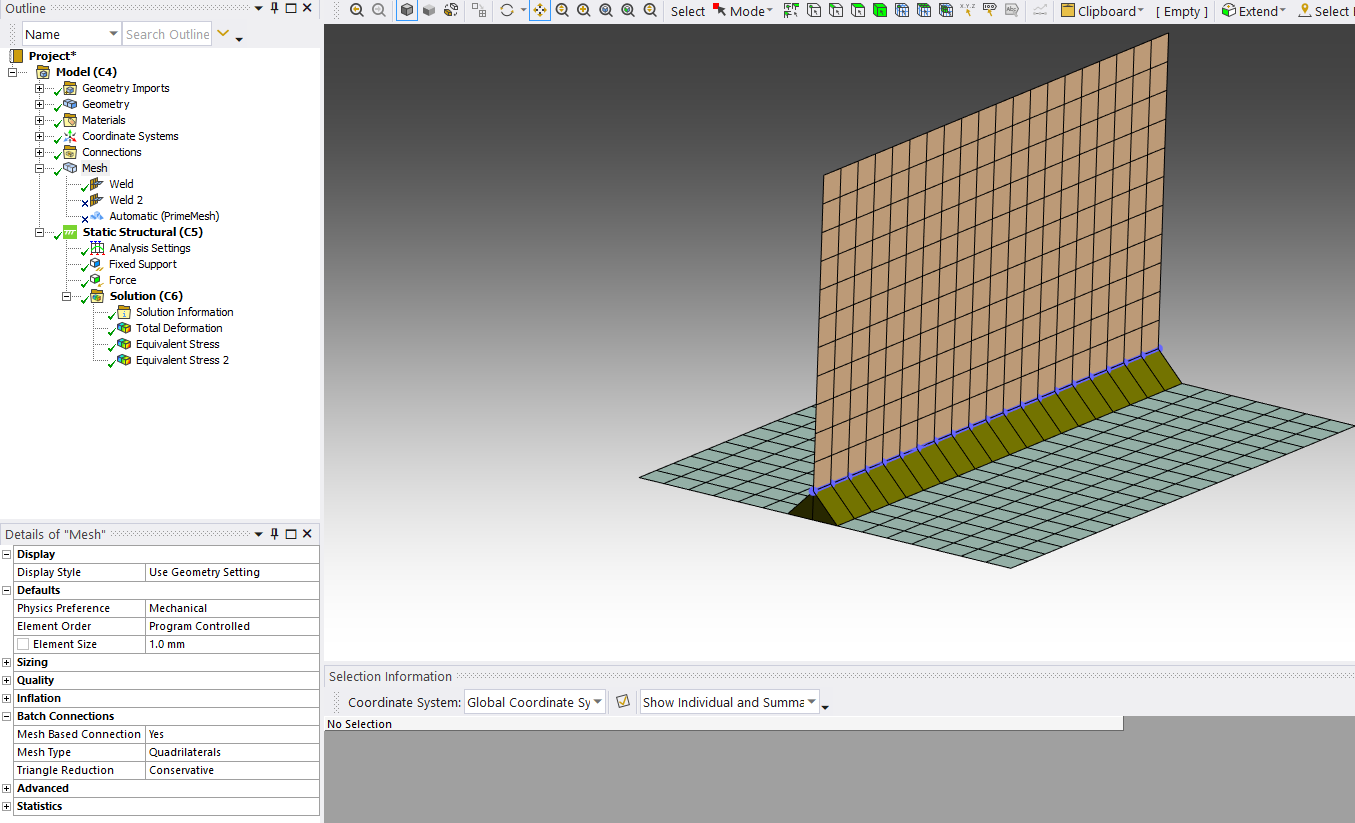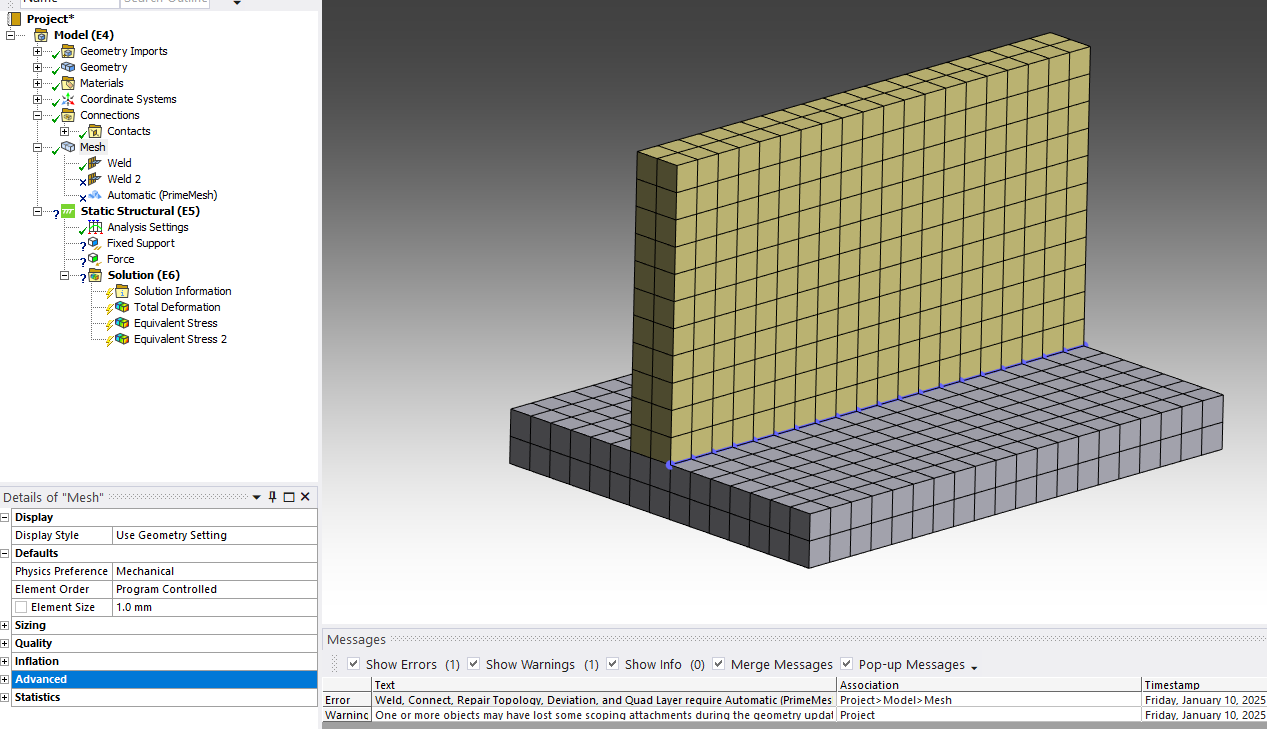-
-
January 10, 2025 at 3:45 am
vinay.dv
SubscriberHow to model weld in ANSYS mechanical in 3D.
Not the welding process, I need to consider the weld Joint between the componets and what is the stress induced in the weld I need to check.
-
January 10, 2025 at 8:01 am
Kaushal Vadnere
Ansys EmployeeHi Vinay,
To include weld in your simulation, You can use "Weld" in Controls panel of the Mesh tab in Ansys Mechanical. Follow these steps:
1. Set 'Mesh Based Connections' to YES inside Batch connections in the details of Mesh.
2. Right click on Mesh > Insert > Weld.
3. In the details of Weld, scope Top Faces, Bottom Faces and Edges on which you need the welds. In the defintitions, you can set parameters like weld length, pitch, no. of welds, etc.
4. These welds will be created as mesh based connections, you can add these welds to a Named selection, and use this named selection as scope in your general post processing objects such as Equivalent Von-Mises Stress, Total deformation, etc.
Let me know if this helps.
Thanks.
For more details on weld controls refer to this article in Ansys Help Document: Weld
If you are unable to access the hlep document using above link, refer to this thread: How to access the ANSYS Online Help
Join structures community feed here: (25) Groups | Ansys Feed -
January 10, 2025 at 9:07 am
vinay.dv
SubscriberDear Kaushal Vadnere,
Thanks for the detailed explanation, and this technique is effective for Modeling Weld between Surface Bodies.
We're interested in modeling weld joints between solid bodies. While modeling with solid body, Batch connection option in Mesh is not available.
Kindly find the snapshots below.
Kindly suggest if any alternate methods are available.
Surface Bodies.
Solid Body
-
January 10, 2025 at 10:46 am
Kaushal Vadnere
Ansys EmployeeYou can use weld connections for 3D bodies as well using the Weld control (No need to have batch connections), but you will need to add 'Automatic (PrimeMesh)' method to solid bodies which is the same error that you can see in the messages. You can select different options under 'Create Using' in Weld details to suit you model based on details in the help document shared before.
-
-
January 15, 2025 at 5:19 am
vinay.dv
SubscriberDear Kaushal Vadnere,
Yes, it works in 3D also, but the weld is generated as the surface body. We are interested in weld as Solid body. Is there any methods for this?
-
- You must be logged in to reply to this topic.



-
3367
-
1050
-
1047
-
886
-
837

© 2025 Copyright ANSYS, Inc. All rights reserved.