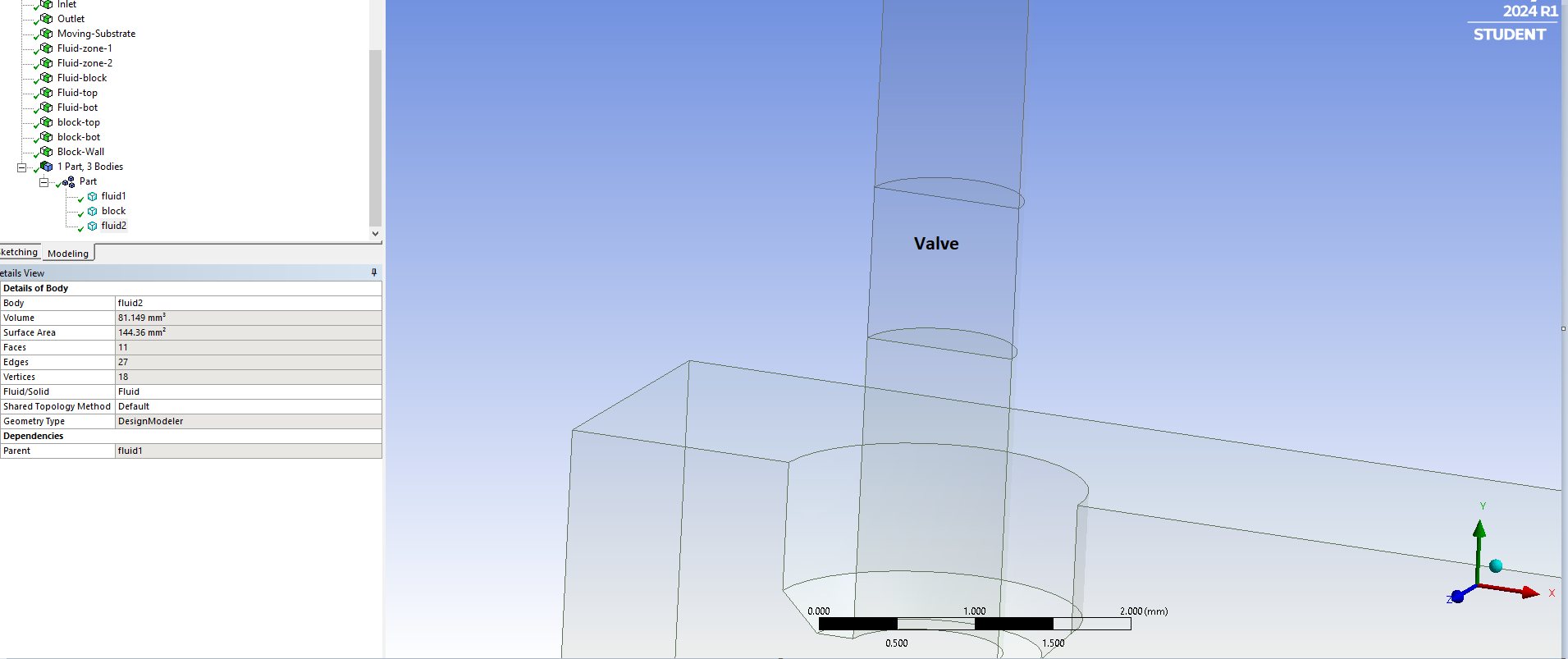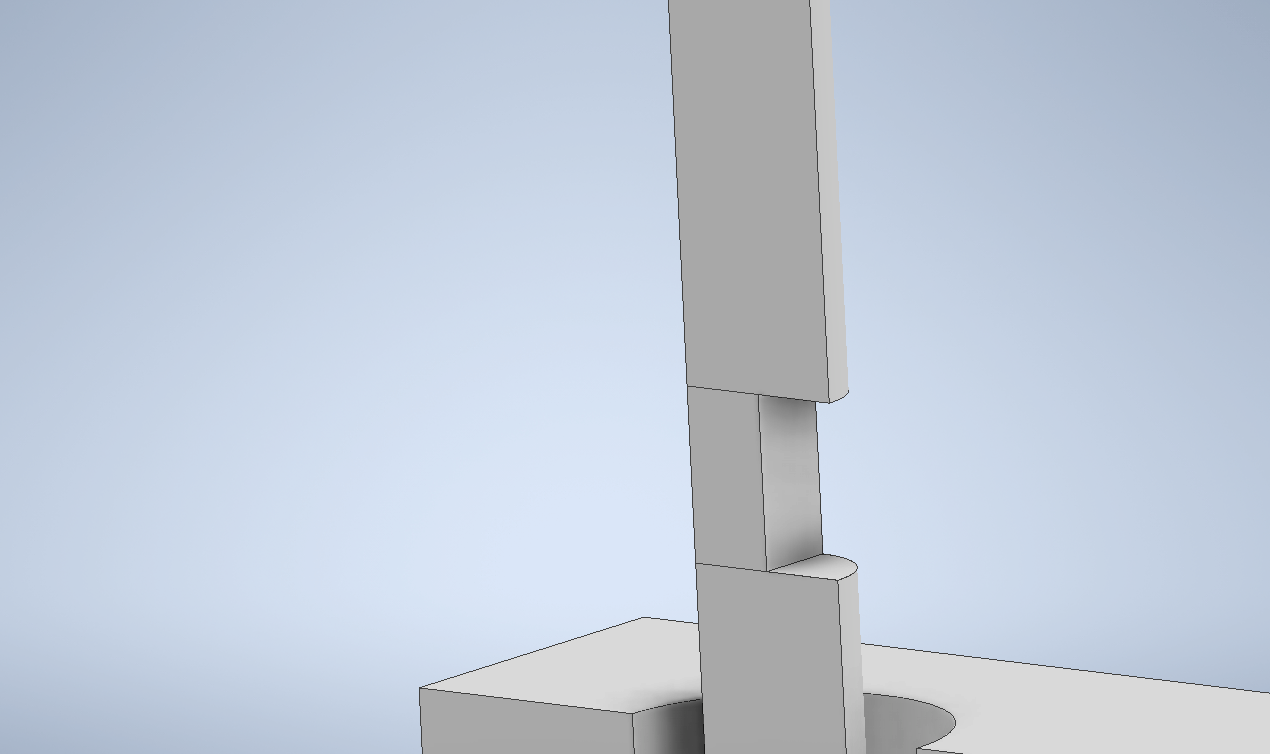-
-
April 4, 2024 at 6:28 am
Viet Le
SubscriberDear Sir,
I want to create a tube that will have the middle region act like a valve that I can open/close with a dynamic mesh to squeeze down the middle region
I want to define a motion for that middle body in Fluent so that it moves away from the rest of the body
Because my geometry has 3 bodies (All fluid-zone) that overlap each other, I created the name for each face to make interface, but I found wall-shadow when defining BC in fluent, and I cannot change them to interface BC.
I tried another way by using ansys mesh but it got an "overlapping name selection" error
how do I fix this?
I have attached the geometry below
Also, I have another Idea that I can use dynamic mesh to move one side of the middle region to squeeze down the tube, but it causes negative cell volume because by tube is cylindrical.
Do you have any suggestion how to fix this negative cell error ?
Thanks!
-
April 17, 2024 at 9:35 am
Saurabh R Patil
Ansys EmployeeHi,
You are encountering issues with overlapping geometry or shadow walls, it might be due to how the geometry was created or imported. Consider revisiting the geometry creation process or importing the geometry in a different format to see if it resolves the issue.
Negative cell volume issues often arise when using dynamic mesh, especially if the mesh is being deformed too aggressively or if the mesh quality is poor. Adjust the dynamic mesh settings in Fluent to control the deformation more effectively.
-
- The topic ‘Modeling the interface in overlapping fluid zones, dynamic mesh problem’ is closed to new replies.



-
3407
-
1057
-
1051
-
896
-
877

© 2025 Copyright ANSYS, Inc. All rights reserved.