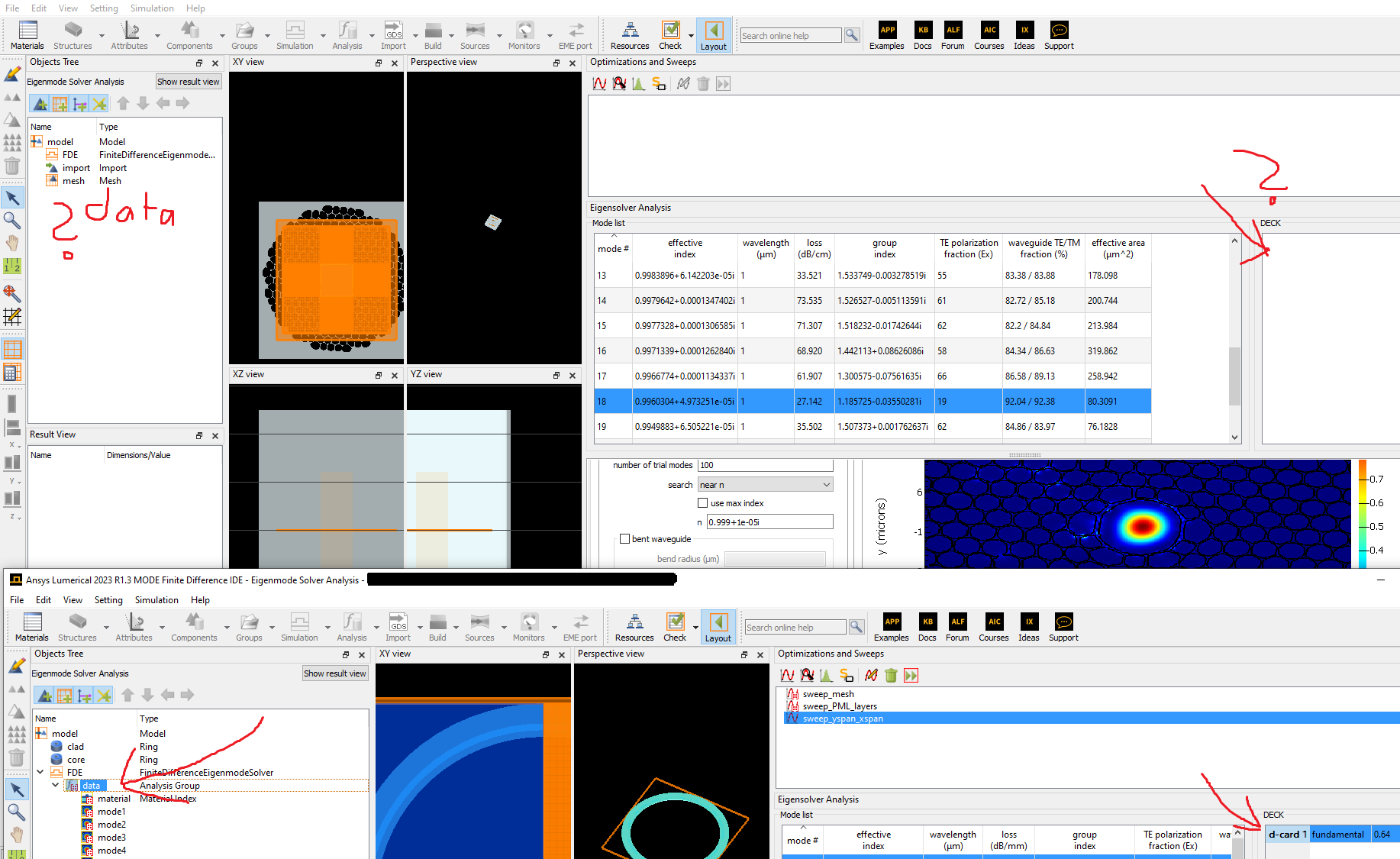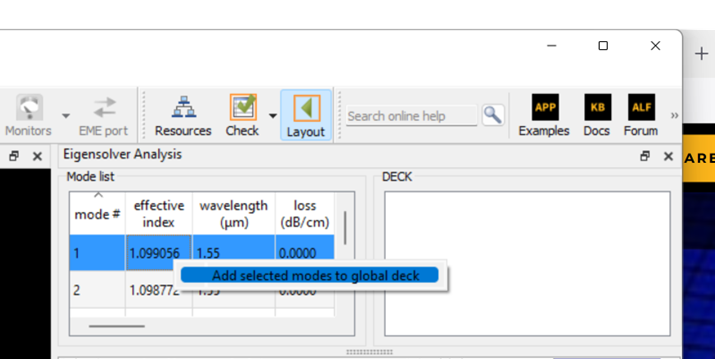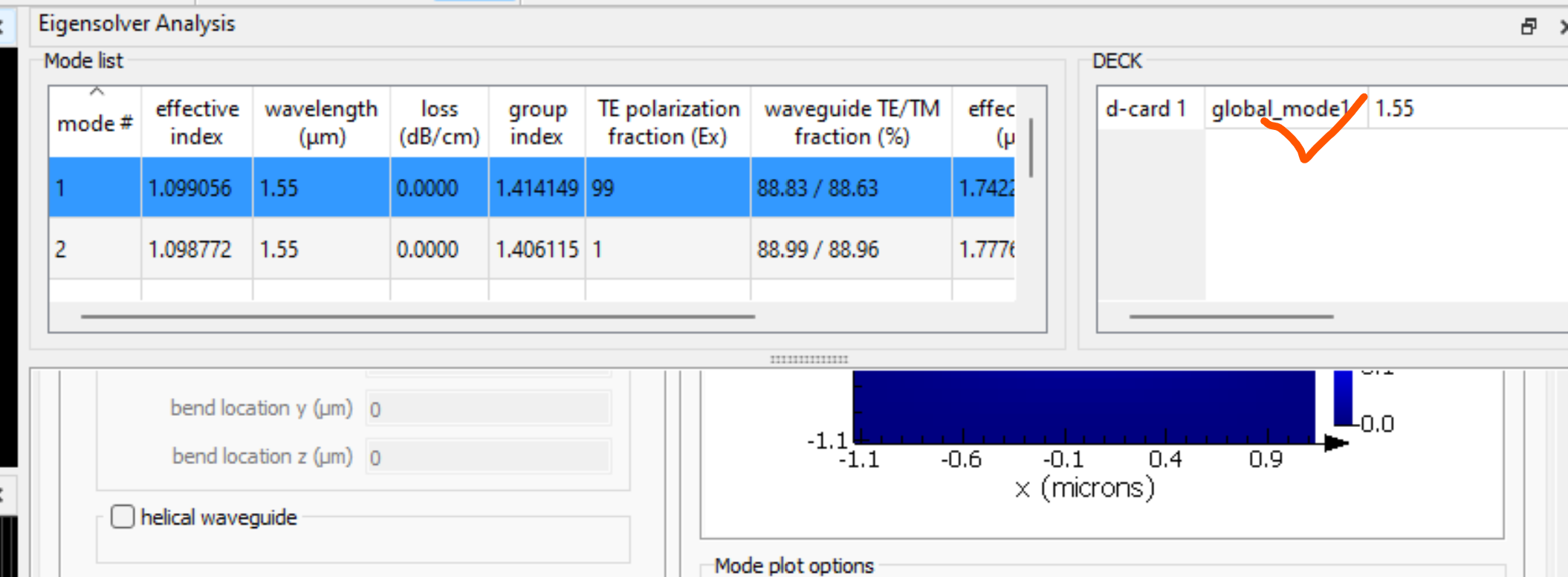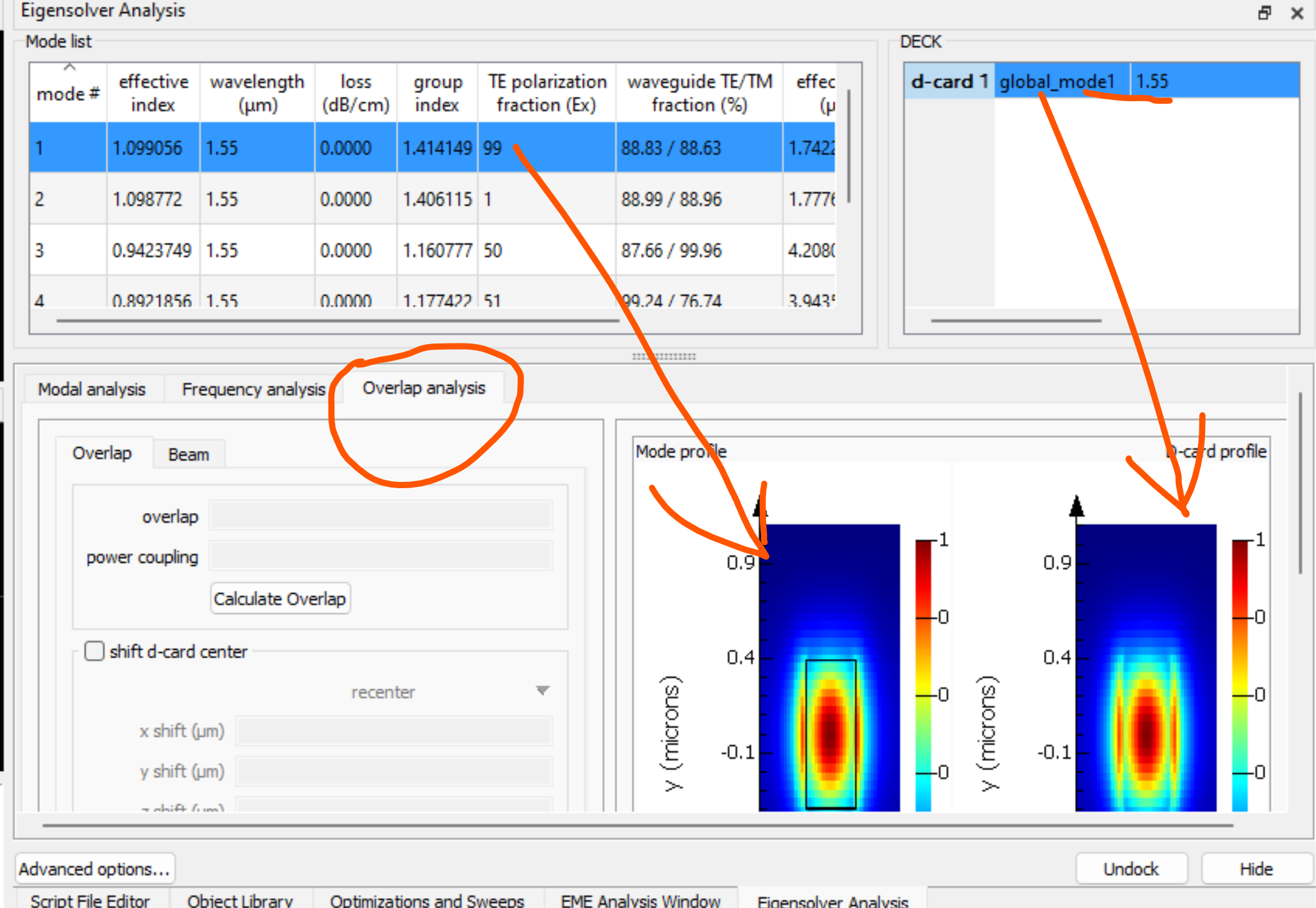-
-
July 25, 2023 at 2:20 pm
Finn Salhoff
SubscriberGood Day,
I calculate the modes of two different waveguides. For the one at the top of the picture no data file is created when the calculation is finished. How can i bugfix this?
I want to save the fundamental mode to the DECK as d-card, to perform parameter sweeps, while tracking the fundamental mode.
Kind regards,
Finn
-
July 25, 2023 at 6:39 pm
Guilin Sun
Ansys EmployeeThe data cannot automatically go to Deck as you have to choose the modes and send them the DECK. Otherwise once you switch to layout the data will be lost.
To move modes to the global deck, select the modes, and right click your mouse, then click the popup.
-
July 26, 2023 at 10:43 am
Finn Salhoff
SubscriberThank you Guilin for the reply. The problem is, that i can not send modes to the deck. If i press the button, nothing happens.
I just started to learn lumerical but i think the problem has to do with the also missing data file, that usually gets created automatically after calculating the modes.
Kind regards,
Finn
-
July 26, 2023 at 4:09 pm
Guilin Sun
Ansys EmployeePlease watch some edu videos: https://optics.ansys.com/hc/en-us/sections/360007871773-FDE100-List-of-videos
I tested there is no issue and no one reported such issue. Once you right click on a mode data in the mode list, a popup appears, and then click it the mode data will go to the global deck.
here is it
when you want to check the mode profile in the global deck, you have to choose "overlap" and select it:
If you followed the above steps and still cannot find it, please reboot your computer, or reinstall the software.
-
July 26, 2023 at 4:58 pm
Finn Salhoff
SubscriberI am sorry but you did not read the messages. I tried 2 simulations, that can be seen in the picture. If you need other information please tell me.
For the first simulation at the top. Modes are calculated, but can not be send to the desk. I can click the mode and the pop up happens but then nothing happens. The mode does not appear in the desk. Also no data file is created. The data file normally contains the mode data and also data about neff and loss and tools to visualize.
For the second simulation at the bottom, everything works. Modes are calculated, can be send to the desk, and a data file is created aswell. As can be seen at the bottom of the picture.
Where is the error in the first simulation at the top? Is there no way to debug?
-
July 31, 2023 at 3:47 pm
Guilin Sun
Ansys EmployeeYou may need to re-build that file again. There is no reason for one file works but the other file fails, except the file has some wrong settings. Please open a completely new project file, copy the geometry only, paste it to the new project file, add a new FDE region and modify the settings.
-
August 1, 2023 at 3:10 pm
Finn Salhoff
SubscriberRebuilding the file worked. Thank you for the hint.
-
- The topic ‘MODE FDE Eigensolver analysis calculating modes does not create data why?’ is closed to new replies.



-
4843
-
1587
-
1386
-
1242
-
1021

© 2026 Copyright ANSYS, Inc. All rights reserved.