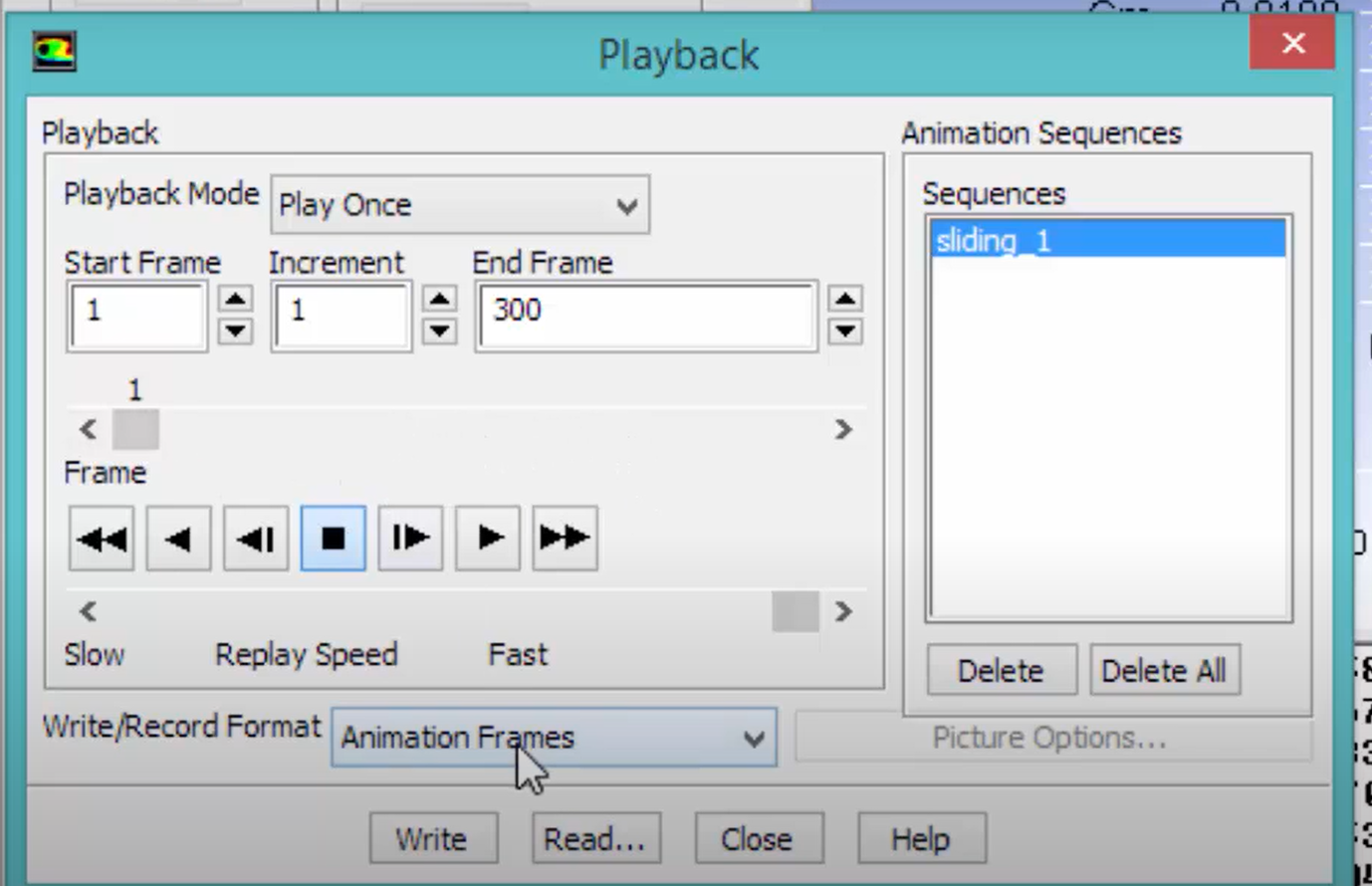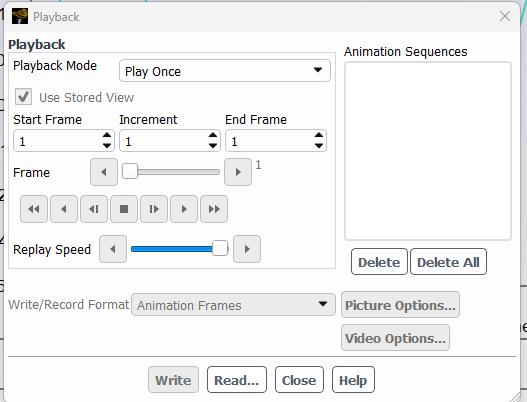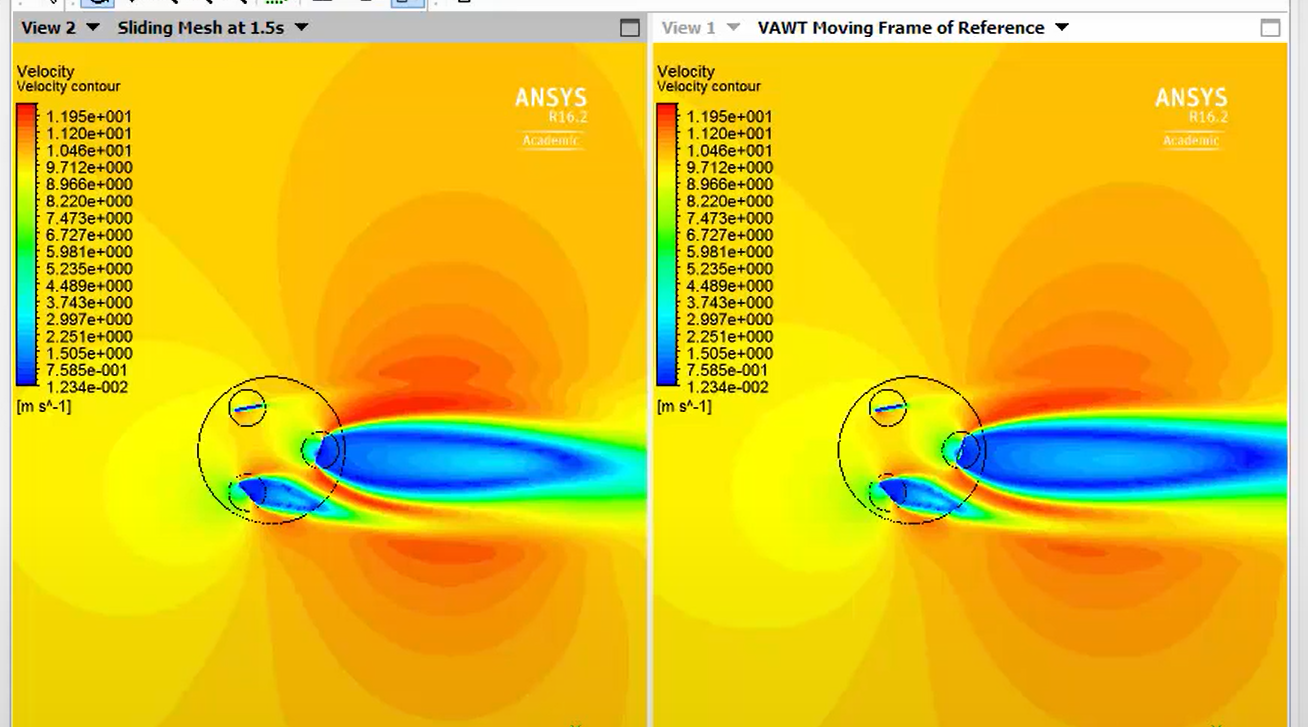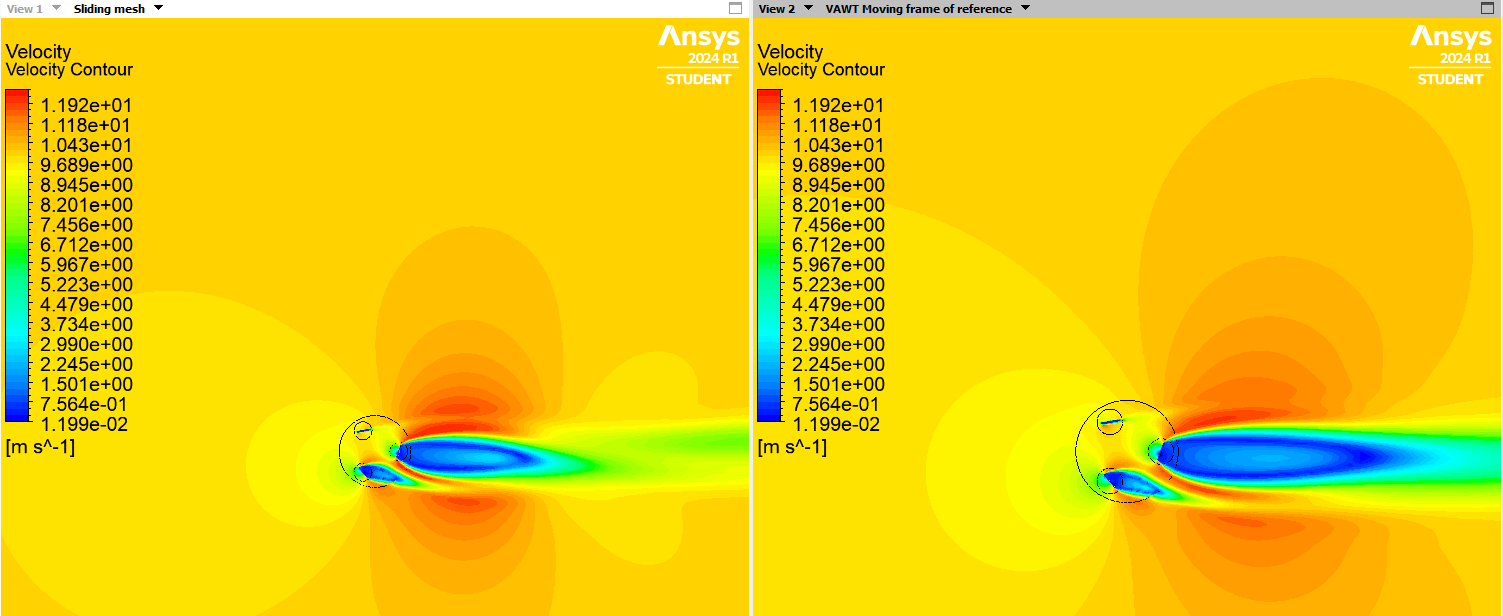-
-
May 14, 2024 at 11:46 am
SURAJGOUDA POLICEPATIL
SubscriberDomain: Fluids (Free courses)
Title of course: Vertical axis wind turbine, Part 2 (VAWT 2)
Ansys version used by me: Free student version 2024
Iam studying the VAWT 2 simulation and have used the same settings as in the course video and have simulated it many times. But my moment curve and playback animation tab is not matching with the tutorial after the calculation. Only the final velocity contuour is matching with the course video. I have attached the images below.
Kindly help me solve my doubt.
-
May 15, 2024 at 4:04 pm
Sunil Lilhare
Ansys EmployeeHello, its hard to tell if the curves are matching or not as the scale range of flow time axis are not same in both the graphs. However, looking at the images, it seems like they are similar.
To get the animation sequences under animation playback, you have to set the solution animations before running the calculation. To do so, you can go to the Solution Tab of Ansys Fluent ribbon, then under Activities group, click on create drop down menu and select solution animations. Then, set the animation by defining different values and selecting animation object. Once done, run the calculation and after the solution completes, you will see the defined sequences under the playback option.
To know more about how to define solution animations, please check the link of a section of Ansys Fluent User Guide given below.
-
May 16, 2024 at 8:55 am
SURAJGOUDA POLICEPATIL
SubscriberOk thanks for the solutions. One more query is, in the tutorial no initialization is done before the calculation. But if I initialize the solution before calculation then I am getting wrong answer. If I calculate without initialization only then Im getting correct answer. Why is it so ?
-
- The topic ‘Mismatch in moment curve and unable to extract animation’ is closed to new replies.



-
3467
-
1057
-
1051
-
918
-
896

© 2025 Copyright ANSYS, Inc. All rights reserved.