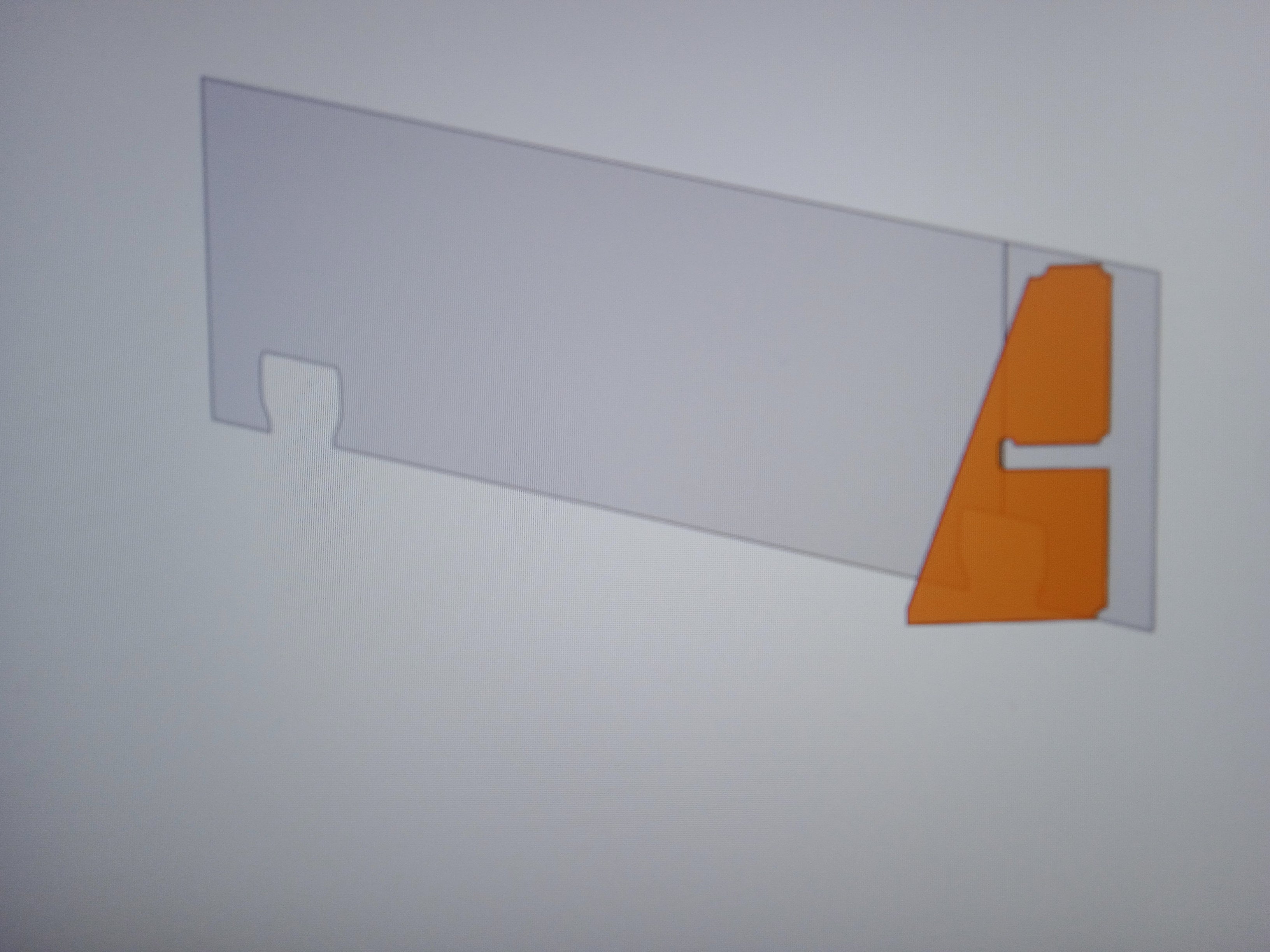TAGGED: ansys-mechanical, ansys-workbench, peteroznewman, r, static-structural
-
-
March 16, 2022 at 12:33 pm
tumulpurwar
SubscriberCan any one explain
Why extend tool with correct gap tolerance or either pull command don't work for these two midsurface .
Photos below
I want fill gap between both of them and connect them with either pull or extend tool command in Spaceclaim, but both don't work.
March 19, 2022 at 2:29 pmpeteroznewman
SubscriberMaybe the 1/4 circle edge is preventing that. Delete those circular edges and it might work.
March 19, 2022 at 6:43 pmtumulpurwar
SubscriberThanks Peter
Just one more question:
I have big assembly of beams and shell elements.
As share topology not working with beam, I decided to put beams under one component with Topology as " None "
and shells under one component with topology as "Share"
In workbench mechanical my plan is using contacts for beam connection with shell and use Node Merge under mesh tab for beam to beam connection, while hiding all shell plates.
Will my procedure is correct for beam shell assembly??
March 20, 2022 at 2:07 pmpeteroznewman
SubscriberNode Merge only works if the nodes on each side line up.
March 20, 2022 at 5:38 pmtumulpurwar
SubscriberThanks for this important tip.. I thought about it too.
Is this is the reason, when I try mesh with node merge, I get this warning below
"One or more beam edge topologies could not be shared. This can occur if the beams associated with the shared edge have non-matching properties.Beam properties like the section definition, offset and the ÔÇ£IsReversedÔÇØ flag must match."
Is it so?
Any more other procedure if you can share to get beam and shell + beam beam connection in structure assembly, where share topology not working for beam.. Can you give.
Thank you
March 20, 2022 at 6:08 pmpeteroznewman
SubscriberI don't use Beams much, so I don't have any other tips.
March 22, 2022 at 5:37 amtumulpurwar
SubscriberHello Peter
Thanks..Just one question..For big structural assembly like ship, Should we break ship in 5 to 6 parts along its length than do meshing?
As if we do meshing for full length of ship, mesh fails most of times.
Doing meshing 6 times seperately for 6 division of ship which rae under share topology...do still mesh will remain shared for all 6 divisions or blocks of ship? Will it be a good idea ?
Thanks
March 22, 2022 at 12:21 pmpeteroznewman
SubscriberIt is a good idea to break up large complex pieces into smaller simpler pieces and use shared topology to connect the meshes. Simpler pieces will have a better chance of successfully meshing.
It is important to clean the geometry. Make sure edges reach faces, vertices meet at a common point, etc.
March 22, 2022 at 2:05 pmtumulpurwar
SubscriberThanks Peter
Have one serious query if you can answer.
I want do modal analysis of my big ship structure with 5000 parts plus to get idea of unconstrained parts.
As I am using over my ship, one cut end of ship fixed, other cut end I provided moment in static structural
And when I shift my model to modal analysis.. Those loads don't come there, so i again wanted apply those loads constraint before running modal analysis. But i found "moment" doesnot show up in modal analysis under load menu.
Why?
March 23, 2022 at 12:25 pmtumulpurwar
SubscriberHi peter
I have one error coming
ERROR: Unable to view geometry. Unable to get model.

I was performing a static structural simulation in ANSYS 2019R3. I meshed geometry, applied loads and boundary conditions and solved it. After about 5 seconds, ANSYS Mechanical automatically shuts down itself leaving behind the project schematic window.
I don't know how to resolve this. Please help me out as soon as possible!
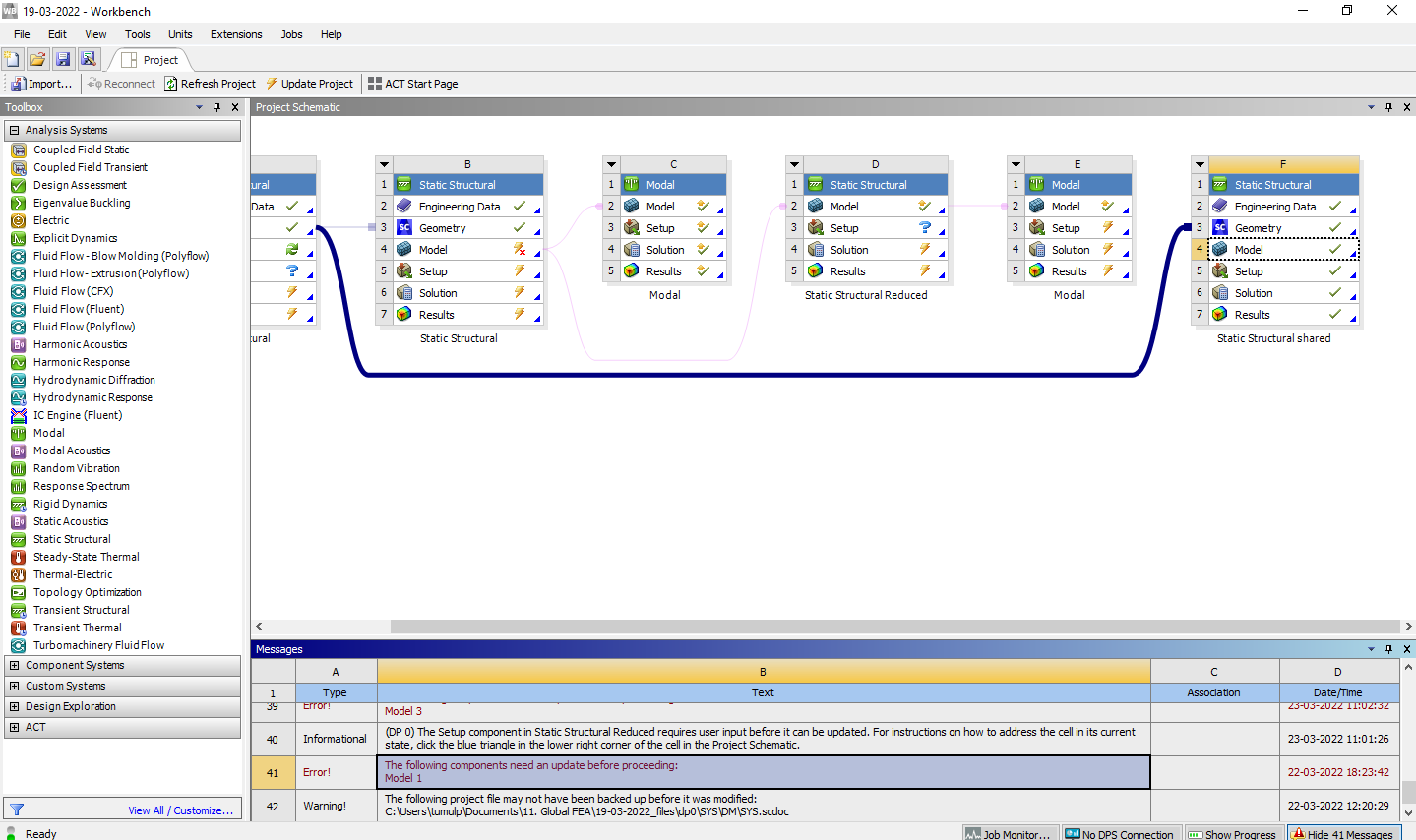
March 23, 2022 at 8:22 pmpeteroznewman
SubscriberTo answer you March 22 serious query about the load not coming over to the Modal analysis, that is normal. a Modal analysis only uses the mass and the stiffness and does not use any load.
For your last post, I don't know what happened. Quit Workbench, restart your computer. Make sure you have plenty of available storage and open up the last saved version.
March 25, 2022 at 4:46 amtumulpurwar
SubscriberThankyou for all the responses..
I tried ship which is getting global bending, whose numerical value i have, i applied it to my full length ship assuming a case of cantilever.
One end fixed, other end, where remote point scoped to Moment.
But i am getting not correct answer...i should see maximum bending stress and von mises in middle of ship in respect to its length...but it just showing maximum von mises at end where moment is applied.
What can be the reason?
You earlier posted regarding this issue
Use a Revolute Joint to apply a moment to the cut boundary of a ship.
See this discussion: /forum/discussion/34253/moment-load-on-revolute-joint-exposes-a-mechanical-bug.
I dont know whether my problem is still same as you shared in above link few months back.
Photos attached of ship with full length, if see below maximum stress in end, not in middle..where the things are going wrong?
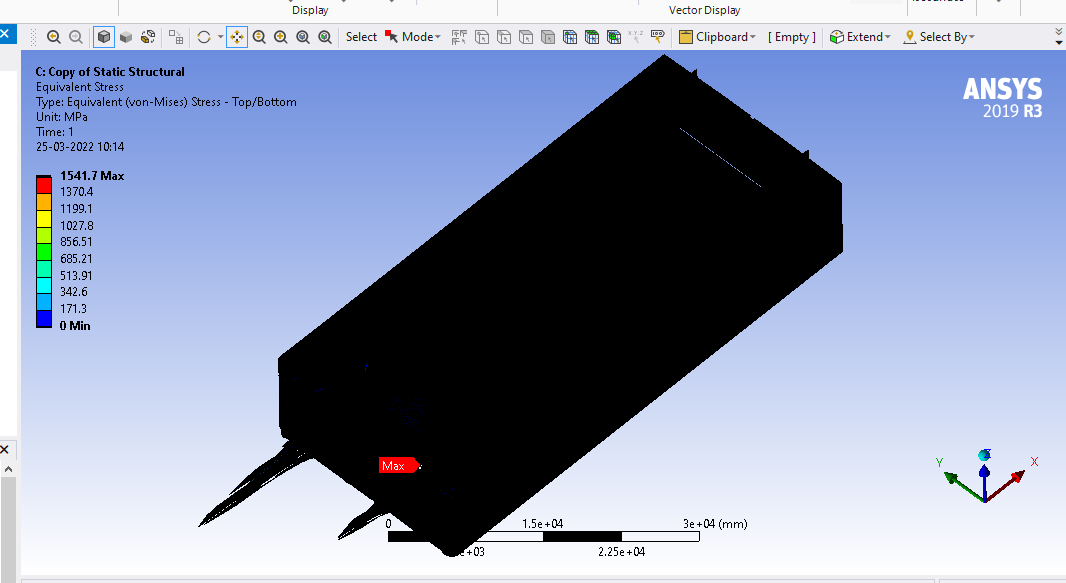
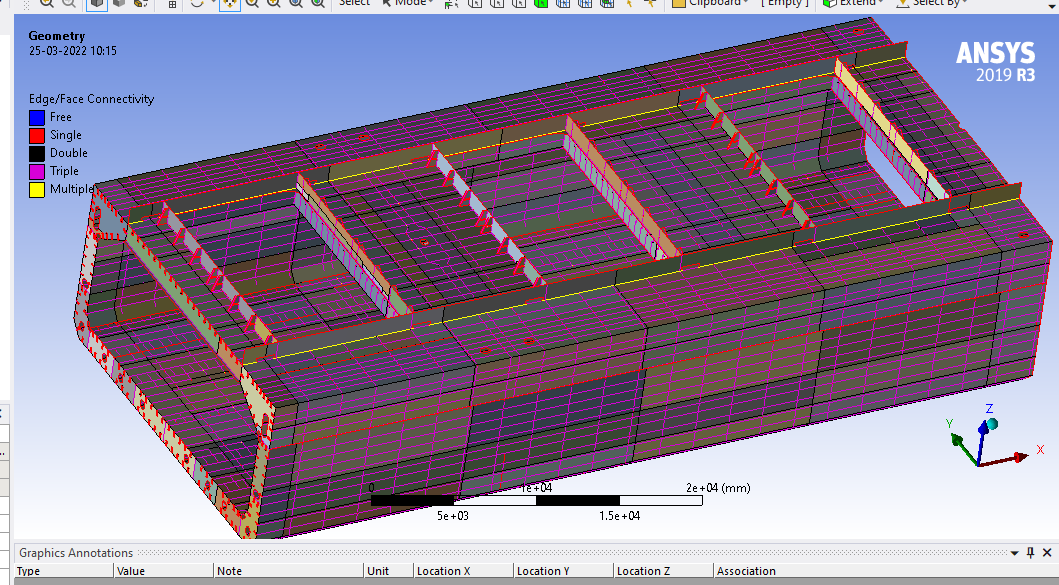
March 25, 2022 at 6:56 amtumulpurwar
SubscriberHello
Also
Note: For selection, probably i need to take edges not faces on Cut section ends, as there are lot of L shape stiffeners and top deck, bottom deck which are made of shell(thus can take edges not faces), so will Revolute joint will still be giving correct results if i only select edges of cut cross section??
And why we cant simply use:
one cut end of ship fixed, other cut end ,provided with moment in static structural?will it will be incorrect ?
March 25, 2022 at 11:11 ampeteroznewman
SubscriberYes, you should only take the edge of the cut boundary of a shell model, not faces.
March 25, 2022 at 11:19 amtumulpurwar
SubscriberThanks i downloaded and saw your old archive file it was easy to understand my doubts..thanks.
One query please, its your geometry from archive, whats reason behind so many divisions in geometry below, please can you explain ,why these faces will help in meshing..whats notion behind it...i do meshing most of times, i feel that silver faces should always we must remove before mesh...but these divisions, how will help mesher to do the work nicely?
Thanks
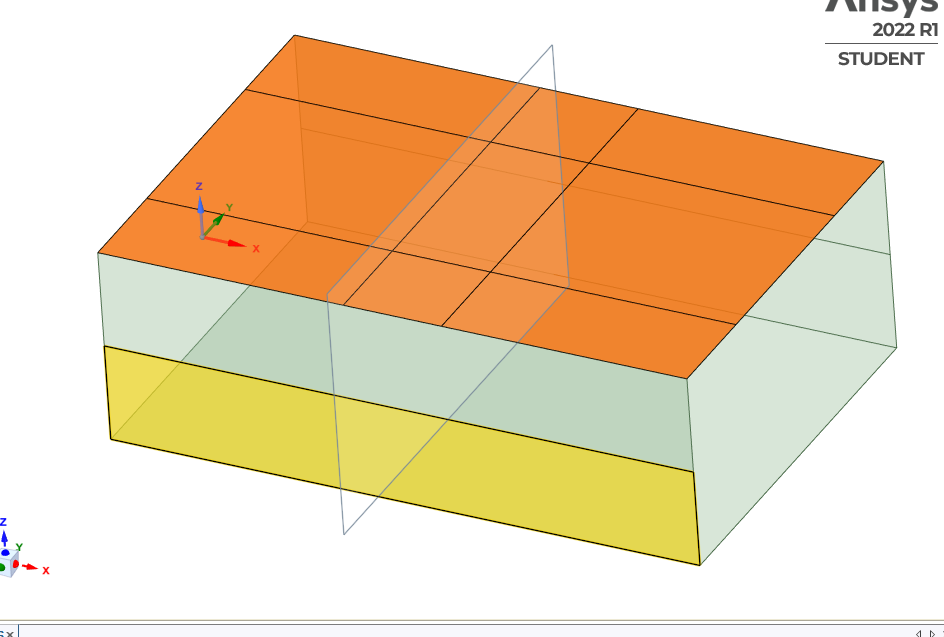
March 26, 2022 at 1:20 pmpeteroznewman
SubscriberThe top of the yellow face is the waterline, which means a different BC on the yellow face than the face above if you were applying hydraulic pressure.
The top face was cut up to make an opening for the crane to access the cargo. The center face would be deleted. By cutting straight lines around the opening, those faces will get uniform quad element shapes.
March 28, 2022 at 4:04 amtumulpurwar
SubscriberThanks Peter.
Viewing 16 reply threads- The topic ‘Midsurface extend tool don’t work’ is closed to new replies.
Ansys Innovation SpaceTrending discussionsTop Contributors-
3367
-
1050
-
1047
-
886
-
837
Top Rated Tags© 2025 Copyright ANSYS, Inc. All rights reserved.
Ansys does not support the usage of unauthorized Ansys software. Please visit www.ansys.com to obtain an official distribution.
-
The Ansys Learning Forum is a public forum. You are prohibited from providing (i) information that is confidential to You, your employer, or any third party, (ii) Personal Data or individually identifiable health information, (iii) any information that is U.S. Government Classified, Controlled Unclassified Information, International Traffic in Arms Regulators (ITAR) or Export Administration Regulators (EAR) controlled or otherwise have been determined by the United States Government or by a foreign government to require protection against unauthorized disclosure for reasons of national security, or (iv) topics or information restricted by the People's Republic of China data protection and privacy laws.