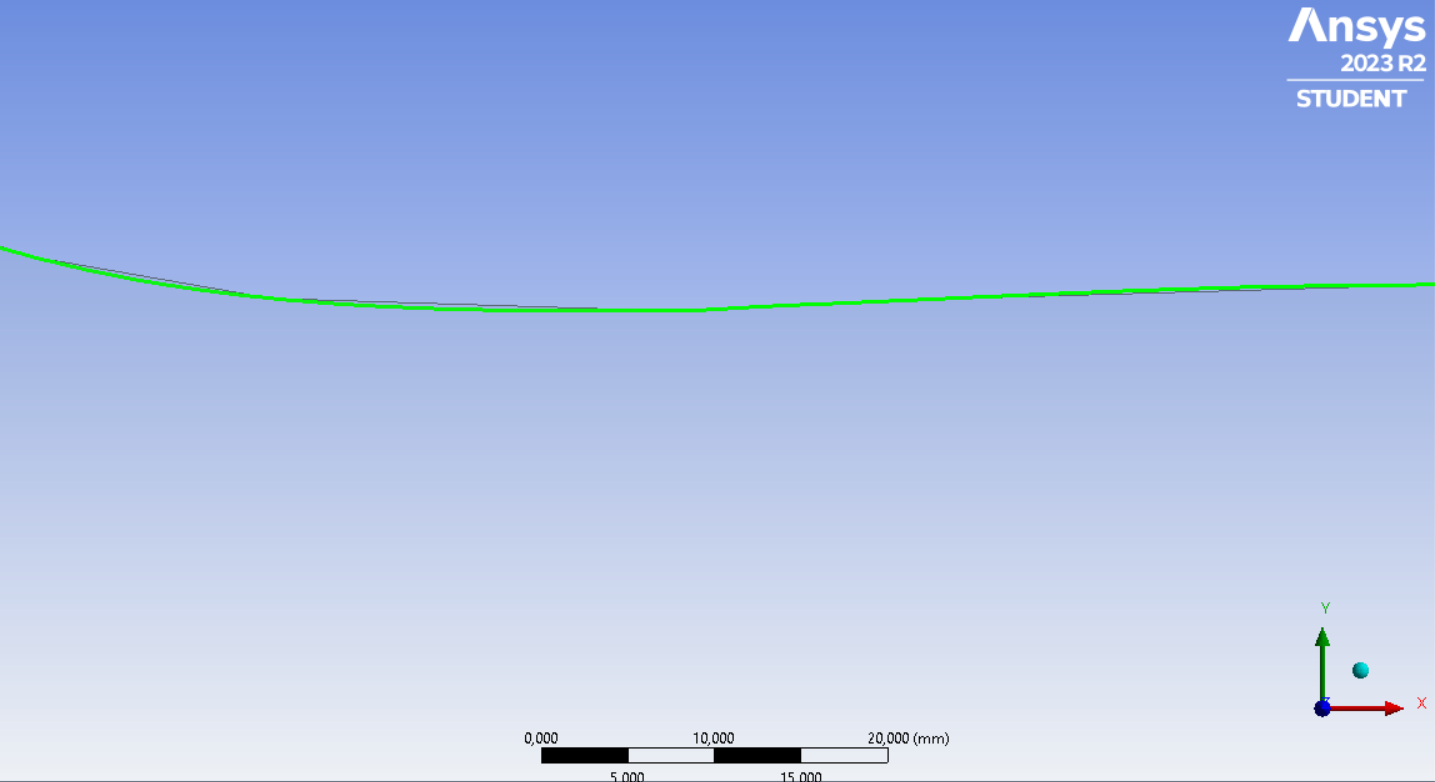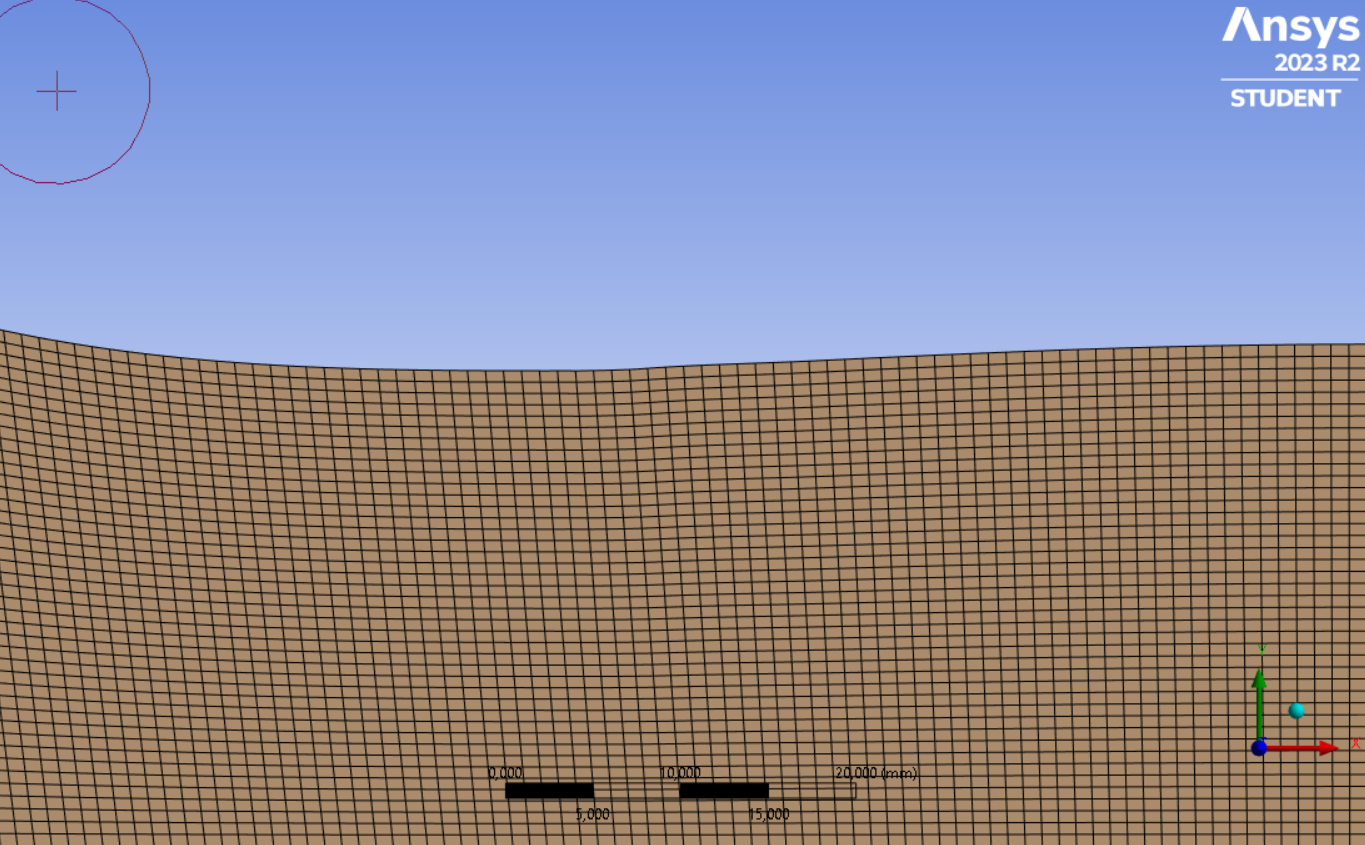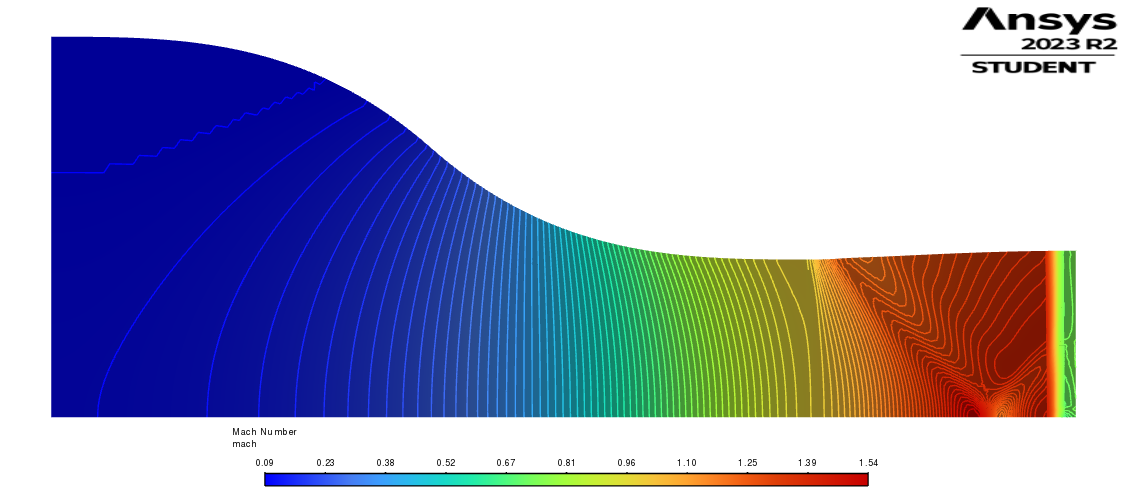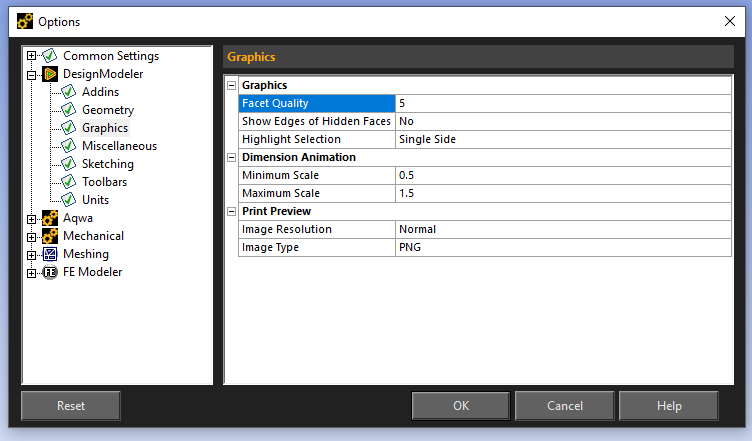-
-
May 21, 2024 at 12:13 pm
Miguel Parada Costa
SubscriberHello everyone.
I'm trying to study an axisymmetric supersonic nozzle for a Mach 1.4 wind tunnel in Fluent. The parameters of the simulation given by the theoretical calculations are the following:
- Mach: inlet 0.1; Mach outlet: 1.4
- Temperature: inlet 292.56 K; outlet 210.6 K
- Density: inlet 1.198 kg/m3; outlet 0.527 kg/m3
- Pressure: inlet 100619 Pa; outlet 31840 Pa
- Velocity: inlet 34.2859 m/s; outlet 407.25 m/s
- Area: inlet 0.013475377 m2; outlet 0.00258064 m2
The nozzle contour is made of 254 points. The points coordinates are imported directly on the Design Modeler and a 3D curve is made with those coordinates (green curve). My problems begin with the creation of the study surface. The study made in Fluent is a 2D study, and for that I need a test surface, but when I generate the surface, the contour doesn't match the contour imported (first two images). This creates discontinuities in the curvature of the contour also seen in the mesh (image three) which produces expansion waves in the divergent part of the nozzle (image four). The mesh is made with a 1 mm element face sizing. I tried a finer mesh and a coarser and the same happens.
I would like to know if there is any method of matching the surface created to the 3D curve or maybe refine the geometry instead of having straight lines in the sourface contour.
Thank you very much for your help.
-
May 21, 2024 at 1:02 pm
-
May 22, 2024 at 11:00 am
Miguel Parada Costa
SubscriberThank you very much Rob, that helped and solved the problem with the expansion waves
-
- The topic ‘Meshing a supersonic nozzle’ is closed to new replies.



-
3402
-
1052
-
1051
-
896
-
877

© 2025 Copyright ANSYS, Inc. All rights reserved.