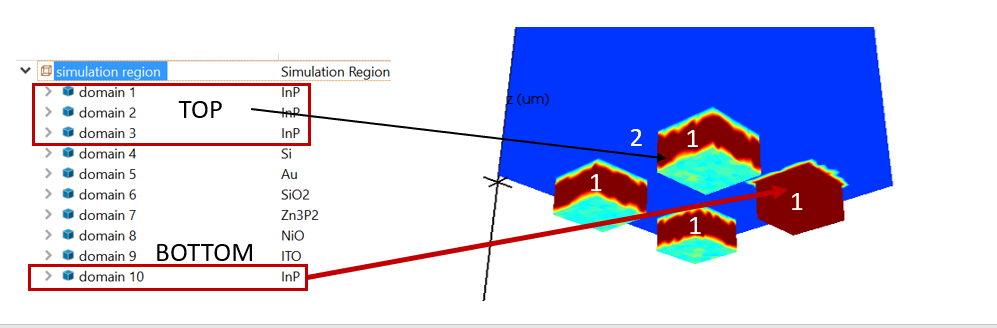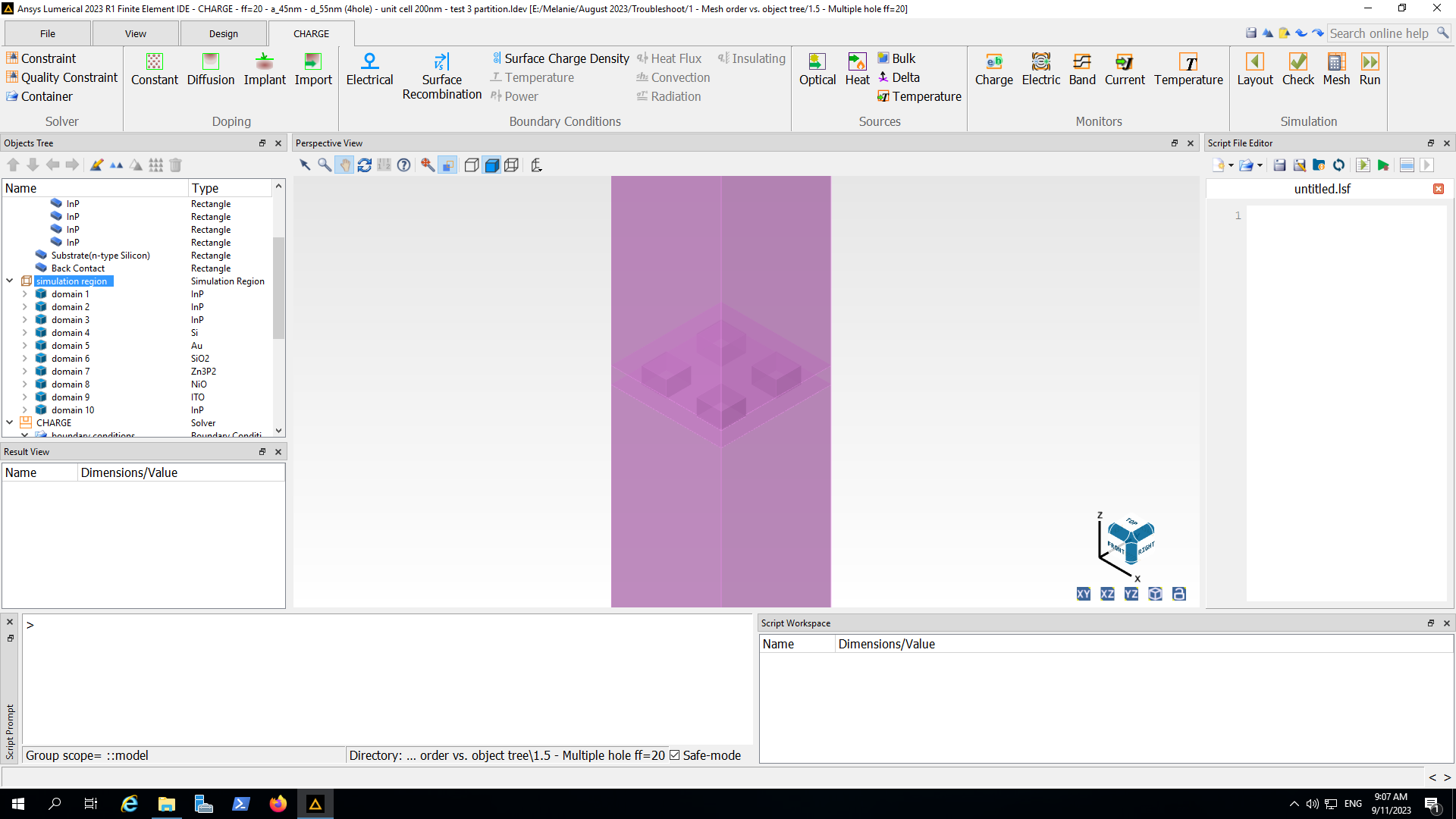TAGGED: DEVIECE-Lumerical-charge, holes
-
-
September 4, 2023 at 12:56 pm
micali
SubscriberDear all,
Has anyone ever had an issue creating a structure with multiple holes in Lumerical CHARGE?
My final structure should be a SiO2 layer with multiple InP holes. To do this I set for SiO2 mesh order 2 and for InP mesh order 1. However, it looks like only one of my structures is well reproduced ( one over three) and the well-done one is always at the bottom of the tree of the simulation region. The reason why I'm wondering this it's because I need to compare the square lattice and hexagonal lattice displacement of the holes. In the case of the hexagonal one, I will need to put multiple objects with the same mesh order.
See attached below my example. A smaller unit cell with one hole is giving me different results compared to this one, where the unit cell is bigger but I have multiple holes of the same dimension. I can see that in the cell where there is only one hole the results are correct and the hole is generated as the one here at the bottom of the tree. How can I fix this in the bigger one? Thanks in advance
-
September 7, 2023 at 9:22 pm
Guilin Sun
Ansys EmployeePlease refer to this article for mesh override: https://optics.ansys.com/hc/en-us/articles/360034915233-Understanding-mesh-order-for-overlapping-objects
When two materials have the same mesh order, and they overlap in space, the last one in the model tree takes priority.
-
September 8, 2023 at 11:20 am
micali
SubscriberDear Guilin,
thanks for your reply. However I still don't understant, because my four InP holes are not overlapping to each other, they have different coordinates, so in tht sense the mesh order should not really matter. Am I wrong?
-
September 8, 2023 at 4:59 pm
Guilin Sun
Ansys EmployeeYou are right that when there is no overlap, it should not be a proble, for the mesh order.
It might be display issue. Please just do the partition and check each domain again? or maybe you can change the rectangles to holes or other geometry for better visualization.
-
September 11, 2023 at 7:14 am
micali
SubscriberHere the screen just after the partiton.
As you can see, only one hole is at the bottom of the tree eve if they have the same mesh order and they do not overlap. My concerns comes from the different results I obtain with this unit cell, with 4 squares, and the simulation of 1/4 of the cell (with only 1 square). They should give me the same results. The wrong partition produce not only a visualization problem but also influences my results.
-
September 11, 2023 at 8:43 am
Mariah Ha
SubscriberHi, did you try to give the holes different names like lnp1 lnp2...
-
September 11, 2023 at 5:28 pm
Guilin Sun
Ansys EmployeeThank you @Mariah!
If you think only one works, you can copy that one and paste it to other locations by modifiying its coordiates. We need to first resolve this issue before discussing 4 units case in a new post.
-
September 12, 2023 at 7:18 am
micali
SubscriberHello,
thanks Mariah. I tryed to gives them different name either in the geometry and in each doped squares. The simulation with only one square work and its graphical representation is the one showed in the picture as domain 10. I also tried to copy paste the one that works and change the locations but the results in the end are the same.
-
- The topic ‘Mesh order for overlapping objects’ is closed to new replies.



-
4783
-
1566
-
1386
-
1242
-
1021

© 2026 Copyright ANSYS, Inc. All rights reserved.