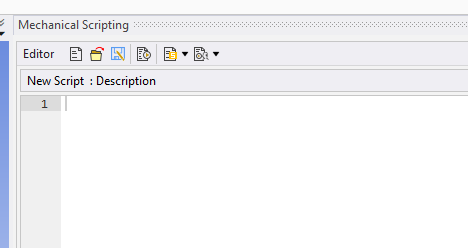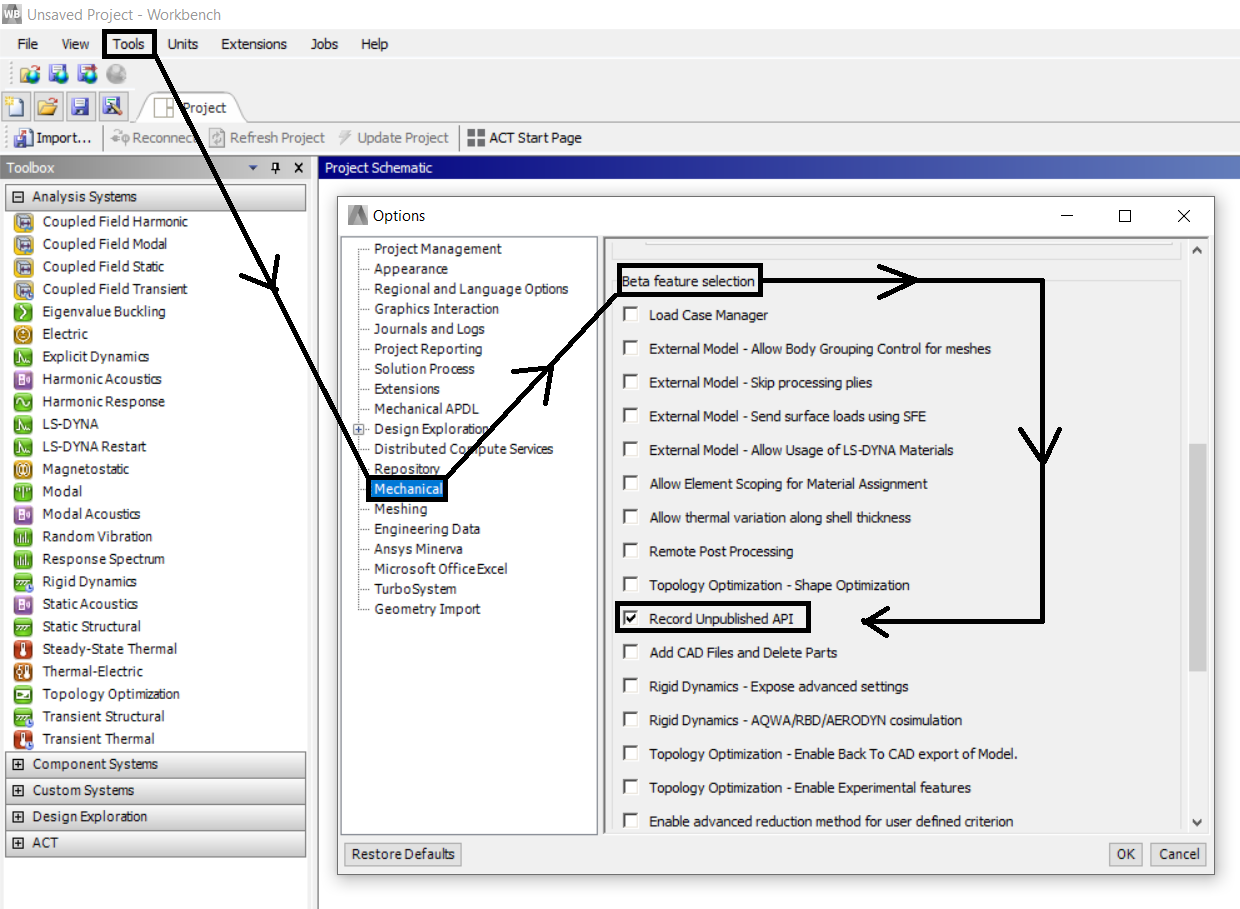TAGGED: Recording-APi
-
-
October 2, 2021 at 3:19 pm
pbilicka
SubscriberHello, my scripting view looks like this:
October 6, 2021 at 2:30 pmSaumadeep Choudhury
Forum Moderator!
You can activate "Recording Icon" by following the steps mentioned below -
Go to Workbench>Tools>Options>Mechanical>Beta selection features
In Beta selection features, select/tick on Recording.
This should solve your query.
Thanks Saumadeep
October 26, 2021 at 1:05 pmpbilicka
SubscriberIt didn't help. I still can's see Recording option.
Btw, its Workbench>Tools>Options>Appearances>Beta selection features
Any tips?
October 26, 2021 at 2:23 pmOctober 26, 2021 at 2:42 pmpbilicka
SubscriberYou are right. Thank you so much!!!
October 26, 2021 at 2:46 pmSaumadeep Choudhury
Forum ModeratorMost Welcome!
Regards saumadeep
Viewing 5 reply threads- The topic ‘Mechanical Scripting View – Mechanical 2020 R2’ is closed to new replies.
Innovation SpaceTrending discussionsTop Contributors-
4678
-
1565
-
1386
-
1242
-
1021
Top Rated Tags© 2025 Copyright ANSYS, Inc. All rights reserved.
Ansys does not support the usage of unauthorized Ansys software. Please visit www.ansys.com to obtain an official distribution.
-
The Ansys Learning Forum is a public forum. You are prohibited from providing (i) information that is confidential to You, your employer, or any third party, (ii) Personal Data or individually identifiable health information, (iii) any information that is U.S. Government Classified, Controlled Unclassified Information, International Traffic in Arms Regulators (ITAR) or Export Administration Regulators (EAR) controlled or otherwise have been determined by the United States Government or by a foreign government to require protection against unauthorized disclosure for reasons of national security, or (iv) topics or information restricted by the People's Republic of China data protection and privacy laws.