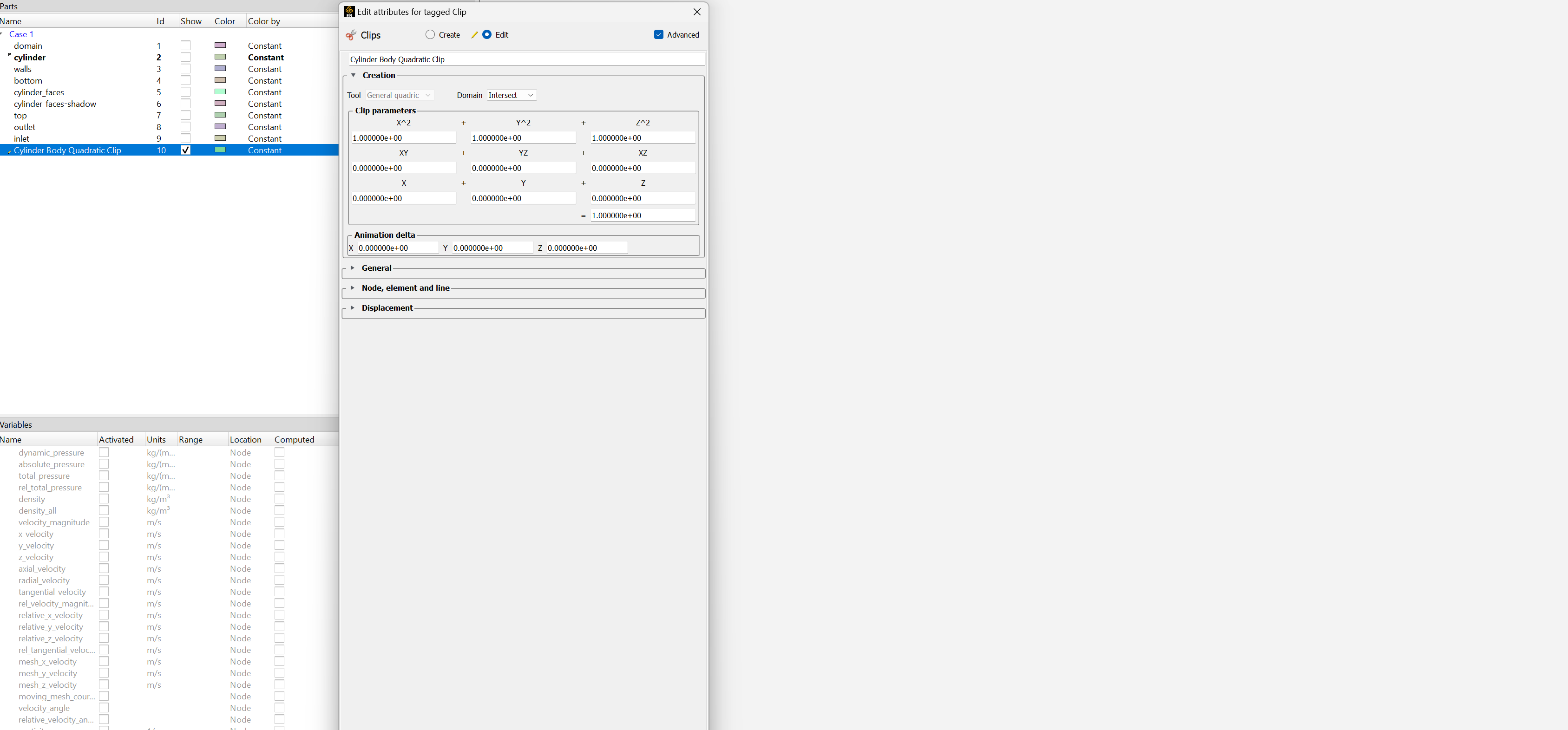TAGGED: fluent, moving-objects, surface
-
-
November 11, 2023 at 2:37 pm
rnegrete
SubscriberHi. I want to analyze the force, work, power and energy that a buoy displaced by waves can produce in Fluent or CFD-Post. I can see options to get the force on the Y component of the entire buoy (the body) but I would like to analyze what happens only on the bottom surface, but the surface is constantly moving by the action of waves. All the options I see are for creating fixed surfaces. Is there a way to create a surface on a moving object? What would the best course of action to analyze this be?
Many thanks!
-
November 21, 2023 at 2:32 pm
C N
Ansys EmployeeHello Rodrigo,
I would recommend you to use the feature of cliping plane from ensight where you can create clip planes or any kind of structured or unstructured mesh and also on moving mesh. I am attaching this user guide link on how to use the cliplling plane feature for your reference.
Basic Operation (ansys.com)- I would also recommend you to use quadratic clips.
I have attached certain screenshots for your reference. Create an iso surface by mentioning correct co ordintes.
I hope this helps you in your simulation.
Thanks,
-
November 27, 2023 at 9:41 pm
rnegrete
SubscriberThank you CN
I exported the data from fluent in Ensight Gold Case Format and I loaded it in Ensight Forte without problems. I also created a general quadratic clip a plane clip and a cylinder clip but I could never find a way to select a surface for the clip, instead I could select a body that was what I was originally working with. I looked at the documentation you sent but I still couldn't select a moving surface to perform the analysis. I played around for a bit with the created clips and the Variables Panel at the bottom left and all rthe results I got seem to be related to the domain and not the buoyant object I was trying to measure. It's also worth mentioning that when I selected the clip nothing appeared on the right pane
On the other hand, I found a forum post and a website both stating that:
"For the creation of Clips Offset from the Piston (fixed location relative to reference):
Step 1: Select the Fluid parent corresponding to the cylinder
Step 2: Calculate the component in the cylinder movement direction (this case Z):
CoordZ = Coordinates[Z]
Step 3: Selecting just the Piston, calculate a Max value of CoordZ:
MaxZ_cylinder = Max(plist,CoordZ)
Step 4: Calculate a new Relative Z coordinate :
Relative_Z = (CoordZ – MaxZ)
Step 5: Create an isosurface of Relative_Z. This can be specified in model units (for example in this
model, a value of 5e-3 will be 5 mm above piston"In this case I could measure the coordinates for the domain but again, nothing for the buoyant, even though I deselected the domain, selected the buoyant object, and deselected and selected the variables I wanted to measure, I always got the results for the domain. Also, I couldn't find anything like "plist".
Can you think of wht I´m doing wrong or if there's something else I could try?
Many Thanks
-
- The topic ‘Measurements on a Moving Surface’ is closed to new replies.



-
4833
-
1587
-
1386
-
1242
-
1021

© 2026 Copyright ANSYS, Inc. All rights reserved.